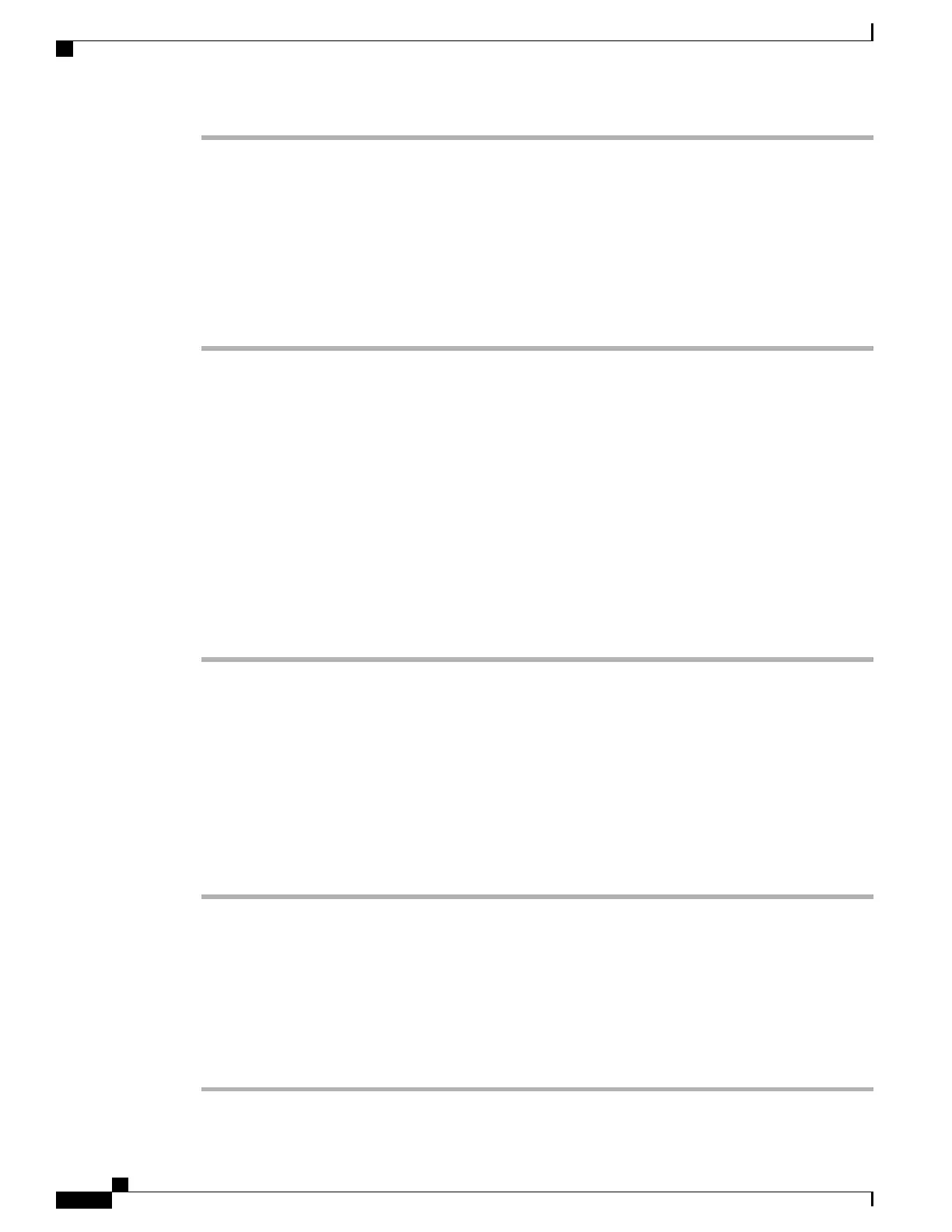What to Do Next
Activate the server BIOS firmware.
2. Activating the Server BIOS Firmware
Procedure
Step 1
In the Navigation pane, click Equipment.
Step 2
On the Equipment tab, expand Equipment > Chassis > Chassis Number > Servers.
Step 3
Click the Name of the server for which you want to activate the BIOS firmware.
Step 4
On the Properties page in the Inventory tab, click Motherboard.
Step 5
In the Actions area, click Activate BIOS Firmware.
Step 6
In the Activate Firmware dialog box, do the following:
a) Select the appropriate server BIOS version from the Version To Be Activated drop-down list.
b) If you want to set only the start-up version and not change the version running on the server, check Set
Startup Version Only.
If you configure Set Startup Version Only, the activated firmware moves into the pending-next-reboot
state and the server is not immediately rebooted. The activated firmware does not become the running
version of firmware until the server is rebooted.
c) Click OK.
What to Do Next
Update the NVIDIA drivers.
3. Updating the NVIDIA Drivers
After you update the server BIOS, you can install NVIDIA drivers to your hypervisor virtual machine.
Procedure
Step 1
Install your hypervisor software on a computer. Refer to your hypervisor documentation for the installation
instructions.
Step 2
Create a virtual machine in your hypervisor. Refer to your hypervisor documentation for instructions.
Step 3
Install the NVIDIA drivers to the virtual machine. Download the drivers from http://www.nvidia.com/
Download/index.aspx.
Step 4
Restart the server.
Step 5
Check that the virtual machine is able to recognize the NVIDIA card. In Windows, use the Device Manager
and look under Display Adapters.
Cisco UCS B200 M5 Blade Server Installation and Service Note
62
NVIDIA Licensing Information
2. Activating the Server BIOS Firmware
