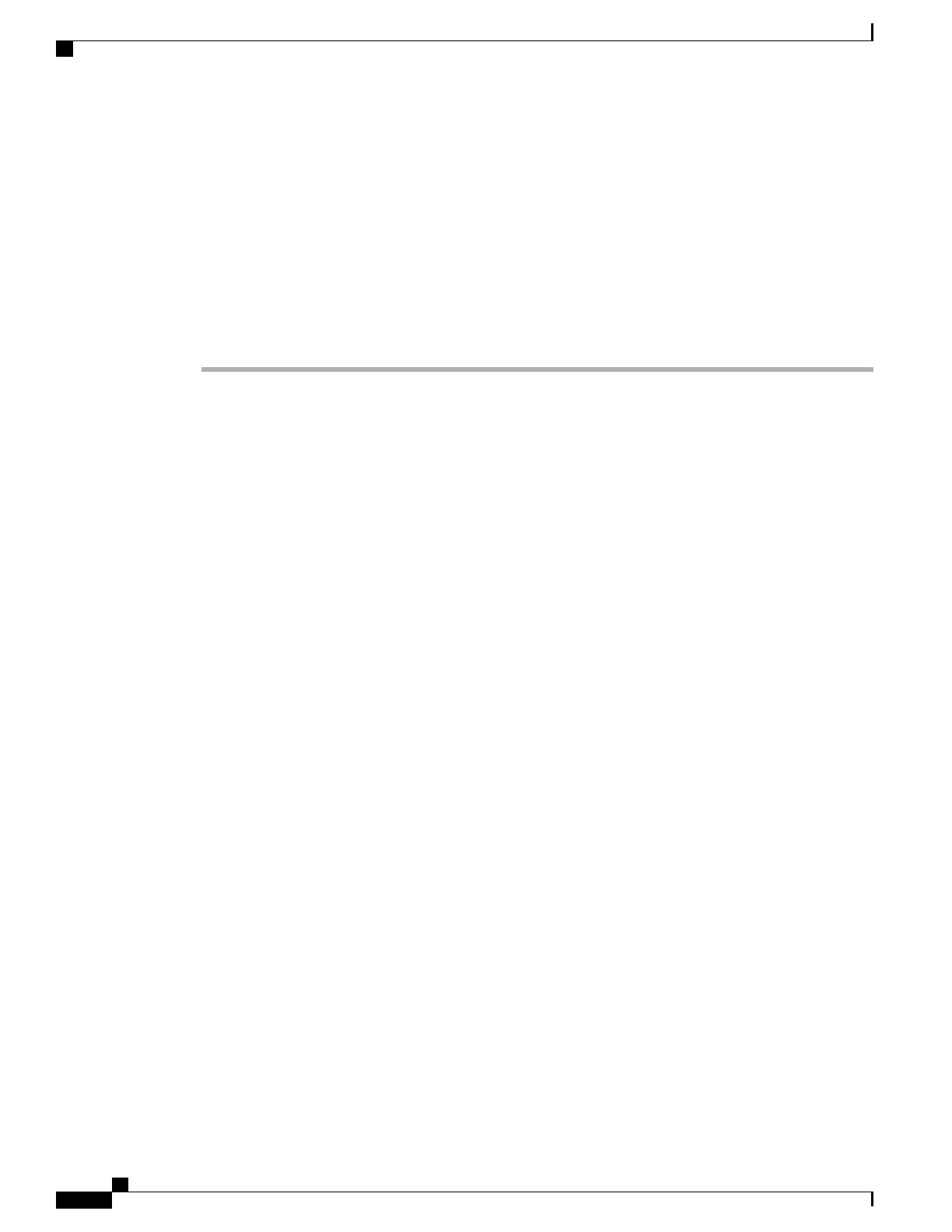c) Expand the node for the organization where you want to configure the TPM.
d) Expand BIOS Policies and select the BIOS policy for which you want to configure the TPM.
e) In the Work pane, click the Advanced tab.
f) Click the Trusted Platform sub-tab.
g) To enable TPM support, click Enable or Platform Default.
h) Click Save Changes.
i) Continue with the next step.
Step 3
Enable TXT Support in the BIOS Policy.
Follow the procedures in the Cisco UCS Manager Configuration Guide for the release that is running on the
server.
Cisco UCS B200 M5 Blade Server Installation and Service Note
50
Servicing a Blade Server
Enabling the Trusted Platform Module
