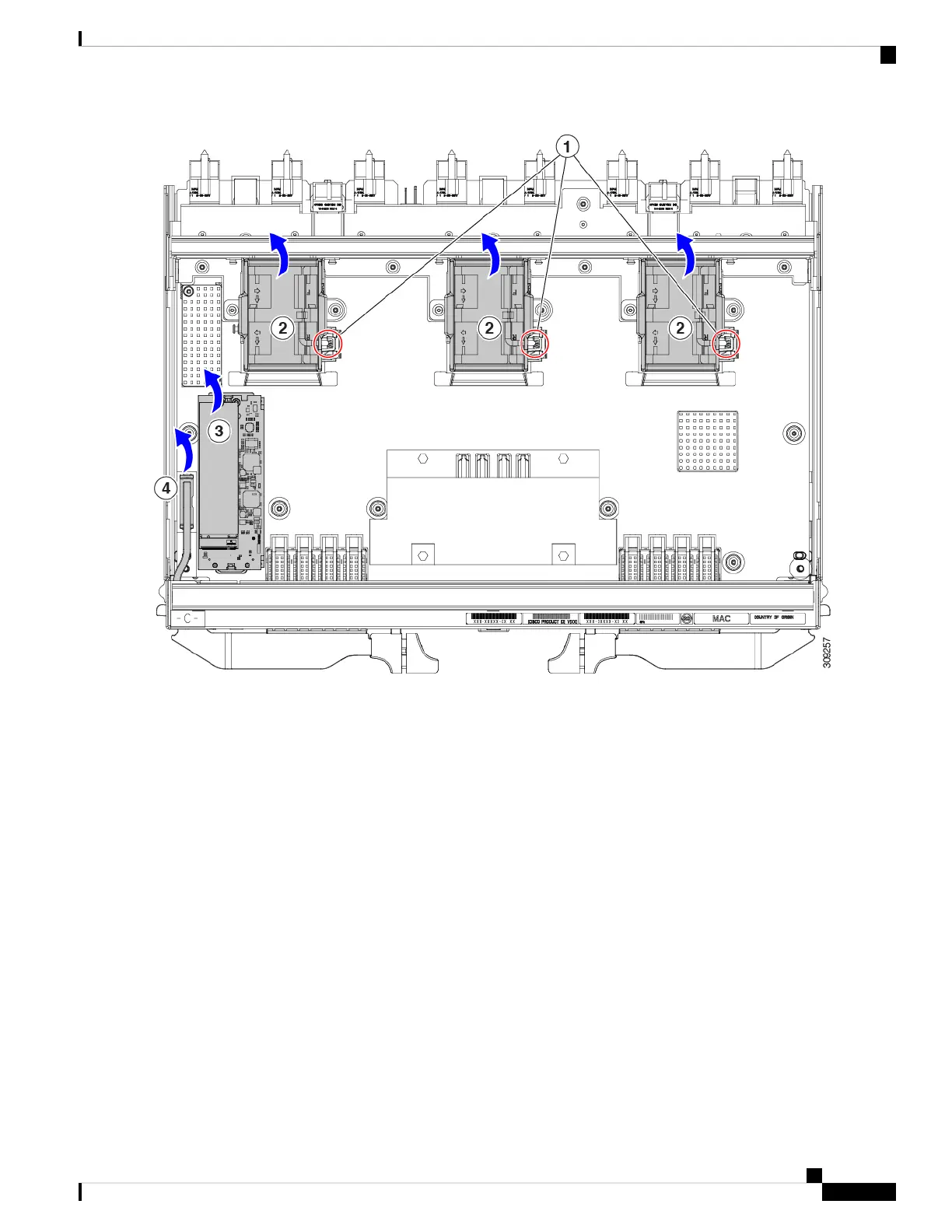Step 2 Remove the stiffener bracket.
a) Using a T10 screwdriver, remove the M3 screws.
b) Grasp the bracket and remove it.
Cisco UCS X9508 Server Chassis Installation Guide
95
Installing and Removing Components
Recycling the UCS 9108 25G IFM PCBs
