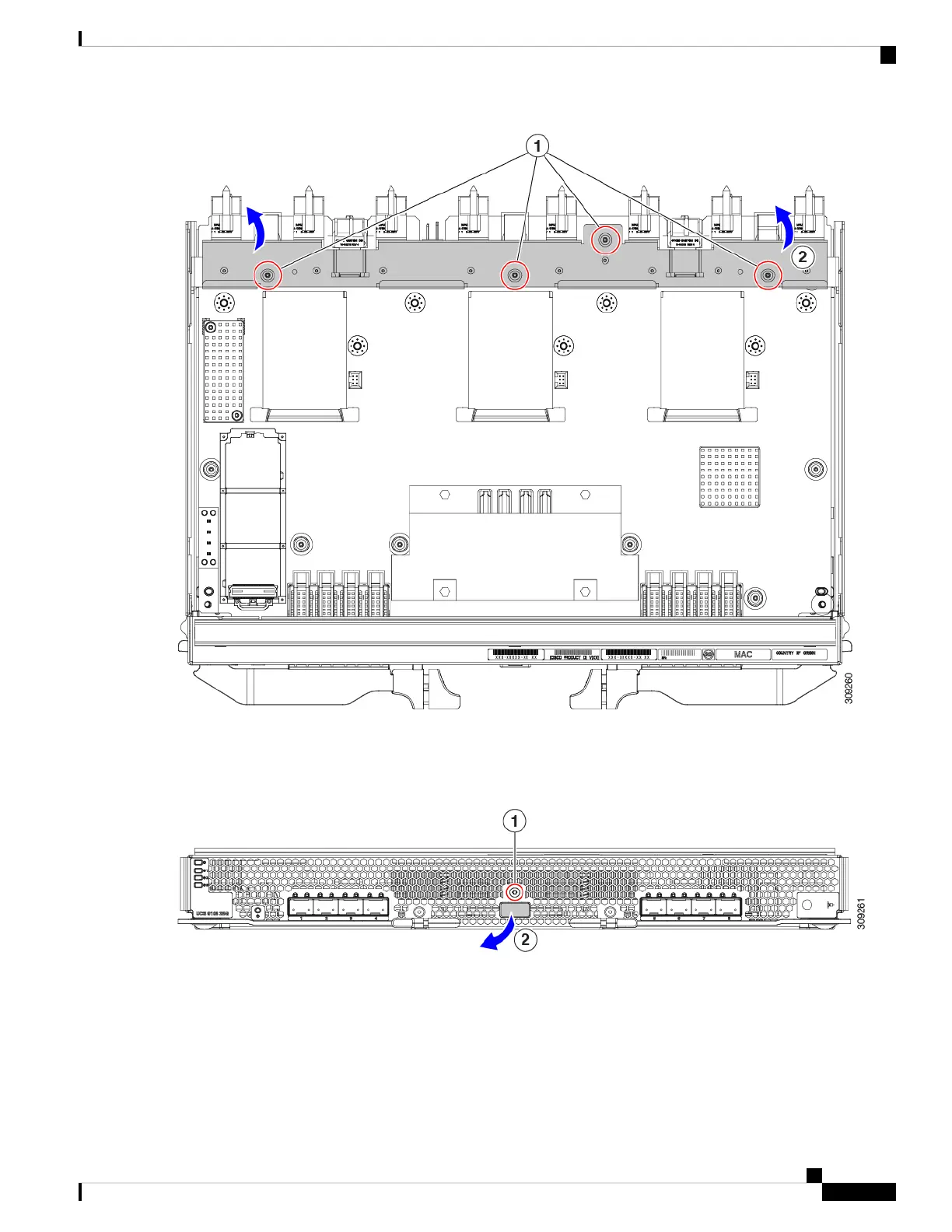Step 4 Disconnect additional components and fasteners.
a) Using a T8 screwdriver, remove the M3 screw on the IFM faceplate.
b) Grasp the plastic HDMI plug and remove it.
c) Using an 8mm hexagonal nut driver, remove the standoffs.
d) Using a T10 screwdriver, remove the M3 screws.
Cisco UCS X9508 Server Chassis Installation Guide
97
Installing and Removing Components
Recycling the UCS 9108 25G IFM PCBs
