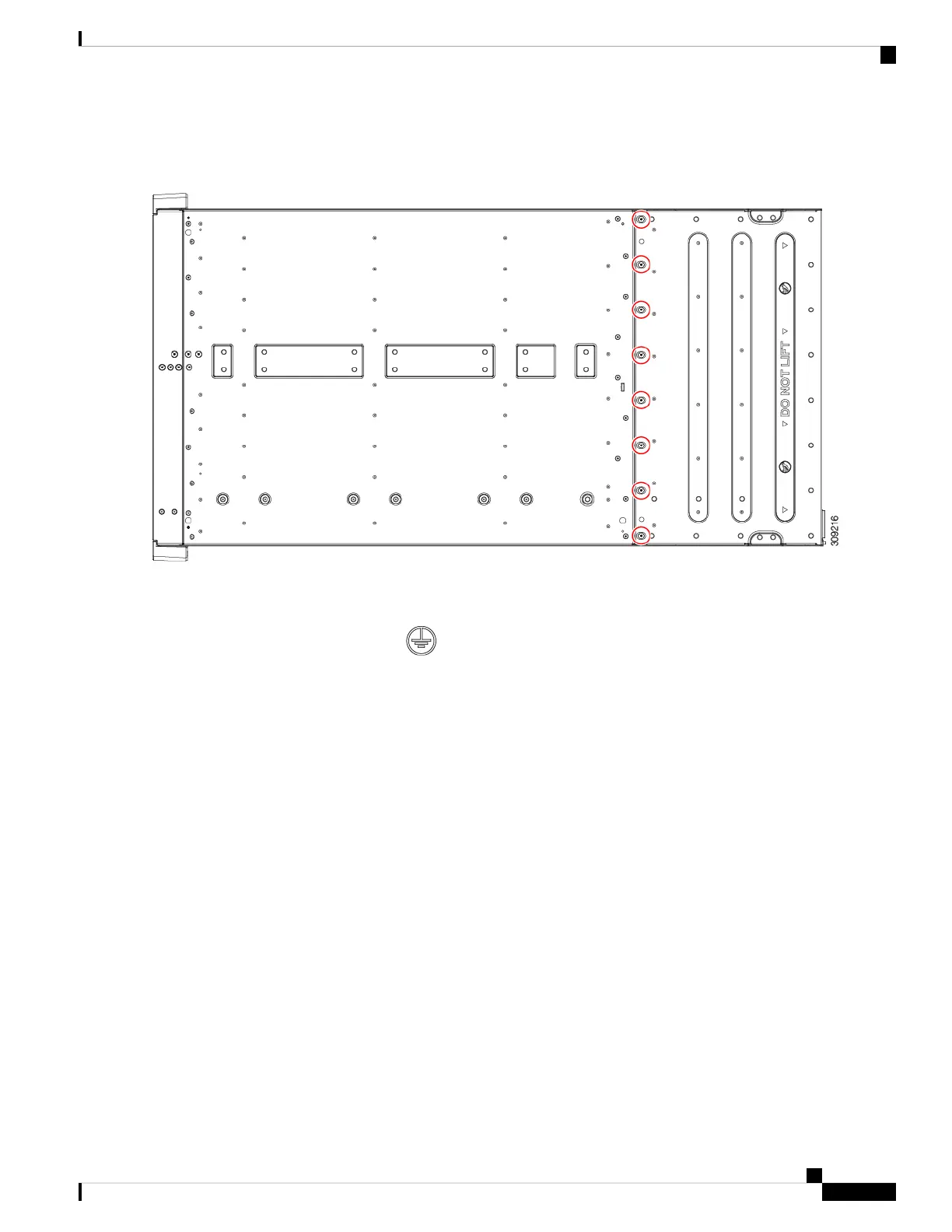Step 4 On the top of the chassis, use a T10 screwdriver to remove the eight M4 screws.
Figure 51: Cisco UCS X9508 Chassis, Top
Step 5 Remove the PEMs.
a) On the interior of the chassis, use the T10 screwdriver to remove the two M3 captive screws for the PEMs, which
are indicated by the ground symbol ( ).
b) When the screws are removed, grasp each PEM and remove it from the chassis.
Cisco UCS X9508 Server Chassis Installation Guide
103
Installing and Removing Components
Recycling the Chassis PCB Assembly (PCBA)
