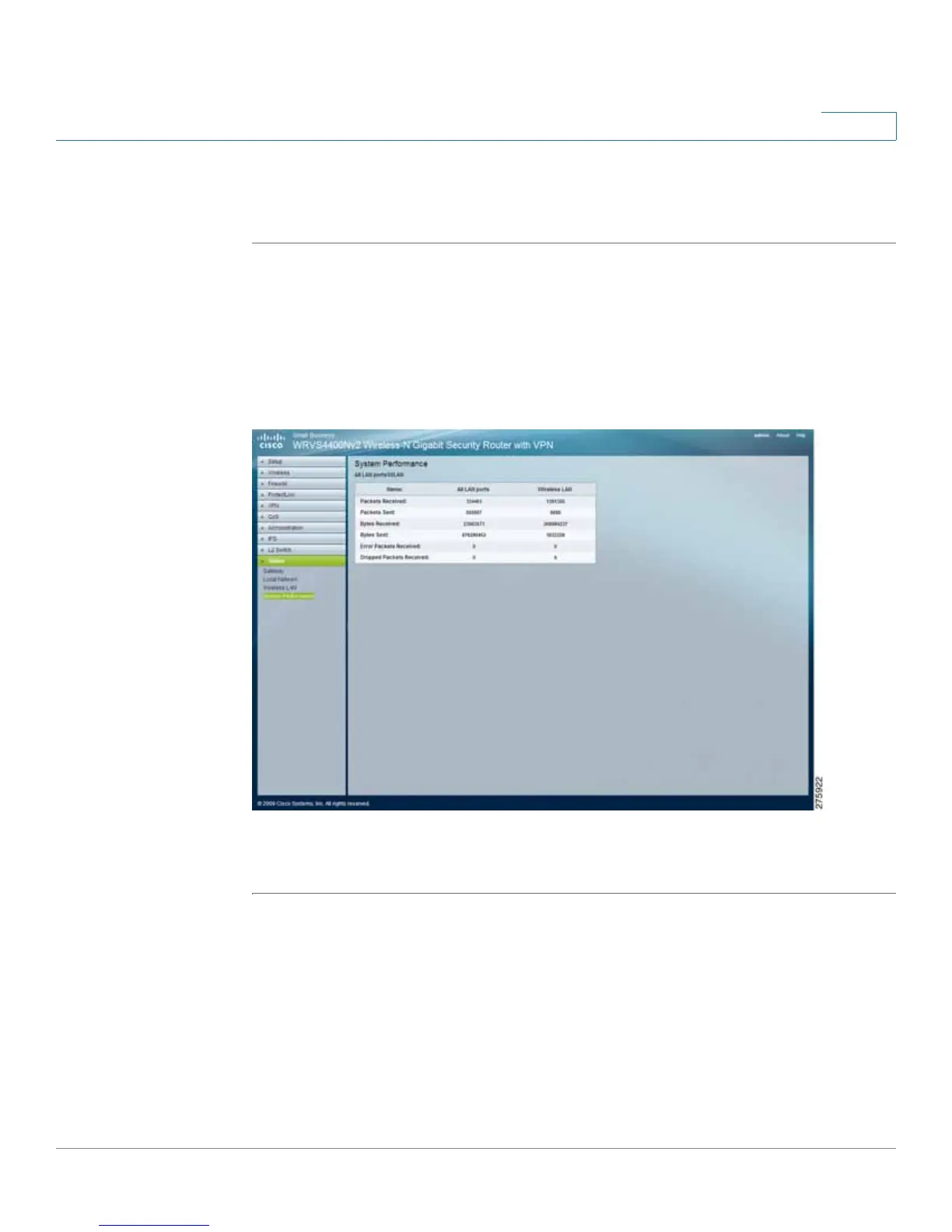Setting Up and Configuring the WRVS4400N Wireless-N Router
Viewing Status
Cisco WRVS4400N Wireless-N Gigabit Security Router with VPN Administration Guide 158
5
• Security—Displays the Wireless Security mode.
• SSID Broadcast—Displays the setting on SSID Broadcast.
Viewing System Performance
The Status > System Performance window displays system performance of the
router, such as data packet statistics on the LAN switch and Wireless LAN of the
router.
To view the system performance of the router, follow these steps:
STEP1 Click Status > System Performance.
STEP 2 View the system performance status.
• Packets Received—Shows the number of packets received.
• Packets Sent—Shows the number of packets sent.
• Bytes Received—Shows the number of bytes received.
• Bytes Sent—Shows the number of bytes sent.
