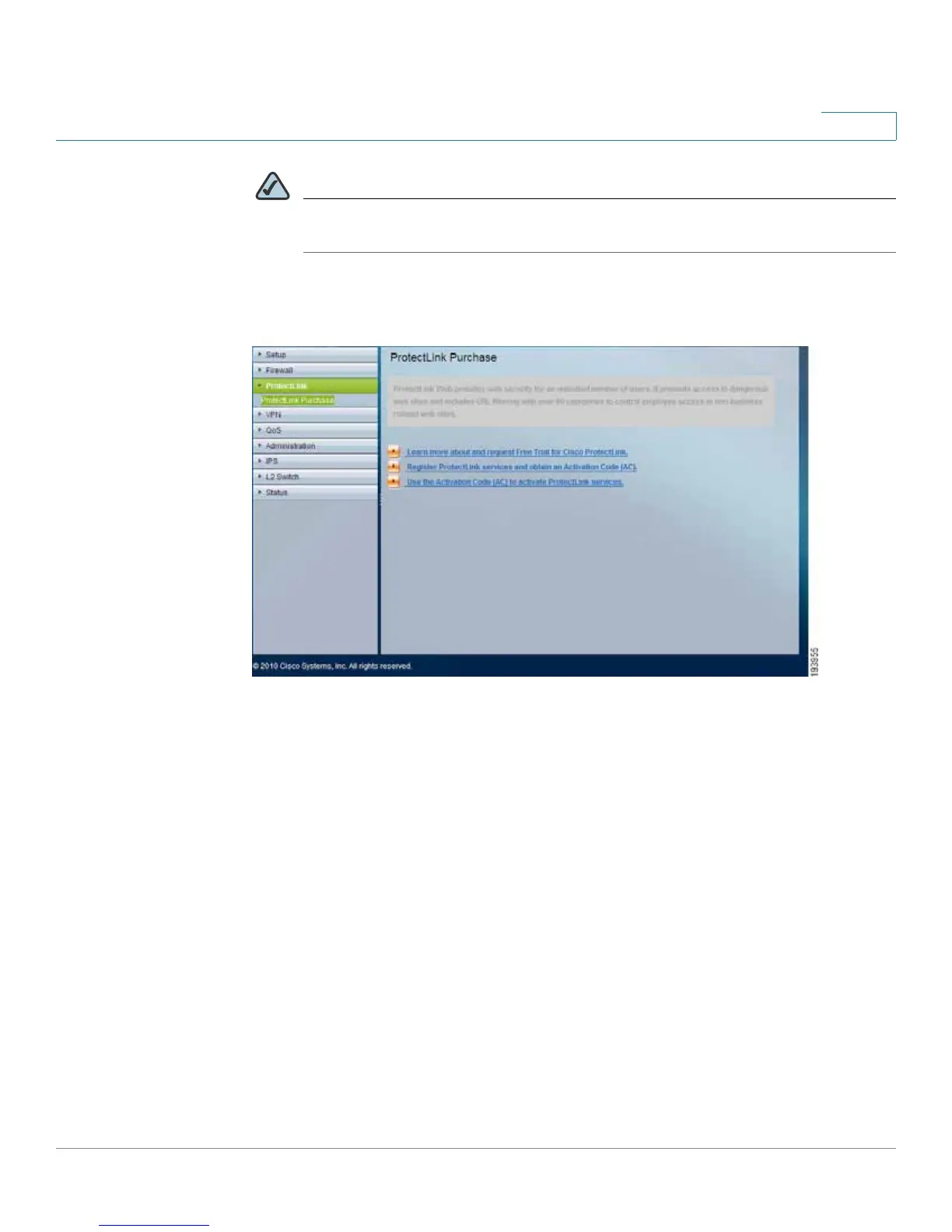Cisco ProtectLink Web Service
How to Purchase, Register, or Activate the Service
Cisco WRVS4400N Wireless-N Gigabit Security Router with VPN Administration Guide 212
E
NOTE If the ProtectLink menu is not displayed, upgrade the router’s firmware. For
the firmware download link, see Appendix G, “Where to Go From Here.”
ProtectLink (Inactive)
Follow the instructions for the appropriate option:
• I want to learn more about Cisco ProtectLink.
• I want to register online.
• I want to activate Cisco ProtectLink.
I want to learn more about Cisco ProtectLink Web. To learn more about this
service, click this link. You will be redirected to a list of resellers for the ProtectLink
Web service on Cisco.com.
I have purchased ProtectLink Web and want to register it. If you already have a
license, click this link. You will be redirected to the Cisco ProtectLink Web website.
Then follow the on-screen instructions.
