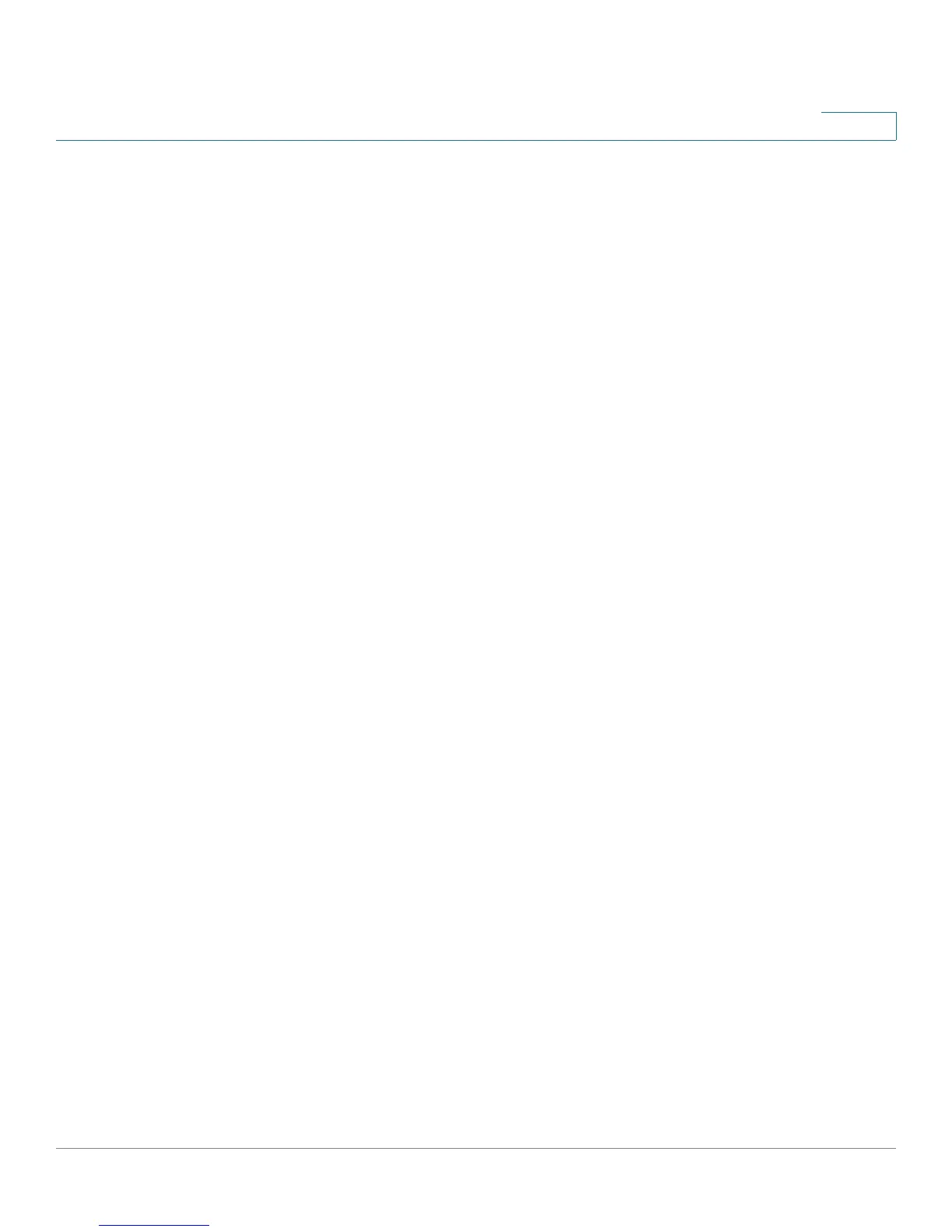Setting Up and Configuring the WRVS4400N Wireless-N Router
Setting Up Your Wireless-N Router
Cisco WRVS4400N Wireless-N Gigabit Security Router with VPN Administration Guide 39
5
• Port Statistics
This section displays the following color-coded status information on the
router's Ethernet ports:
- Green—Indicates that the port has a connection.
- Black (unlit)—Indicates that the port has no connection.
• Network Setting Status
- LAN IP—Displays the IP address of the router's LAN interface.
- WAN IP—Displays the IP address of the router's WAN interface. If this
address was assigned using DHCP, click DHCP Release to release the
address, or click DHCP Renew to renew the address.
- Mode—Displays the operating mode (Gateway or Router).
- DNS 1-2—Displays the IP addresses of the Domain Name System
(DNS) servers that the router is using.
- DDNS—Indicates whether the Dynamic Domain Name System (DDNS)
feature is enabled.
- DMZ—Indicates whether the DMZ Hosting feature is enabled.
• Firewall Setting Status
- DoS (Denial of Service)—Indicates whether the DoS (Denial of Service)
protection feature is enabled to block DoS attacks.
- Block WAN Request—Indicates whether the Block WAN Request
feature is enabled.
- Remote Management—Indicates whether the Remote Management
feature is enabled.
• IPSec VPN Setting Status
- IPSec VPN Summary—Displays the VPN > Summary window.
- Tunnel(s) Used—Displays the number of VPN tunnels currently being
used.
- Tunnel(s) Available—Displays the number of VPN tunnels that are
available.
