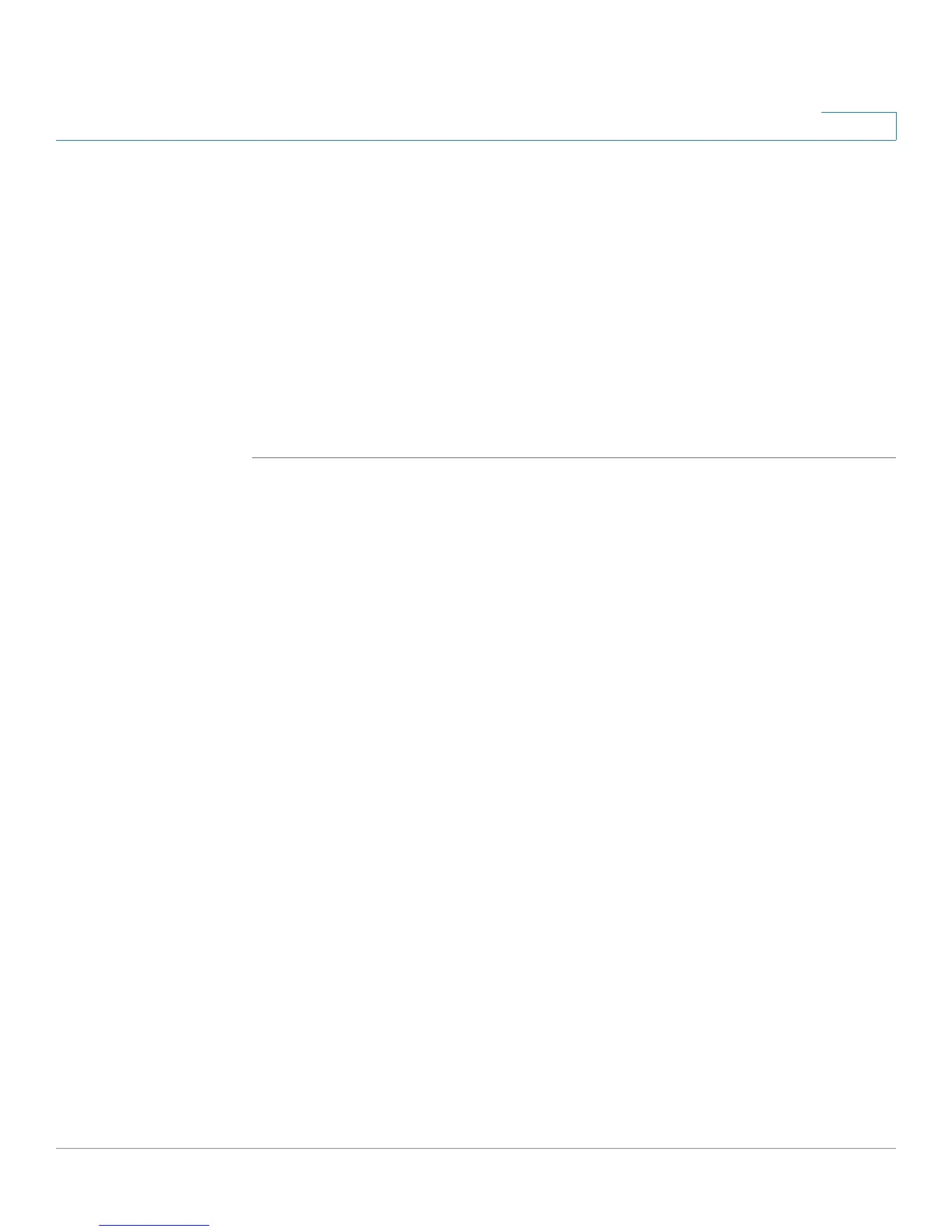Setting Up and Configuring the WRVS4400N Wireless-N Router
Setting Up Your Wireless-N Router
Cisco WRVS4400N Wireless-N Gigabit Security Router with VPN Administration Guide 55
5
• DHCPv6—To enable the DHCP v6 feature, select Enable.
To disable DHCP v6, select Disable.
- Lease time—Enter the lease time in minutes.
- DHCP address range start—Enter the starting DHCP v6 IP address.
- DHCP address range end—Enter the ending DHCP v6 IP address.
- Primary DNS—Enter the Primary IPv6 DNS server address.
- Secondary DNS—Enter the Secondary IPv6 DNS server address.
STEP 3 Click Save.
Using The DMZ (Demilitarized Zone) Host Feature to Access
Special Purpose Internet Services
The Setup > DMZ window displays the settings for configuring DMZ Hosting, to
allow one local personal computer to be exposed to the Internet for use of a
special-purpose service, such as Internet gaming and video-conferencing.
DMZ Hosting forwards traffic to all the ports for the specified personal computer
simultaneously, unlike Port Range Forwarding that can only forward a maximum of
15 ranges of ports.
