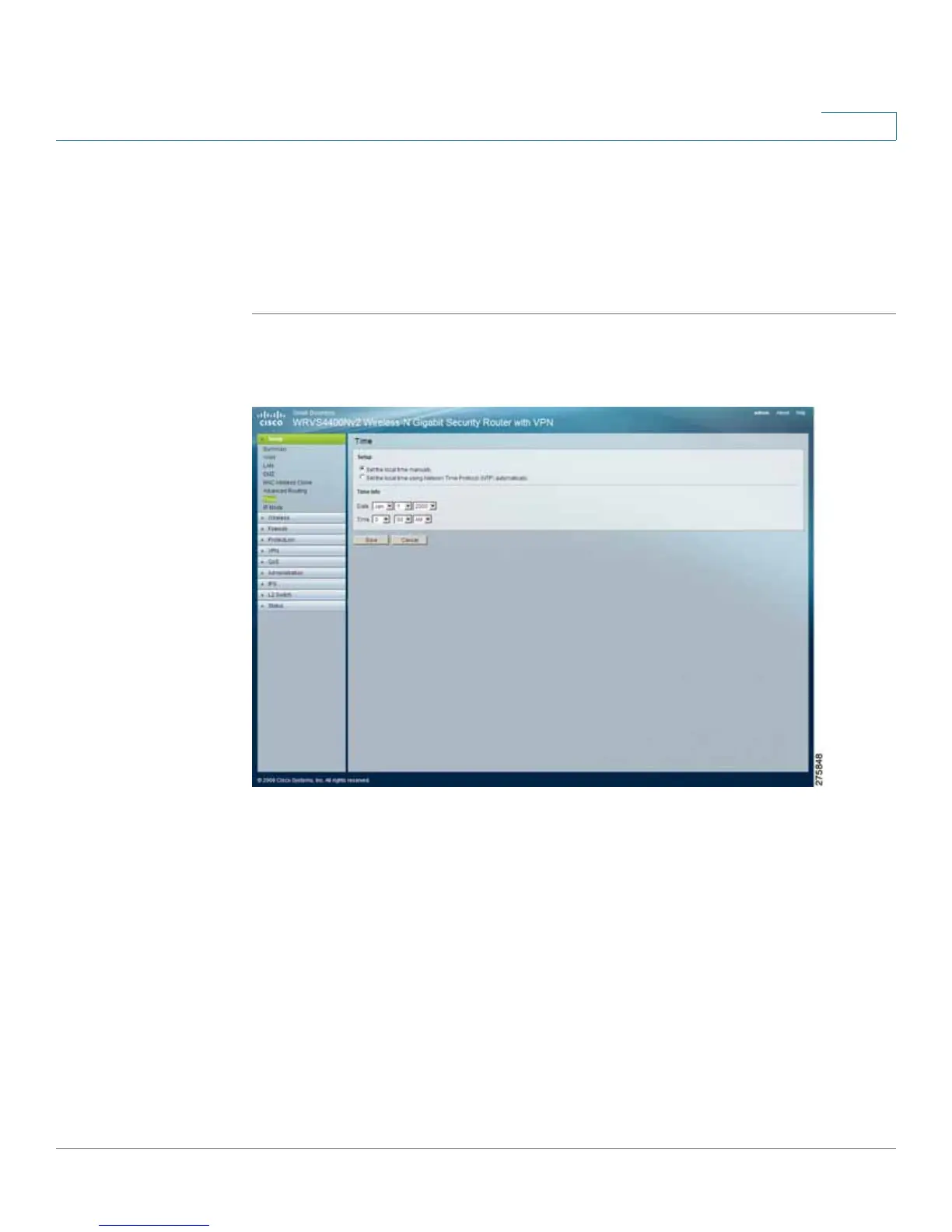Setting Up and Configuring the WRVS4400N Wireless-N Router
Setting Up Your Wireless-N Router
Cisco WRVS4400N Wireless-N Gigabit Security Router with VPN Administration Guide 62
5
Changing the Router’s Time Settings
The Setup > Time window allows you to either define your router’s time manually
or automatically through the Time Server. The default is Automatically.
To define your router’s time, follow these steps:
STEP1 Click Setup > Time.
STEP 2 Specify how to set the local time:
a. Manually
• Set the local time Manually—If you wish to enter the time and date
manually, select the Date from the drop-down fields and enter the hour,
minutes, and seconds in the Time field using 24 hour format (example
10:00pm would be entered 22:0:0).
