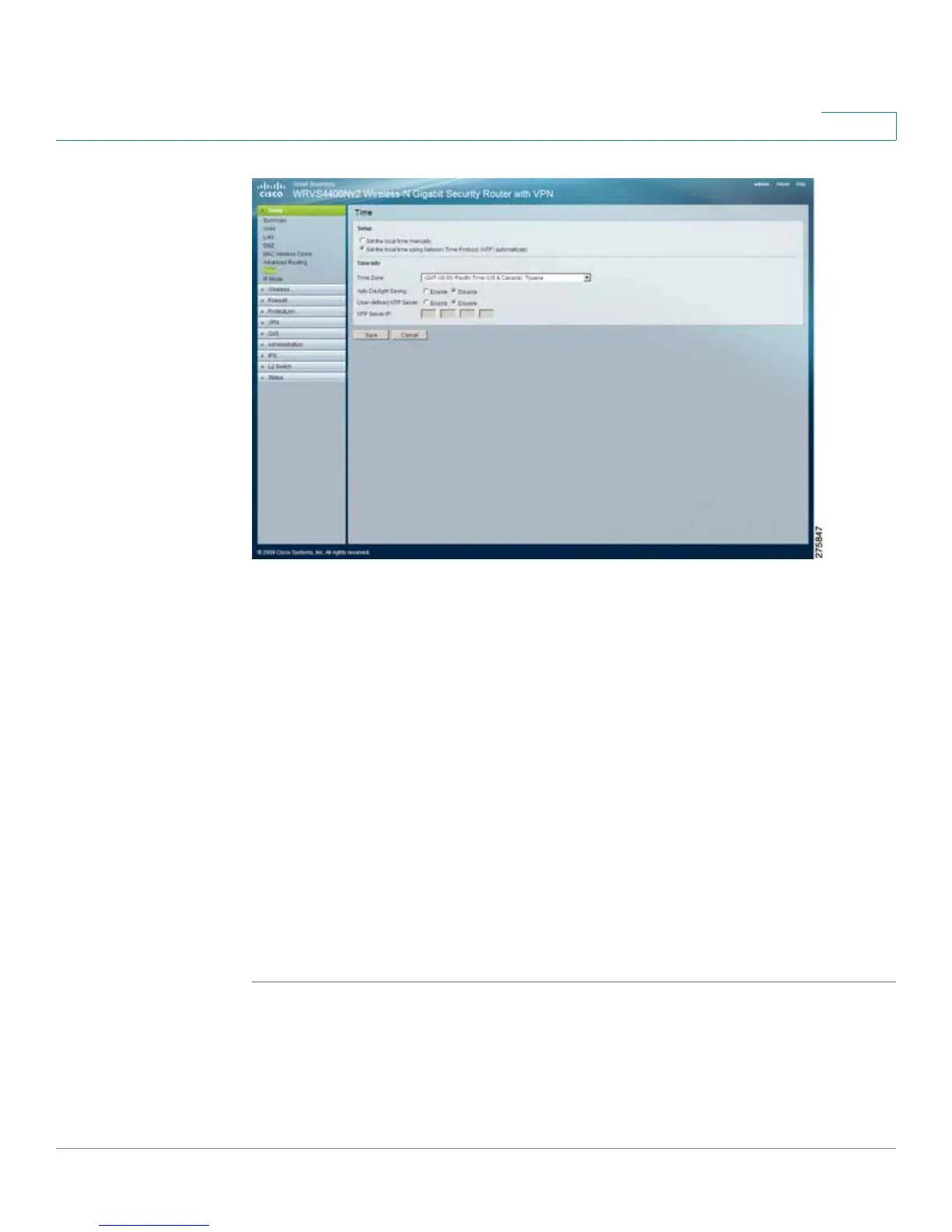Setting Up and Configuring the WRVS4400N Wireless-N Router
Setting Up Your Wireless-N Router
Cisco WRVS4400N Wireless-N Gigabit Security Router with VPN Administration Guide 63
5
b. Automatically
• Set the local time using Network Time Protocol (NTP) Automatically—If
you wish to use a Network Time Protocol server to set the time and date,
select this option, then complete the following fields.
- Time Zone—Select the time zone for your location and your setting
synchronizes over the Internet with public NTP (Network Time Protocol)
Servers.
- Auto Daylight Saving—If your location observes daylight savings time,
select the Enable option.
- User Defined NTP Server—To use your own NTP server, select the
Enabled option. The default is Disabled.
- NTP Server IP Address—Enter the IP address of your own NTP server.
STEP 3 Click Save.
