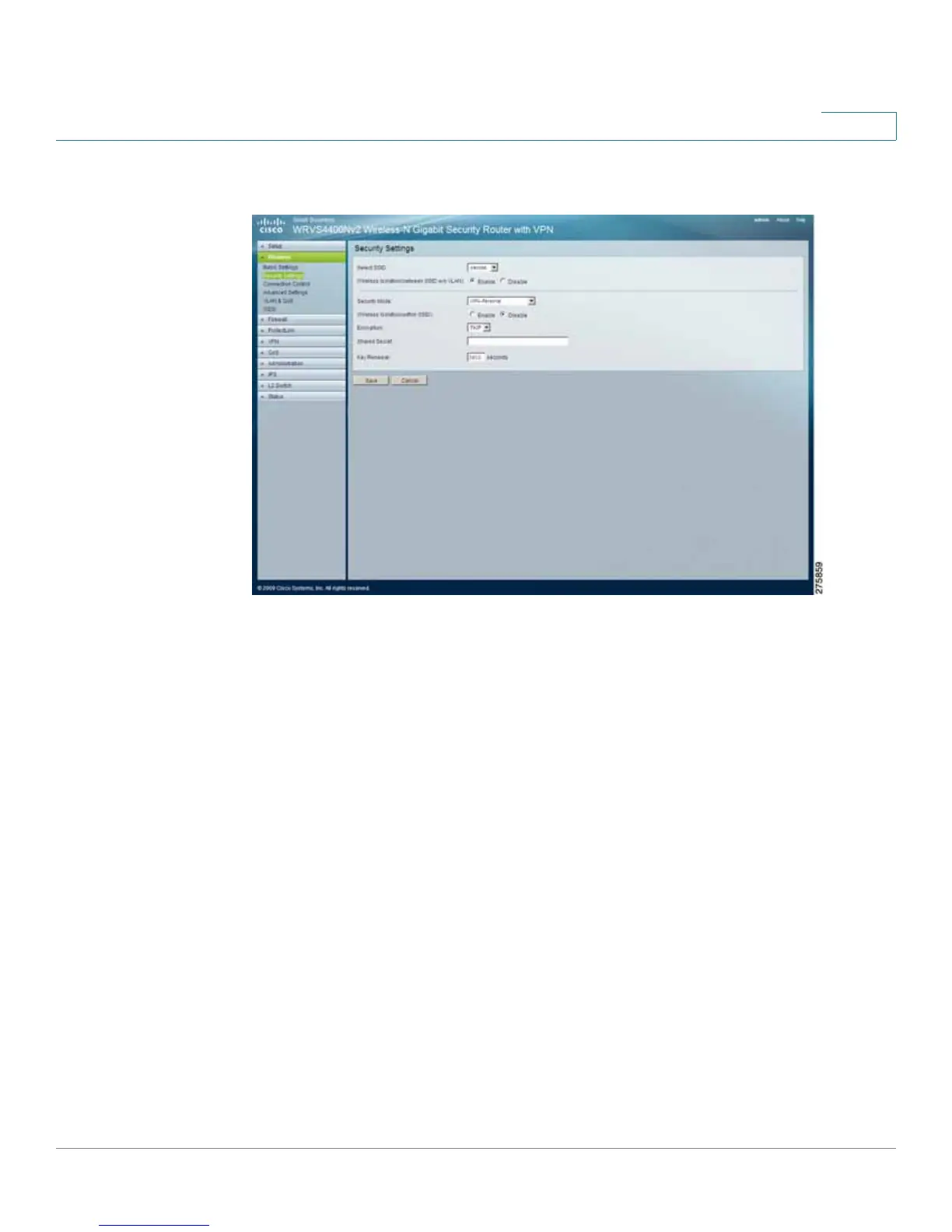Setting Up and Configuring the WRVS4400N Wireless-N Router
Configuring Wireless Settings
Cisco WRVS4400N Wireless-N Gigabit Security Router with VPN Administration Guide 75
5
• WPA-Personal (also known as WPA-PSK)
- Encryption—WPA offers you two encryption methods, TKIP and AES for
data encryption. Select the type of algorithm you want to use, TKIP or
AES. The default is TKIP.
- Shared Key—Enter a WPA Shared Key of 8-63 characters.
- Key Renewal—Enter a key renewal timeout period, which instructs the
router how often it should change the encryption keys. The default is
3600 seconds.
• WPA2-Personal
- Encryption—WPA2 always uses AES for data encryption.
- Shared Key—Enter a WPA Shared Key of 8-63 characters.
- Key Renewal—Enter a Key Renewal Timeout period, which instructs the
router how often it should change the encryption keys. The default is
3600 seconds.
