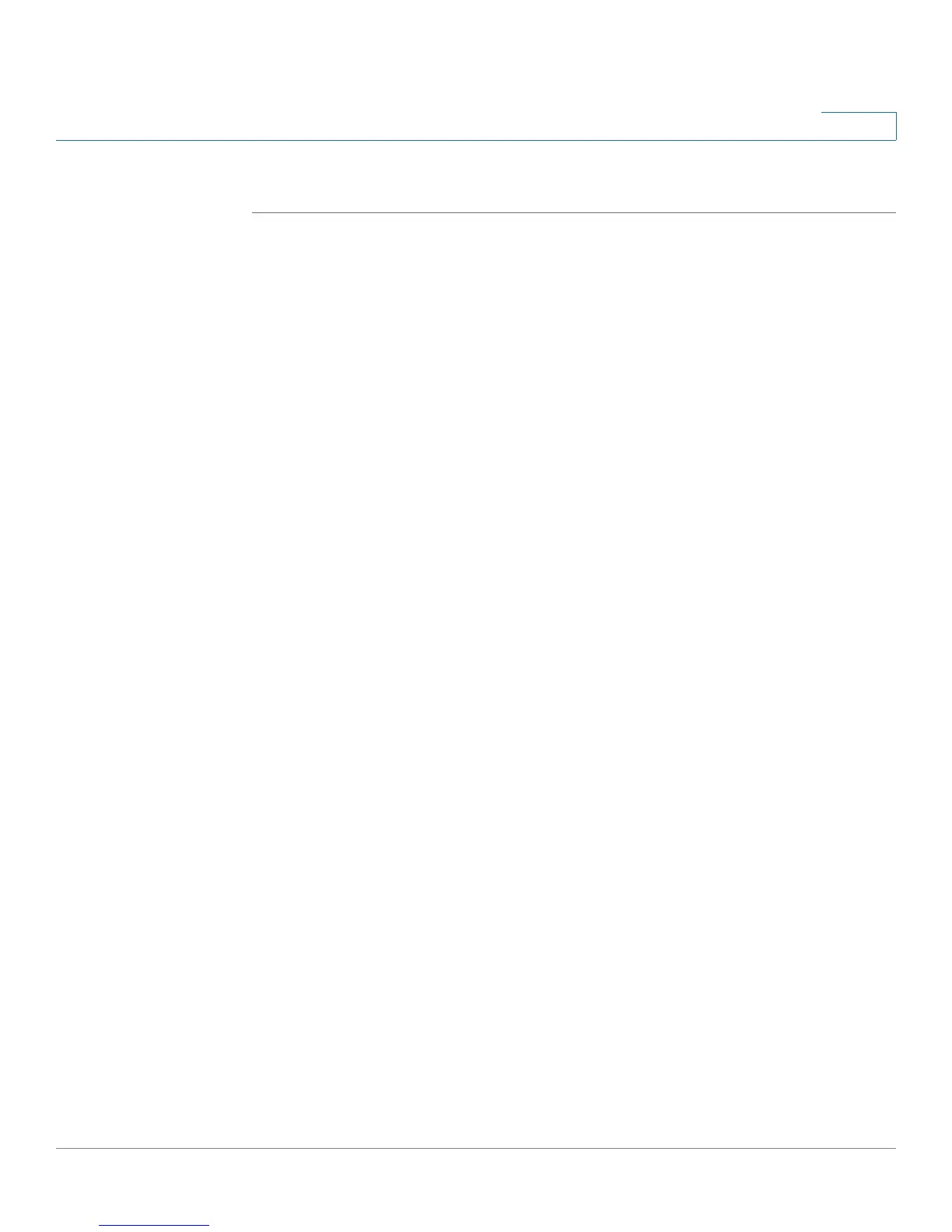Setting Up and Configuring the WRVS4400N Wireless-N Router
Configuring Firewall Settings
Cisco WRVS4400N Wireless-N Gigabit Security Router with VPN Administration Guide 92
5
To configure the IP Based ACL for the router, follow these steps:
STEP1 Click Firewall > IP Based ACL.
STEP 2 Configure the IP based ACL settings for the router:
• Priority—Defines the order on which rule is checked against first. The
smaller number has higher priority. The default rules is always be checked
last.
• Enable—Tells the router if the rule is active or not. You can have rules defined
in the ACL Table but in an inactive state. The administrator can decide on
when to enable specific ACL rules manually.
• Action—Defines how the rule is to affect the traffic. It can be either Allow or
Deny. If the rule is matched and the action is Allow, the packet is forwarded.
If the rule is matched and the action is Deny, the packet is dropped.
• Service—Select one of the pre-defined services in the drop-down menu or
you can define new services by clicking Service Management. When you
define your own service, it is listed on the top of the drop-down menu. You
can also select ALL to allow or block all types of IP traffic.
• The user-defined service GUI page can be either accessed from the New
Rule window by clicking Service Management, or you can access it directly
from the 2nd layer page under Firewall.
• Source Interface—Select LAN, WAN, or ANY interface.
• Source—The source IP address to be matched against. You can define a
Single IP address, a Range of IP addresses (start IP and end IP), a Network
(IP Prefix and Network Mask), or ANY IP addresses.
• Destination—The destination IP address to be matched against. You can
define a Single IP address, a Range of IP addresses (start IP and end IP), a
Network (IP Prefix and Network Mask), or ANY IP addresses.
• Time—Displays the time period in which this rule is enabled (used together
with Date). It can be set to Any Time.
• Date—Displays the days in a week in which this rule is enabled (used
together with Time). It can be set to Any Day.
• Edit button—Use this button to go to Edit IP ACL Rule window and modify
this rule.
• Delete button—Use this button to delete the ACL rule from the list.
