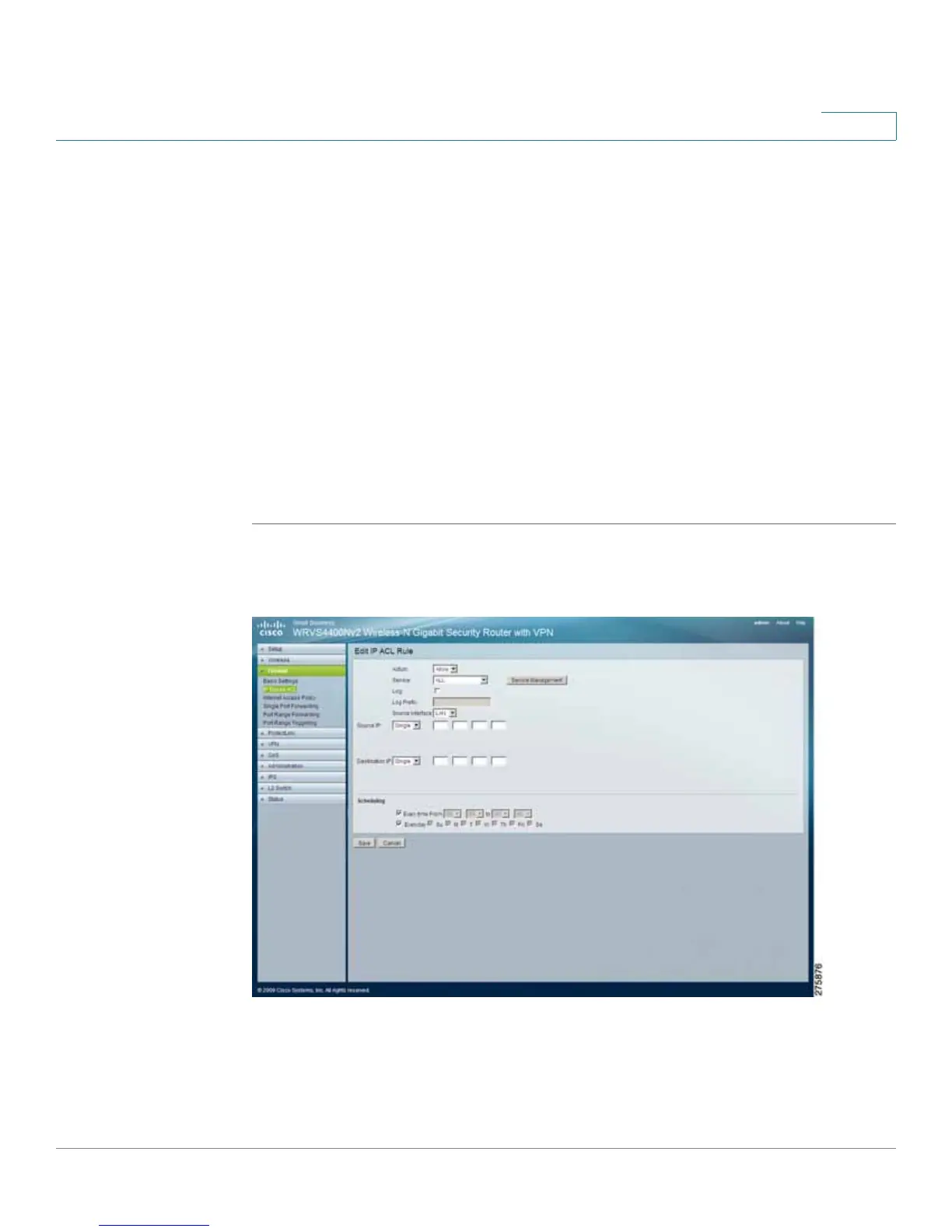Setting Up and Configuring the WRVS4400N Wireless-N Router
Configuring Firewall Settings
Cisco WRVS4400N Wireless-N Gigabit Security Router with VPN Administration Guide 93
5
• Page Selections—Select specific page of ACL list from the drop-down
menu to be displayed. Or navigate them page by page through Previous
Page and Next Page button.
• Add New Rule—Click this button to enter the page to define a new ACL rule.
• Disable All Rule—Click this button to disable all the user defined rules.
• Delete All Rule—Click this button to delete all the user defined rules.
Editing IP ACL Rules
The Firewall > Edit IP ACL Rule window displays the settings for the IP Based ACL
rule being added or edited.
To add an IP ACL Rule, follow these steps:
STEP1 Click Firewall > Edit IP ACL Rule.
STEP 2 Fill in the fields defining the current rule:
• Action—Select either Allow or Deny. Default is Allow.
• Service—Select ALL or pre-defined (or user-defined) services from the
drop-down menu.
