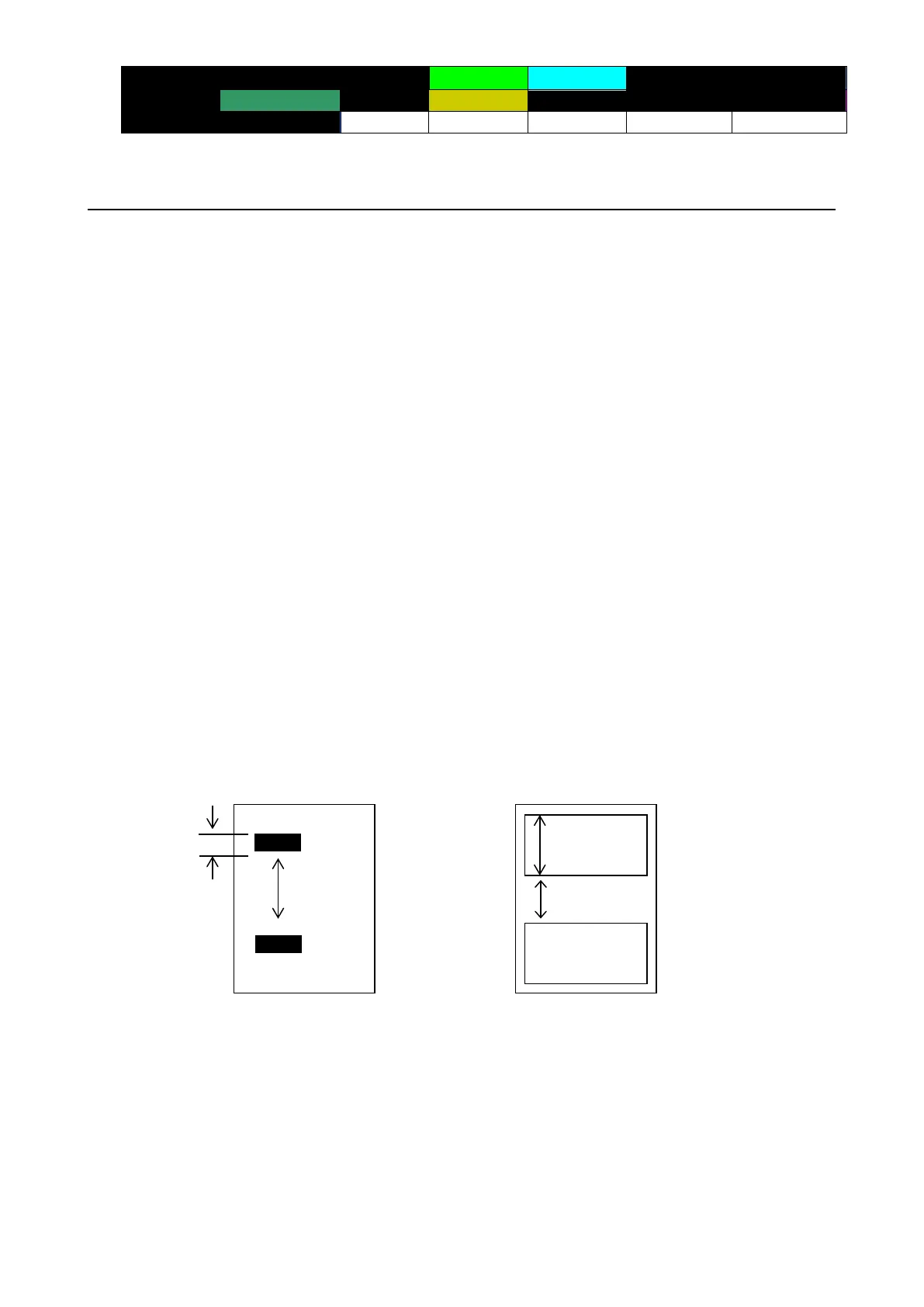Support
model
- 203 -
GS l n1L n1H n2L n2H
[Function] Setting the Black mark/ label length
[Code] <1D>H<6C>H<n1L><n1H><n2L><n2H>
[Range] 0≤n1L≤255 (24≤n1L+n1H×256≤360)
0≤n1H≤1
8≤n2L≤30
n2H=0
[Outline] [The specification which is common to the model]
• Define the specifications (length) of the Black mark/ label used.
• n1: Sets the Black mark pitch/ label length
• n2: Sets the Black mark length/ label gap length
• n1 and n2 are specified units of millimeters.
• Divide the maximum Black mark pitch/ label length by 256 with the quotient designated as n1L and the
remainder as n2H. Accordingly, the Black mark pitch/ label length available for setting will be n1L+n2H×256.
[Caution] [The specification which is common to the model]
• This command is valid if MSW4-1 is set to OFF.
• If the specified length is outside of Black mark/ label specifications, the default length is set.
• 300 mm is the maximum Black mark pitch/ label length allowed to define and 25 mm is the minimum.
• 30 mm is the maximum allowable Black mark length/ label gap length to define and 4 mm is the minimum.
[Default] The length at the last auto length detection is the default.
Black mark paper Label paper
n1L+n1Hx256
n2L+n2Hx256
n2L+n2Hx256
