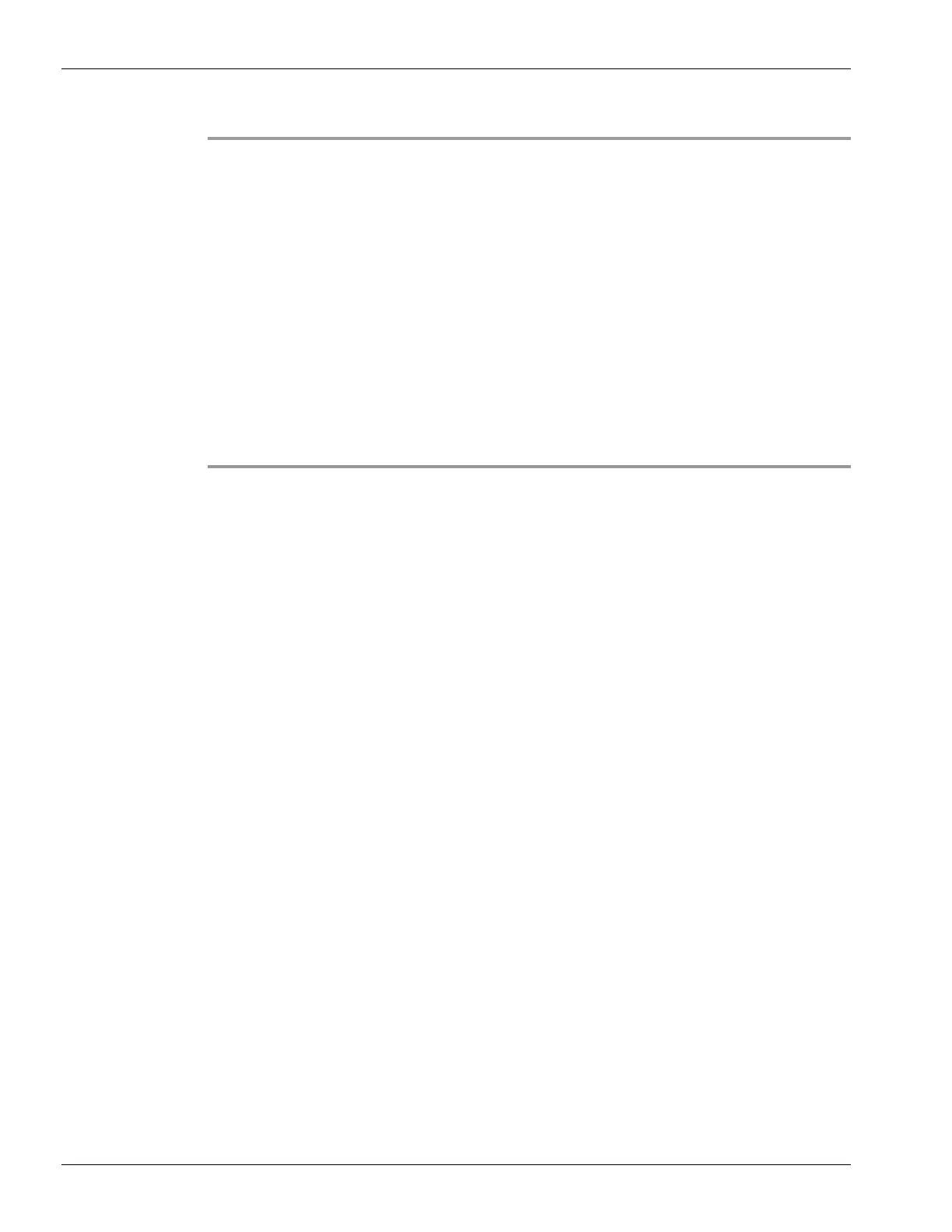5-2 T-Series Traffic Director Installation, Configuration and Administration Guide
Chapter 5 Administration
To log on to a T1000 by using an SSH client:
Step 1 On your workstation, start the SSH client.
Step 2 For initial configuration, use the default T1000 IP address 192.168.100.1. For subsequent
access, use the IP that was assigned during initial configuration (see “Accessing and
Configuring the Management Plane” on page 2-29. Select either SSH1 or SSH2 as the
protocol.
Step 3 Log on as user “nsroot”. For initial configuration, use nsroot as the administrative
password. For subsequent access, use the password assigned during initial configuration.
For example:
login as: nsroot
Using keyboard-interactive authentication.
Password:
Last login: Tue Jun 16 10:37:28 2011 from 10.102.29.9
Done
>
Using the T1000 Graphical User Interface (GUI)
The graphical user interface includes a configuration utility and a statistical utility, called
Dashboard, either of which you access through a workstation connected to an Ethernet port
on the T1000. If your computer does not have a supported Java plug-in installed, the utility
prompts you to download and install the plug-in the first time you log on. If automatic
installation fails, you can install the plug-in separately before you attempt to log on to the
configuration utility or Dashboard.
The system requirements for the workstation running the GUI are as follows:
• For Windows-based workstations, a Pentium® 166 MHz or faster processor with at
least 48 MB of RAM is recommended for applets running in a browser using a Java
plug-in product. You should have 40 MB free disk space before installing the
plug-in.
• For Linux-based workstations, a Pentium platform running Linux kernel v2.2.12 or
above, and glibc version 2.12-11 or later. A minimum of 32 MB RAM is required,
and 48 MB RAM is recommended. The workstation should support 16-bit color
mode, KDE and KWM window managers used in conjunction, with displays set to
local hosts.
• For Solaris-based workstations, Solaris 7 or 8 (or higher), and the Java 2 Runtime
Environment, Standard Edition, version 1.6 or later.
• Your workstation must have a supported web browser and version 1.6 or above of the
Java® applet plug-in installed to access the configuration utility and Dashboard.
The following browsers are supported.
• Windows 7 operating system: Internet Explorer 8 (or higher) or Google Chrome 4.1
(or higher).
• Windows XP operating systems: Internet Explorer 6 (or higher) or Google Chrome
4.1 (or higher).