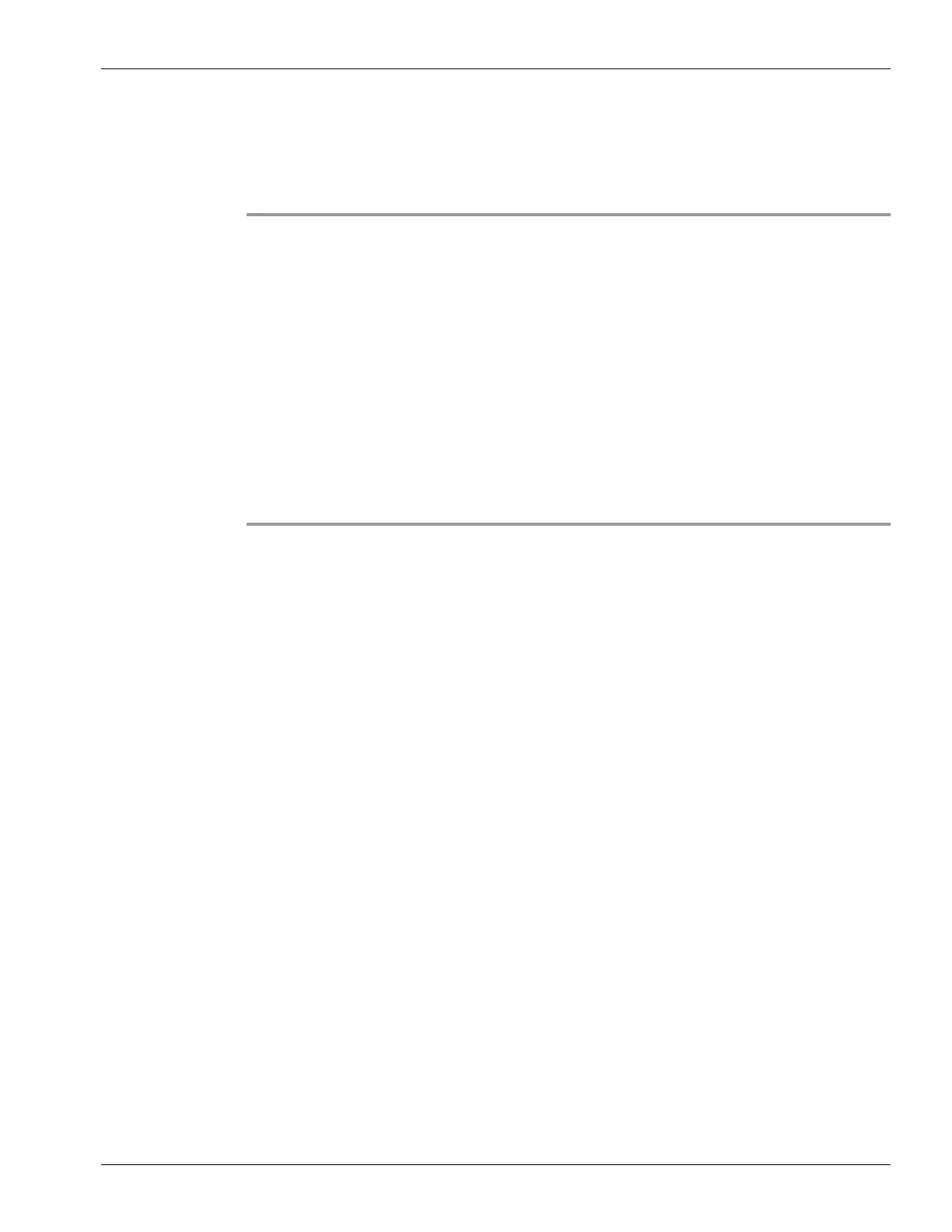T-Series Traffic Director Installation, Configuration and Administration Guide 3-11
Configuring T1000 Data Plane for Layer-2 and Layer-3
Configuring T1000 Data Plane for Layer-2 and Layer-3
The procedures in this section describe how to configure Layer-2 and Layer-3 of the T1000
data plane in preparation for the load balancing configuration. The general configuration
sequence is as follows:
Step 1 Configure network interfaces (ports). See “Configuring Network Interfaces” on page 3-12.
Step 2 Create a trunk (LACP) interface on the ports connected to the Unison blade switch.
Optionally create a trunk interface for any other ports that required higher capacity. See
“Configuring Trunking” on page 3-14.
Step 3 Add VLAN IDs, and bind those VLANs to the interfaces created in the previous step. See
“Configuring VLANs” on page 3-14.
Step 4 Configure IP addresses as a routable destination for subscriber ingress traffic. See
“Configuring IP Addresses” on page 3-15.
Step 5 Bind VLANs to IP Addresses. See “Binding VLANs to IP Addresses” on page 3-15.
Step 6 Add routes from the T1000 to next-hop gateways. See “Adding Routes” on page 3-16.
Step 7 Optionally, configure Policy Based Routing (PBR). See “Configuring Policy Based Routing
(PBR)” on page 3-16.