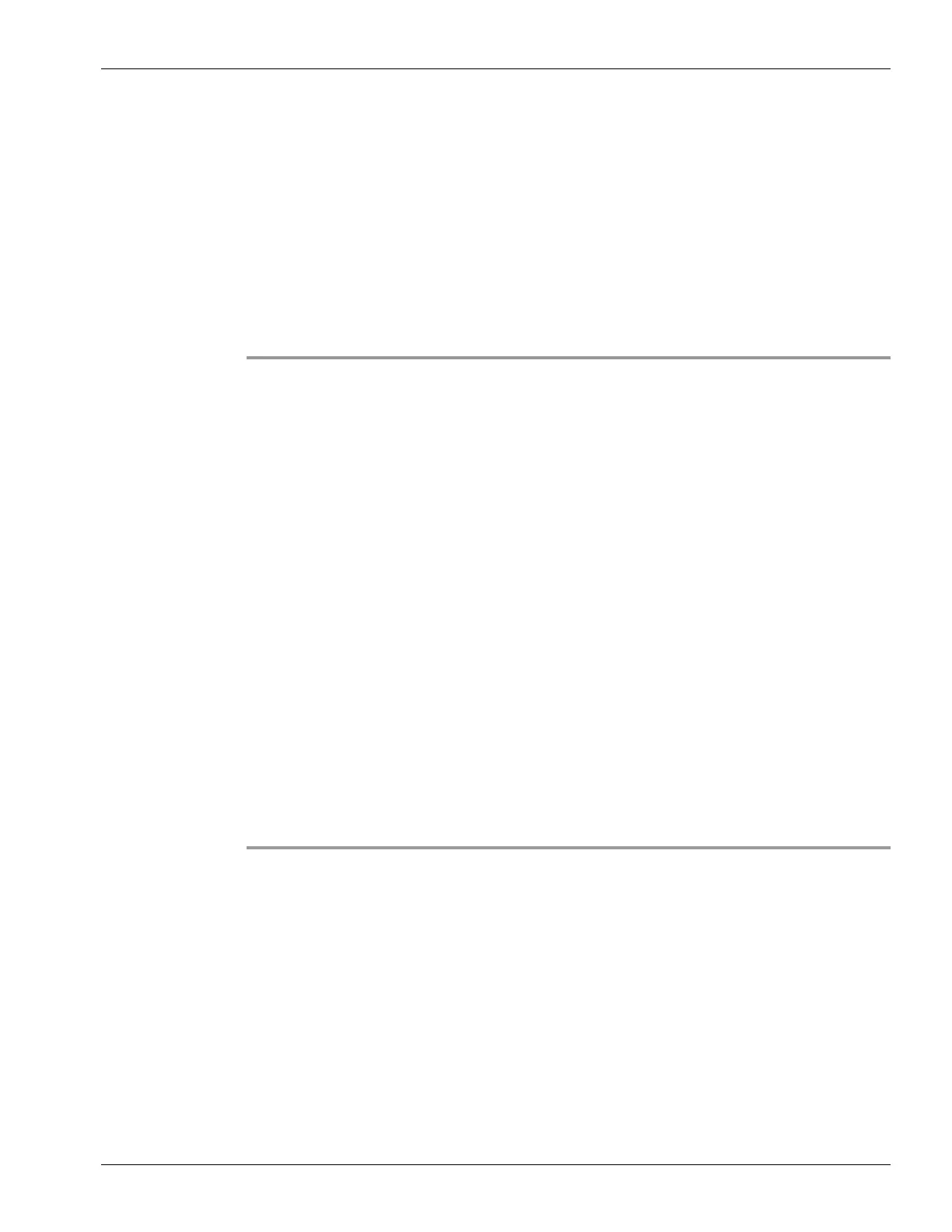T-Series Traffic Director Installation, Configuration and Administration Guide 2-7
Unpacking the Shipping Container
• Remove the device from its package and install it directly into the T1000 unit
without setting down the device. If it is necessary to set down the device, place it
back into its static-protective package. Do not place the device on the T1000 unit or
on a metal surface.
• Take additional care when you handle devices during cold weather. Heating reduces
indoor humidity and increases static electricity.
Unpacking the Shipping Container
The T1000 shipping container is designed for easy system removal. Follow the steps
described below.
Step 1 Move the shipping container as close as possible to final operating location.
Step 2 Cut the strapping around the box with a pair of scissors or other sharp instrument. Be careful
not to pierce the cardboard.
Step 3 Remove the T1000 from the styrofoam packing material and plastic bag. Locate the
accessory package inside the container and set aside.
Step 4 Ensure the racking system has been installed as described in “Rack Mounting the T1000” on
page 2-8.
Step 5 Lift the T1000 shelf into place on the rack. Use the following guidelines whenever you lift
the T1000:
• Two or more people are recommended for lifting the unit.
• Ensure that your footing is solid. Balance the weight of the unit between your feet.
• Lift the T1000 slowly — never move suddenly or twist your body as you lift.
• Keep your back straight and lift with your legs, not your back. If you must bend
down to lift the shelf, bend at the knees, not at the waist, to reduce the strain on your
lower back.
• Avoid gripping connectors or switches when lifting.
Step 6 Complete the rack mounting procedure described in “Rack Mounting the T1000” on
page 2-8.
Step 7 Place all packing materials in the shipping box and store the box for possible future use.