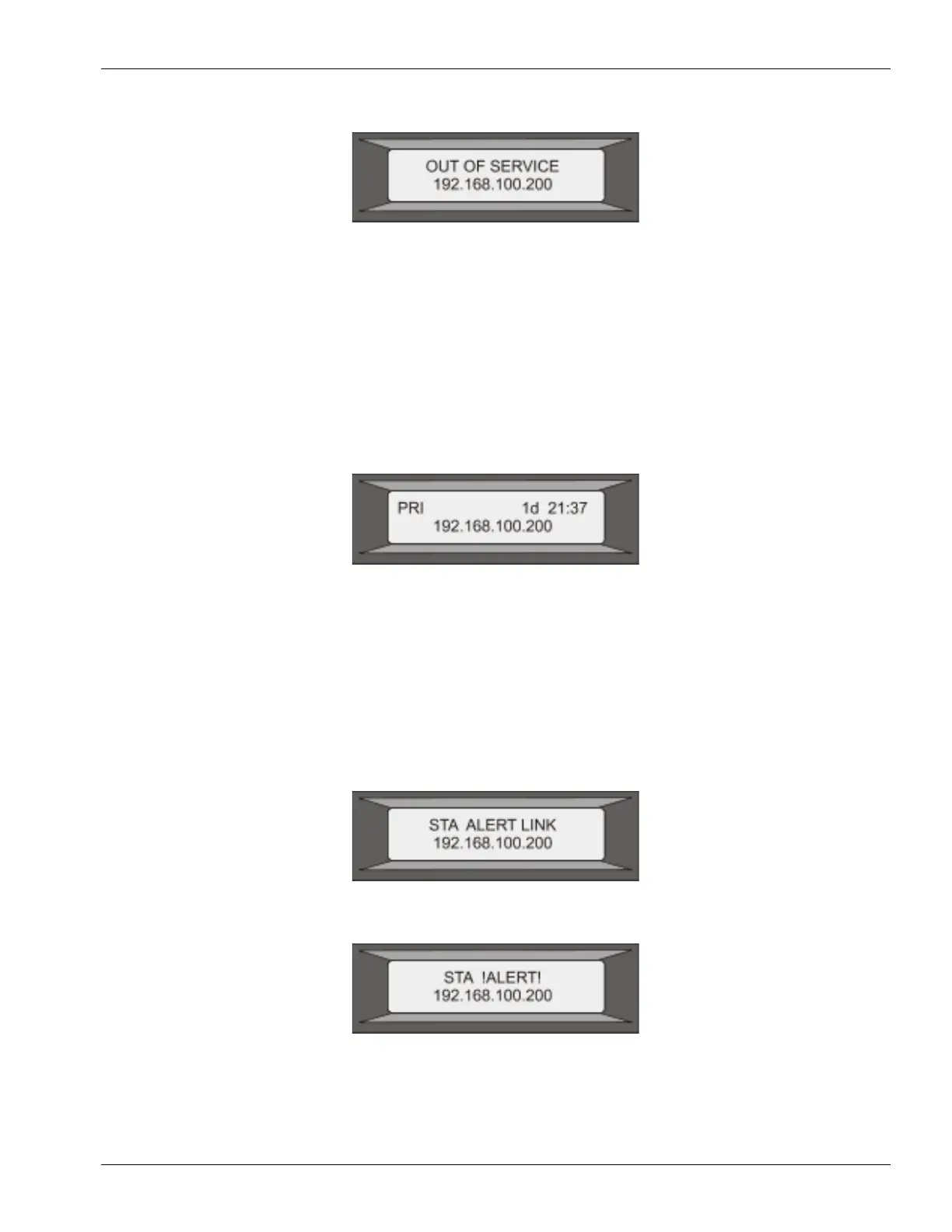T-Series Traffic Director Installation, Configuration and Administration Guide 1-13
Common Hardware Features
Figure 1-11 LCD Out-of-service Screen
Configuration Screen
The first line displays the T1000 status (STA, PRI, or SEC) and uptime. STA indicates that
the T1000 is in standalone mode, PRI indicates that the T1000 is a primary node in a high
availability (HA) pair, and SEC indicates that the T1000 is a secondary node in an HA pair.
T1000 uptime is displayed in HH:MM format. The second line displays the IP address of the
T1000, as shown in the following figure.
Figure 1-12 LCD Configuration Screen
Alert Screen
An unknown alert is displayed differently than a known alert, as shown in the following
figures. In either case, the first line displays the T1000 status (STA, PRI, or SEC). STA
indicates that the T1000 is in standalone mode, PRI indicates that the T1000 is a primary
node in a high availability (HA) pair, and SEC indicates that the T1000 is a secondary node
in an HA pair. The second line displays the IP address of the T1000.
Figure 1-13 LCD Known Alert Screen
Figure 1-14 LCD Unknown Alert Screen