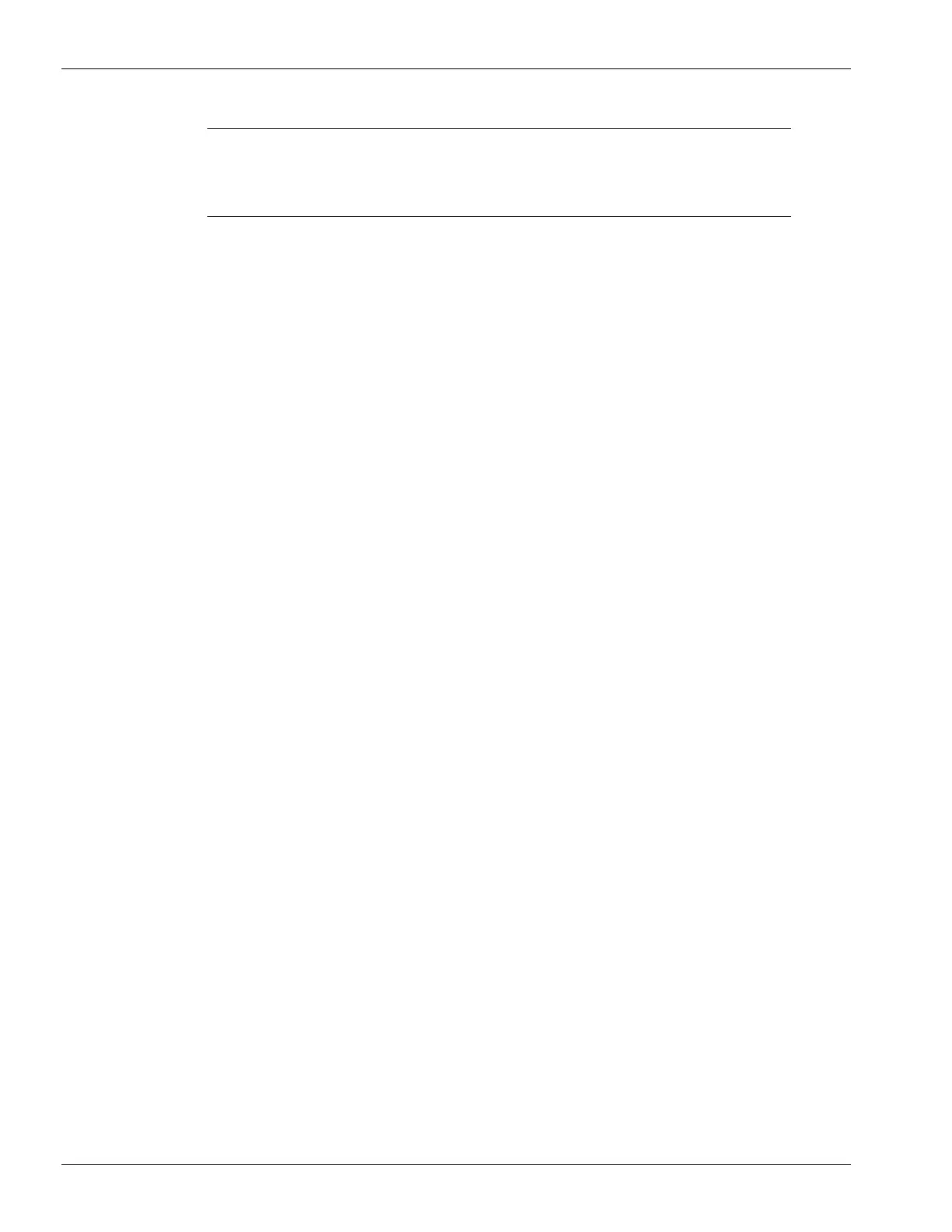3-18 T-Series Traffic Director Installation, Configuration and Administration Guide
Chapter 3 Basic T1000/Unison Load-Balancing Configuration
Note: Changing the rsskeytype parameter requires a reboot of the T1000 unit in order
to be applied properly. One may postpone the reboot action until the remaining
configuration of the unit is also complete. Make sure that a save config
command is issued if you would like to reboot at this point.
Adding Servers
Each OSN in the Unison cluster is considered a “server” from the perspective of the T1000.
You must add the OSN ingress and T1000 egress interfaces as servers.
Use the add server command to add the OSN ingress interfaces and T1000 egress interfaces
as servers. For this purpose, the syntax of the command is as follows:
add server name IPAddress
Using the example configuration, add the OSN ingress interfaces. Three OSNs are shown —
you must repeat for every OSN in the cluster.
>add server OSN1-ingress 169.254.0.1
Done
>add server OSN2-ingress 169.254.0.2
Done
>add server OSN3-ingress 169.254.0.3
Done
Using the example configuration, add the Internet-side router interfaces.
>add server server1 172.16.113.65
Done