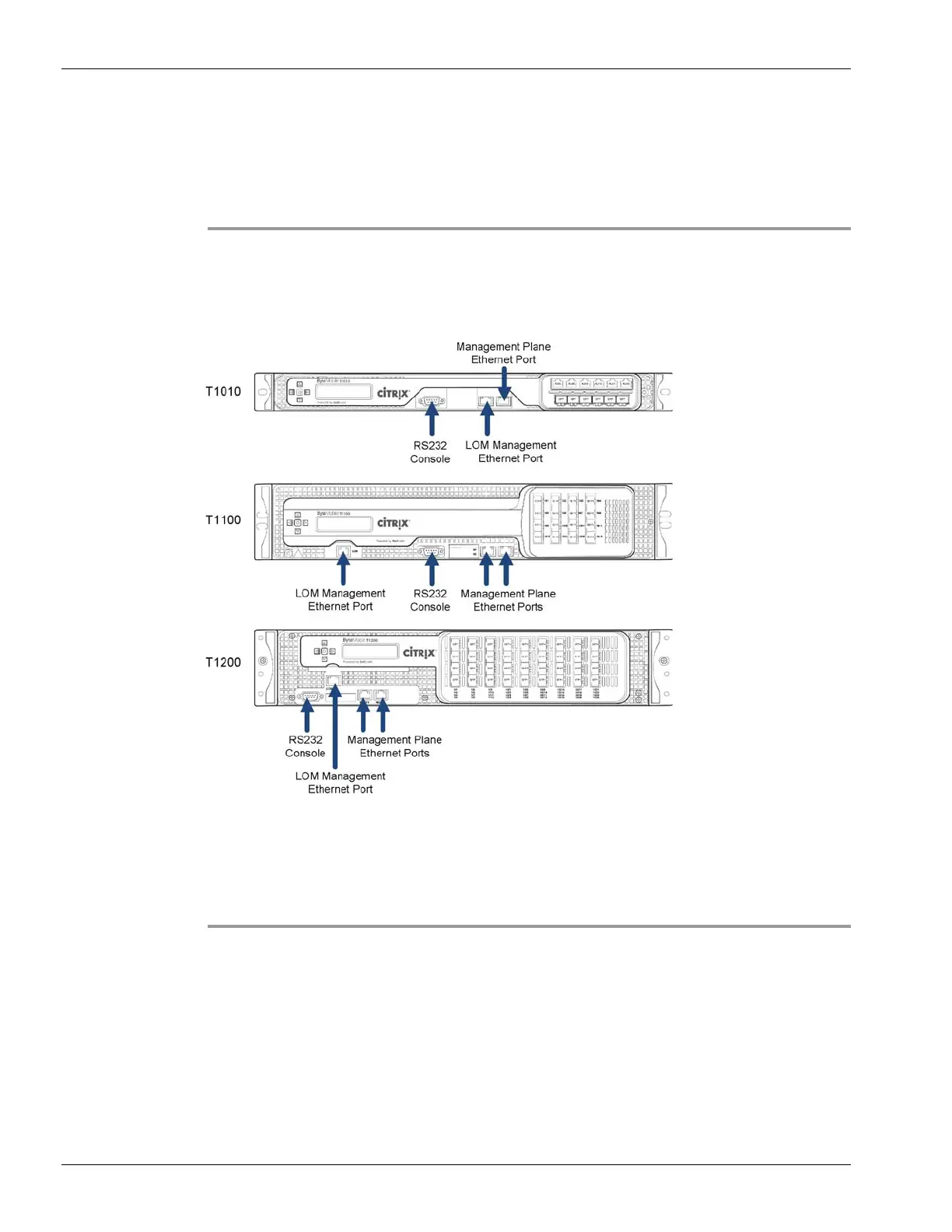2-18 T-Series Traffic Director Installation, Configuration and Administration Guide
Chapter 2 Installing the T1000
Making Management Connections
Use the following procedures to connect the T1000 to management functions.
Connecting the Management Plane
Step 1 Insert the RJ-45 connector on one end of your Ethernet cable into one of the management
plane ports on the front panel of the T1000, as shown in Figure 2-7.
Figure 2-7 Management Connections
Step 2
Insert the RJ-45 connector on the other end into the target device, such as a router or switch.
Step 3 Verify that the LED glows amber when the connection is established. See “Accessing and
Configuring the Management Plane” on page 2-29 for procedures to make access and
configure the management ports.
Connecting the Console Cable
You can use the console cable to connect your T1000 to a computer or terminal, from which
you can configure the T1000. Alternatively, you can use a computer connected to the
network. Before connecting the console cable, configure the computer or terminal to support