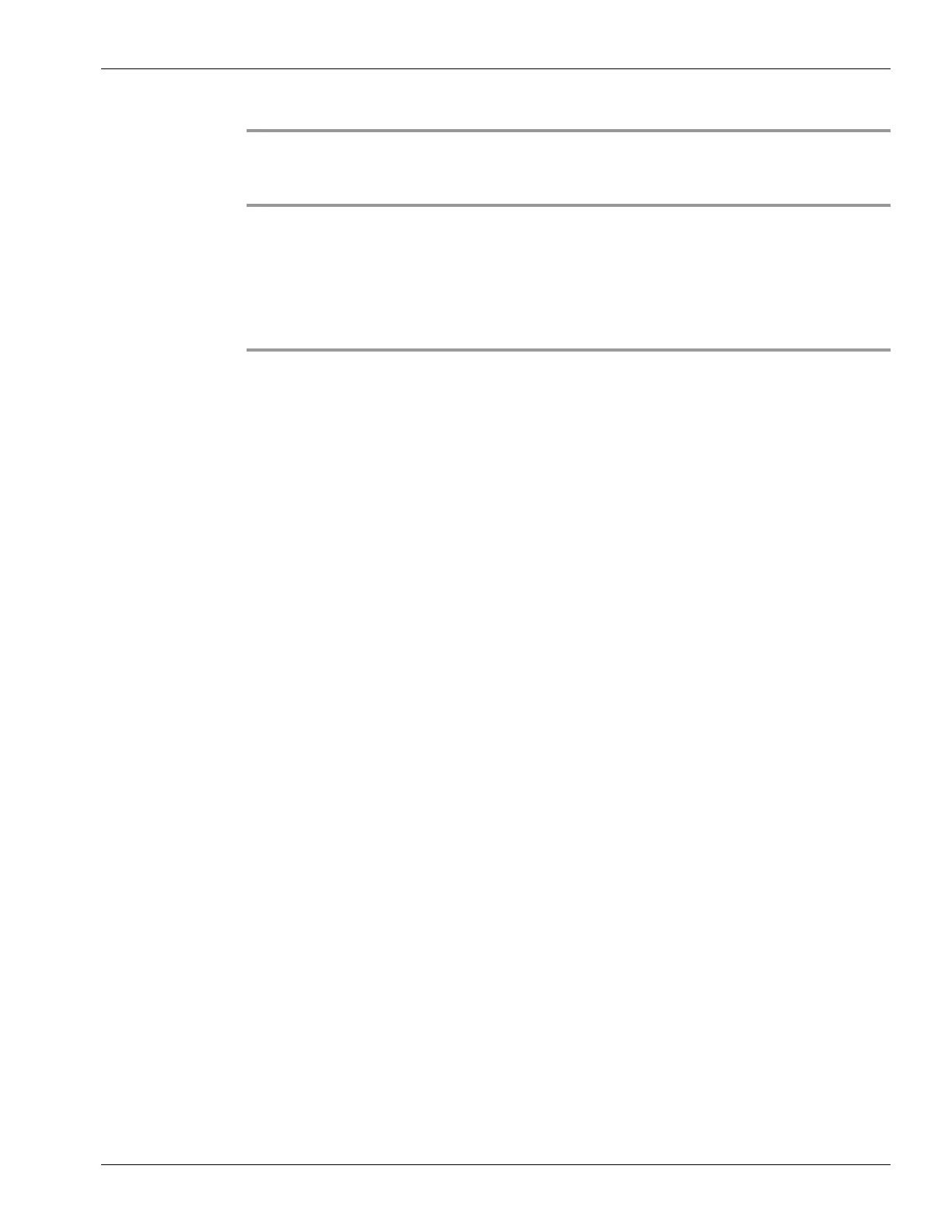T-Series Traffic Director Installation, Configuration and Administration Guide 2-17
Making Data Plane Connections
Step 6 Insert the RJ-45 Ethernet cable into the port on the transceiver module. See Figure 2-6.
To remove the module and cables, complete the following steps:
Step 1 Squeeze the release tab on the Ethernet cable and gently pull the cable from the transceiver
module.
Step 2 Unlock the transceiver module by pulling the wire handle straight out.
Step 3 Grasp the wire handle and pull the transceiver module out of the port.
Step 4 Place the transceiver module into a static-protective package.