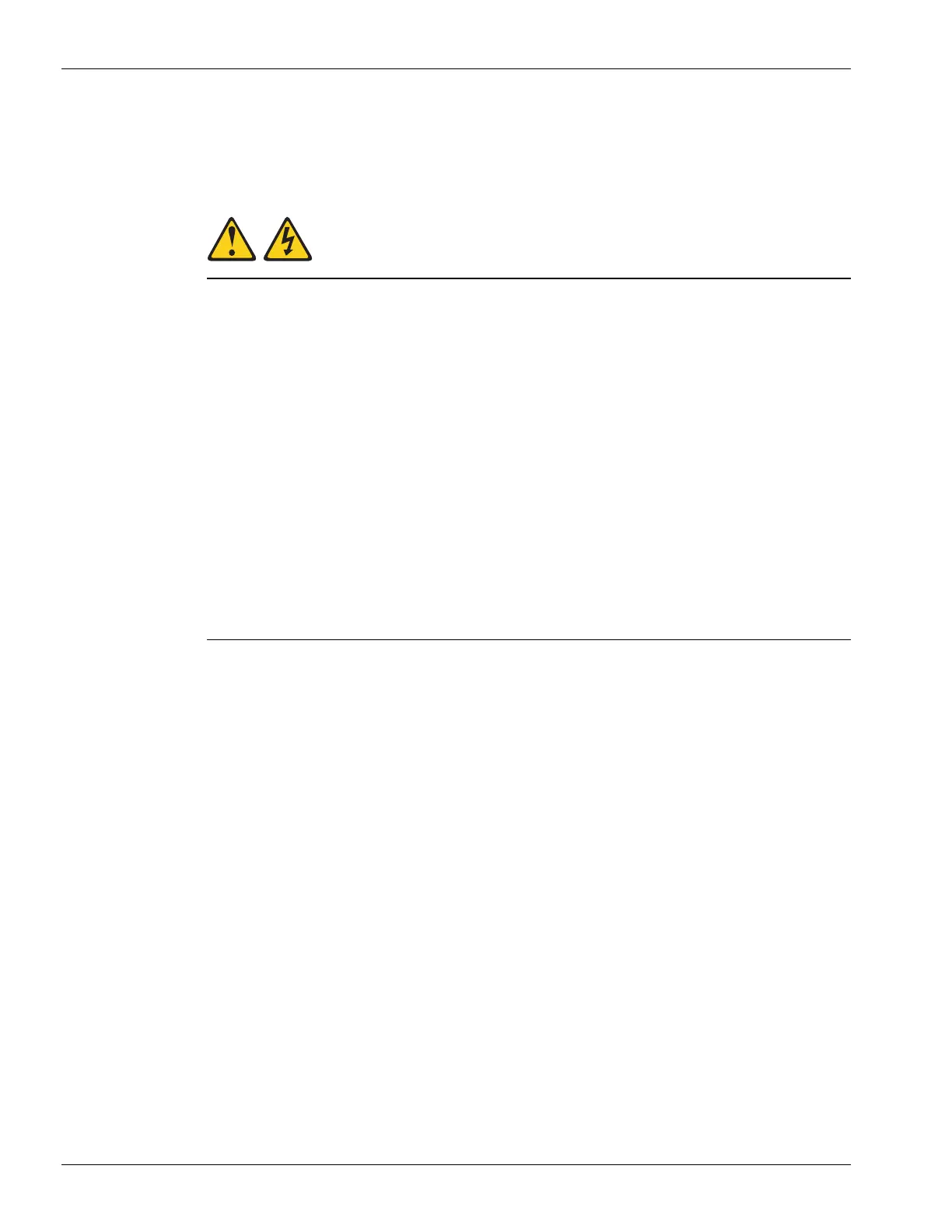2-24 T-Series Traffic Director Installation, Configuration and Administration Guide
Chapter 2 Installing the T1000
– Flexible DC wiring is recommended to allow for minimum bend radius.
– Torque the #4-40 ground lug retention nuts on the power supply bracket to 4.7 inch
lbs. Torque the #8-32 ground lug retention nut on the rear panel to 17.8 inch lbs.
– For more information, see Safety Statement 34 below.
Caution:
Statement 29
This equipment is designed to permit the connection of the earthed conductor of the DC
supply circuit to the earthing conductor at the equipment. If this connection is made, all of
the following conditions must be met:
• This equipment shall be connected directly to the DC supply system earthing
electrode conductor or to a bonding jumper from an earthing terminal bar or bus to
which the DC supply system earthing electrode conductor is connected.
• This equipment shall be located in the same immediate area (such as, adjacent
cabinets) as any other equipment that has a connection between the earthed
conductor of the same DC supply circuit and the earthing conductor, and also the
point of earthing of the DC system. The DC system shall not be earthed elsewhere.
• The DC supply source shall be located within the same premises as this equipment.
• Switching or disconnecting devices shall not be in the earthed circuit conductor
between the DC source and the point of connection of the earthing electrode
conductor.