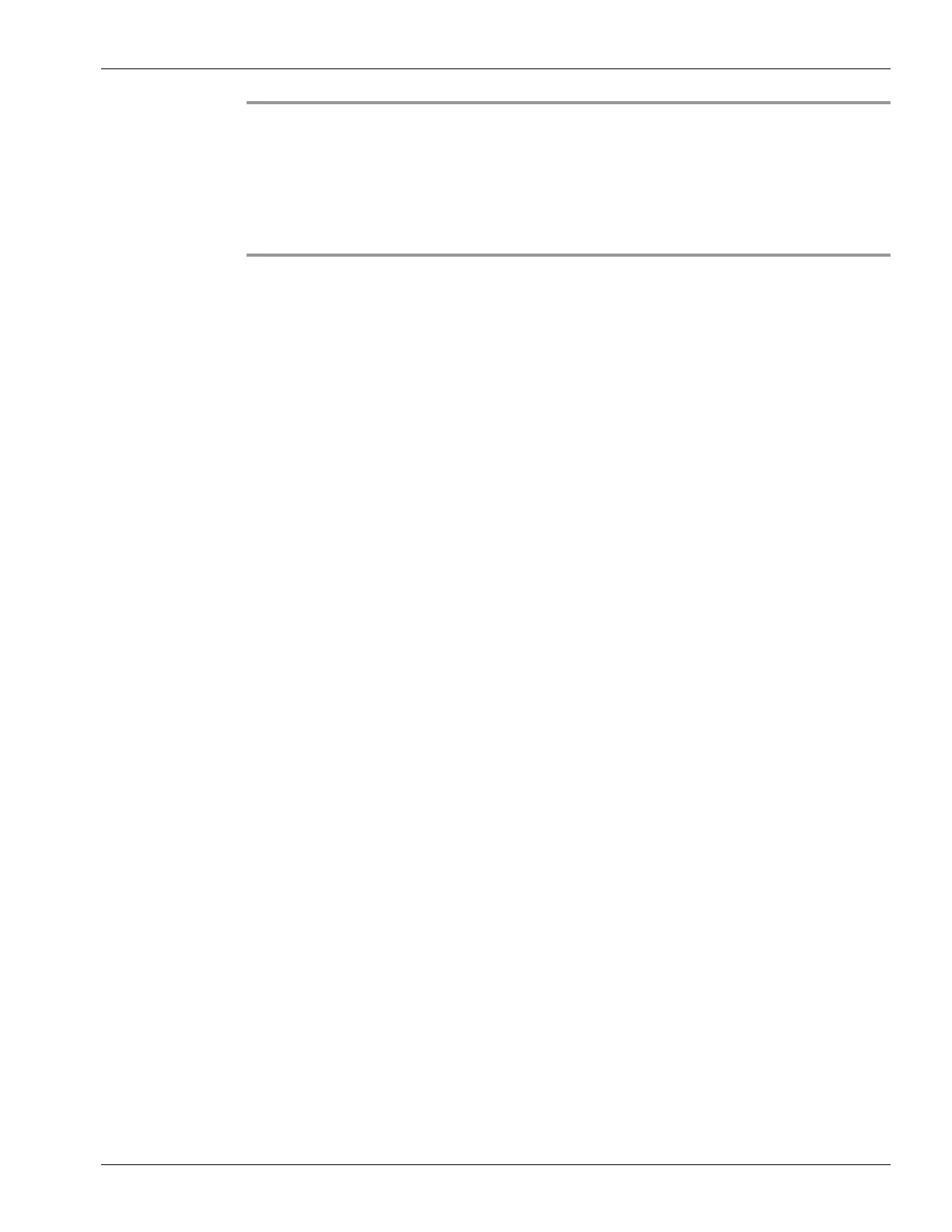T-Series Traffic Director Installation, Configuration and Administration Guide 2-33
Accessing and Configuring the LOM Port
Step 1 In a Web browser, type the IP address of the LOM port.
Step 2 In the User Name and Password boxes, type the administrator credentials.
Step 3 In the Menu bar, click Remote Control.
Step 4 Under Options, click Power Control, and then click NMI Dump.
Step 5 Click Perform Action.