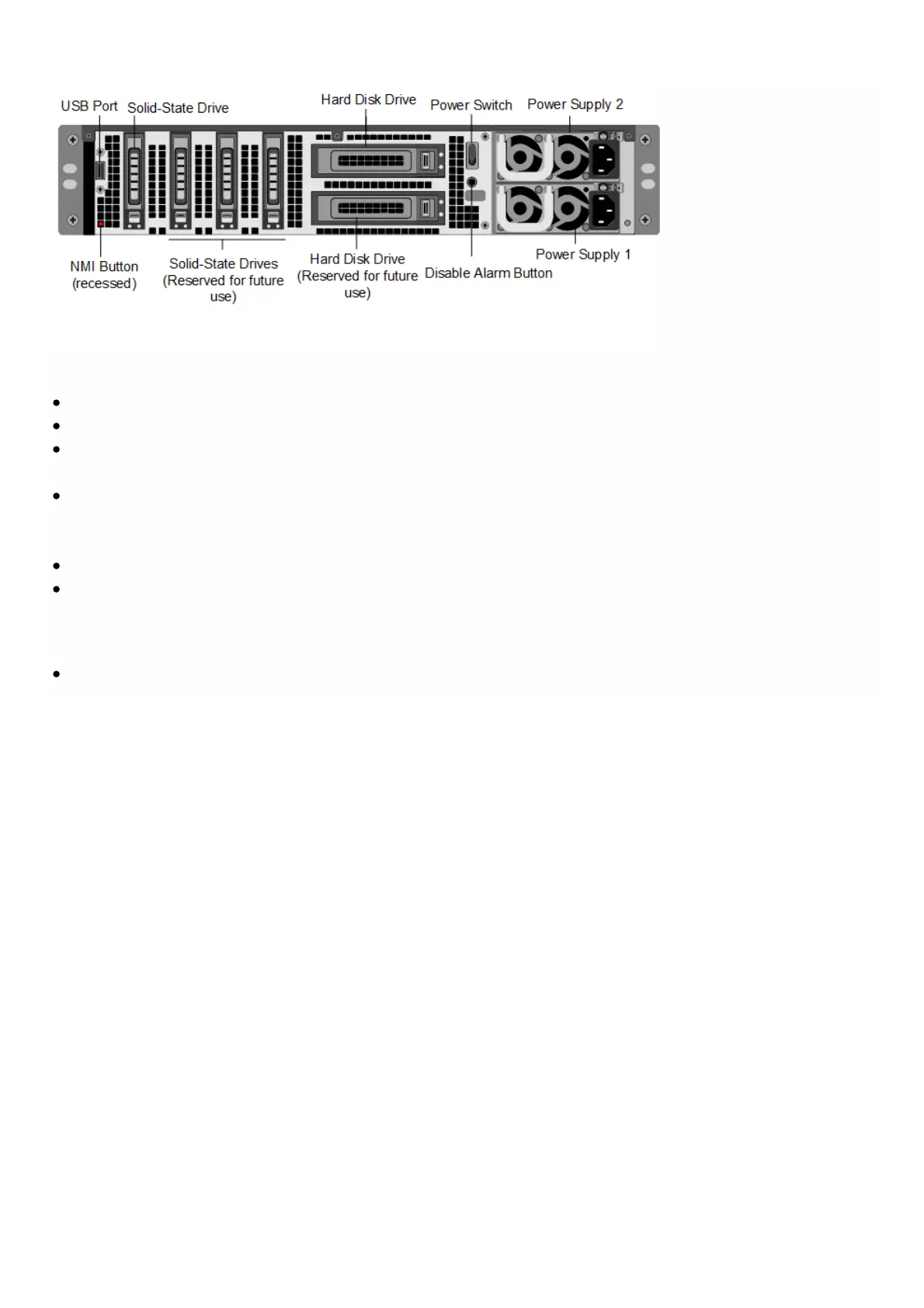© 1999-2017 Citrix Systems, Inc. All rights reserved. p.27https://docs.citrix.com
The following components are visible on the back panel of the SDX 11500/13500/14500/16500/18500/20500 appliance:
160 GB removable solid-state drive that is used to store the NetScaler software.
USB port (reserved for a future release).
Power switch, which turns off power to the appliance, just as if you were to unplug the power supply. Press the switch
for five seconds to turn off the power.
Non-maskable interrupt (NMI) Button that is used at the request of Technical Support and produces a core dump on the
NetScaler. You must use a pen, pencil, or other pointed object to press this red button, which is recessed to prevent
unintentional activation.
Two removable hard-disk drives that are used to store user data.
Disable alarm button. This button is functional only when the appliance has two power supplies.
Press this button to stop the power alarm from sounding when you have plugged the appliance into only one power
outlet or when one power supply is malfunctioning and you want to continue operating the appliance until it is repaired.
Dual power supplies, each rated at 650 watts, 110-220 volts.