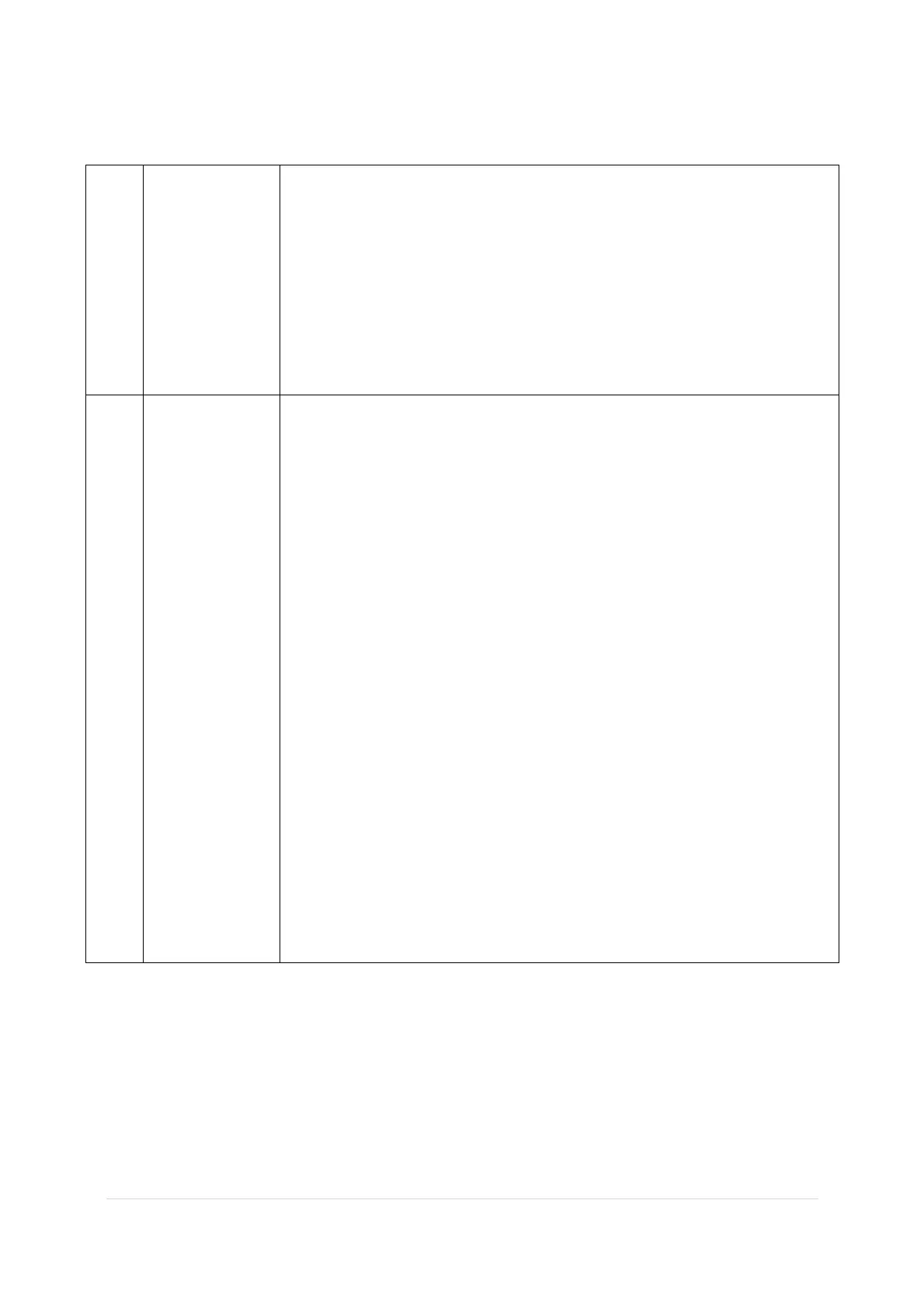of 5017
16. LED Indicator
17. Bolus Key
18. Titration Option
19. Serial Number
20. Production date
21. Operating Hours
22. Software Version
23. Volume Calibration
24. Pressure Delta
25. Pressure Cap
26. Exit
10 Change Set Up
Allow clinical personnel to Change Set Up by entering Admin Code.
1. Pulse Oximeter
a. Enable/Disabled (Requires a pulse oximeter charger)
b. Program alarm limits
i. Pulse Limit (< Limit,> Limit)
ii. SPO
2
saturation (< Limit)
c. Sync Pulse Audible
i. Enable/Disable
2. Key Stroke Volume (bar graph)
3. Occlusion Pressure [545 (7/14/21psi)], [575 (5/7.5/10 psi)]
4. Priming Volume (0-20 ml)
5. Priming Rate (300-1200 ml/h)
6. Max CA Bolus (disable/limit max clinician bolus dose to 0-20 ml)
7. Default Bolus Rate (0-1000 ml/h)
8. Maximum Basal Rate (0.0-30 ml/h)
9. KVO Rate (0.0 - 5.0 m/h)
10. Program Limits - Set MediGuard limits for body weight (On/Off)
11. Air In Line Limits - (0.0 - 1.0 ml)
12. LED Indicator - Set operational indicator LED (On/Off)
13. Bolus Key - Allows clinical personnel to enable/disable the keypad
bolus key.
14. Titration Option - Allows clinical personnel to set titration Option
(On/ Off).
15. Set Time and Date - Allows clinical personnel to date and time
(dd, mm, yy, hh, mm).
16. Restart Pump - Allows clinical personnel to return pump to normal
operation.
