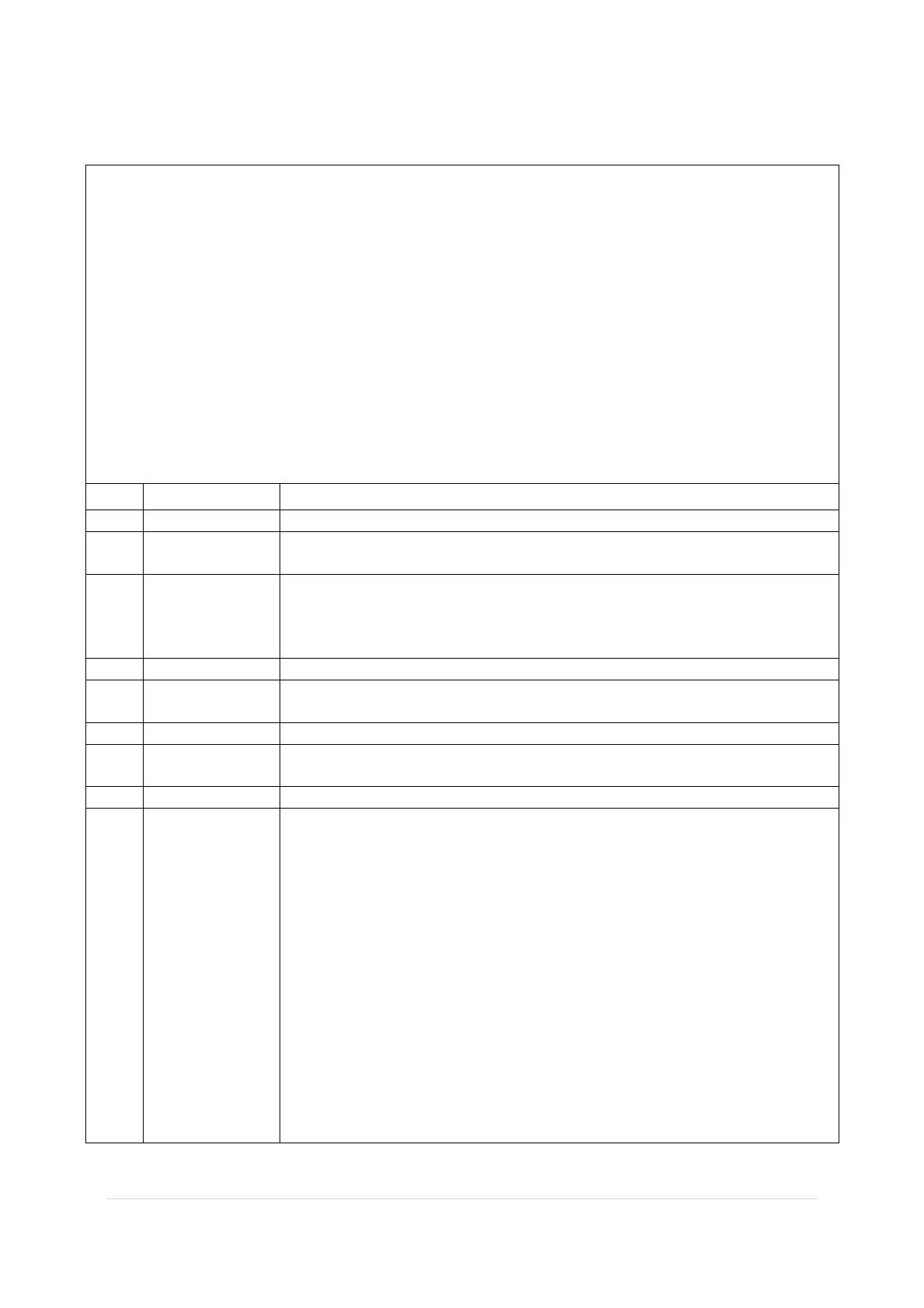of 5016
Level 1 Menu
To access Level 1 Menu:
1. Turn pump on.
2. Prompt reads “Press OK to Resume or Press NO for Menu”.
3. Press No to access menu
4. Enter Level 1 Code, Press OK
The Level 1 Menu is intended for use by clinical personnel and authorized service
technicians.
Access to specific parameters requires entering Admin or Clinician Activate Bolus
access codes.
Item
Parameter Description
1 Prime Allows clinical personnel to prime set.
2 Select Protocol Allows clinical personnel to select protocol (New patient, Previously
programmed).
3 Change Bag Allows clinical personnel to change bag.
1. Start New Bag
2. Confirm bag volume (Ok/No)
3. Start Infusion (Ok/No)
4 Modify Protocol
Allows clinical personnel to modify protocol by entering Admin Code.
5 Clinician Bolus Allows clinical personnel to deliver a bolus regardless of preset limits by
entering Clinician Activated Bolus Code.
6 Patient History Allow clinical personnel to display infusion history for last 24 hours.
7 Event Log Allow clinical personnel to review event history settings and alarms for
last 500 events)
8 Battery Test Allow clinical personnel to perform battery capacity test.
9 Review Set Up Allows clinical personnel to review:
1. Pulse Oximeter
2. Battery Level
3. Program Lock
4. Time and Date
5. Tube temperature
6. Key Stroke Volume
7. Occlusion Pressure
8. Priming Volume
9. Priming Rate
10. Max CA Bolus
11. Default Bolus Rate
12. Maximum Basal Rate
13. KVO Rate
14. Program Limits
15. Air In Line Limits
