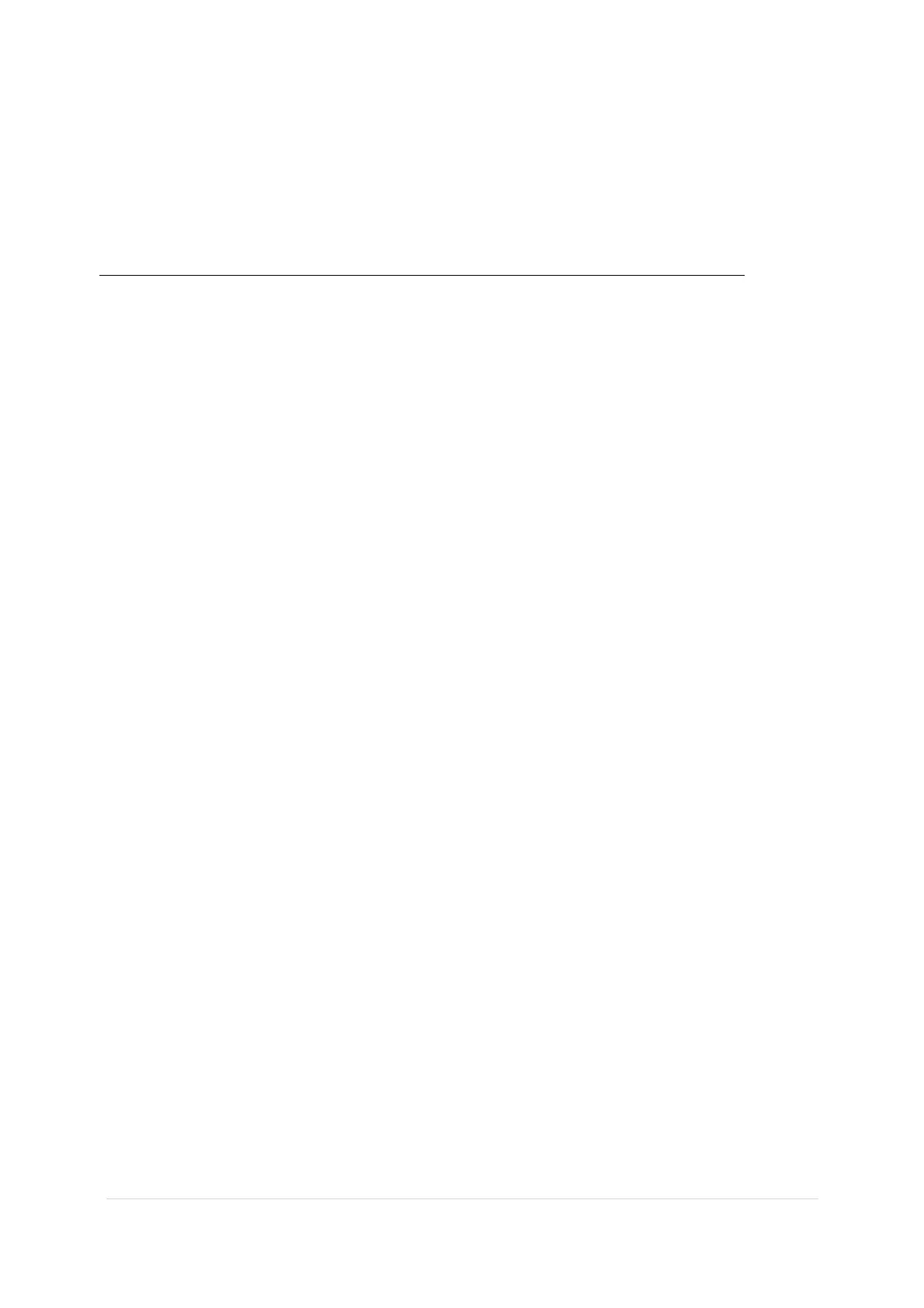of 508
Customer and Device Information &
Pre-
Service Checklist
Before performing any service procedure:
1. Authorized service personnel
Service of BodyGuard pumps may only be performed by authorized
service personnel. Service can only be performed with the recommended
equipment and CME approved parts.
2. Confirm Customer Information
Confirm proper document record has been completed for, Log receipt,
pump serial number & physical appearance (i.e. damage, signs of
tampering).
3. Disinfect the pump according to cleaning instructions as described in the
user manual.
4. Open a service file to include all required documentation.
5. Download or View the Event Log - The event log records program and
calibration settings, and notes the frequency and nature of any
alarms/alerts that may be associated with past pump performance or a
complaint.
Download the Event Log
a. Use the BodyComm Software and Communication charger.
b. Refer to the BodyComm Operations Manual:
i. Connect BodyGuard to a PC using BodyComm.
ii. Download and Record the Event Log
iii. Download and Record Pump Settings.
iv. Once done Power down the pump.
Manual View the Event Log and History
BodyGuard 323
a. Start pump normal operation mode
b. Enter Change Set up Mode by pressing INFO key until
options are displayed.