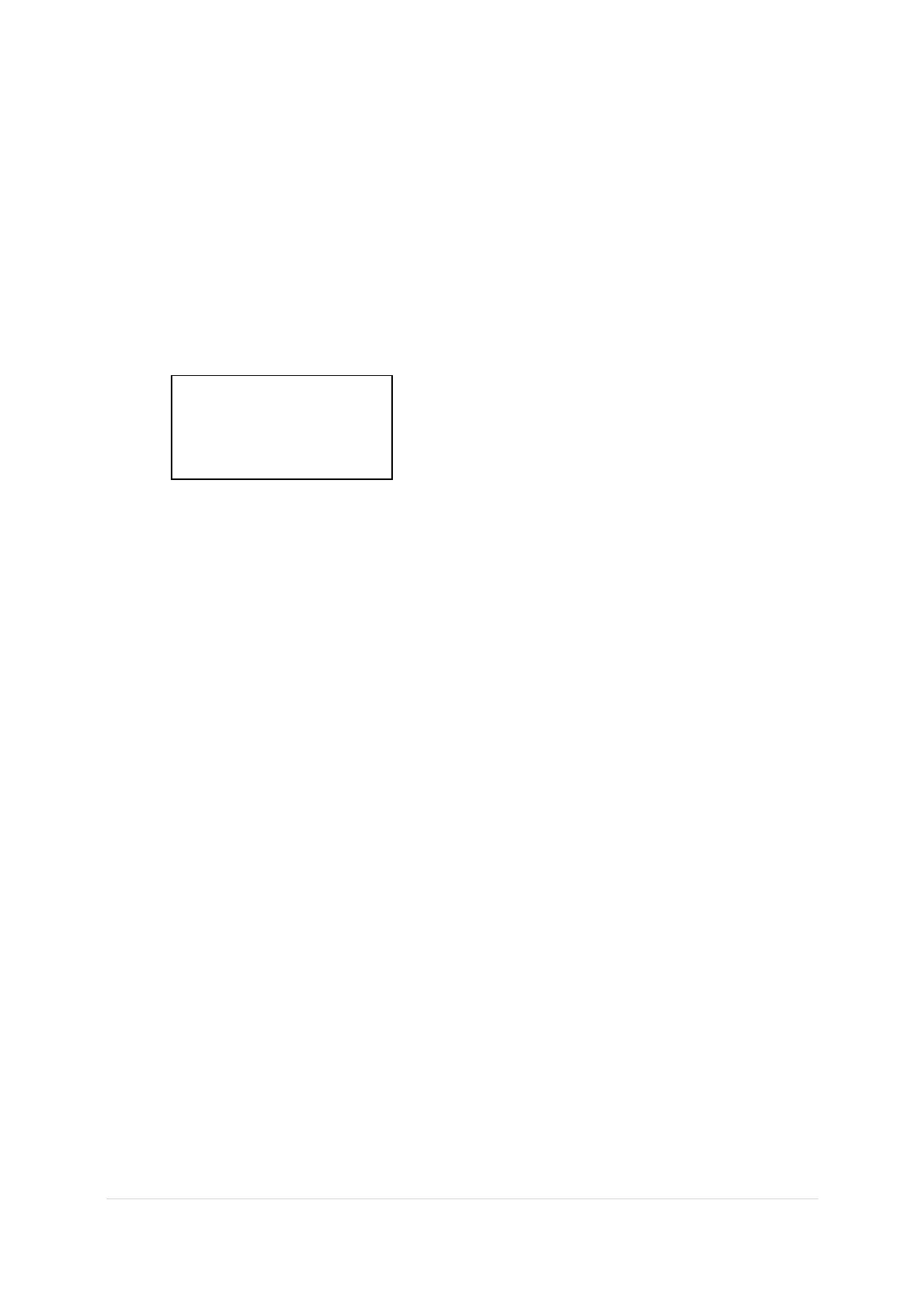of 5028
7. Prime the BodyGuard tubing set and connect a pressure gauge to the end of
the administration set. The pump will display the pressure required.
8. Press the ARROW UP key to increase the pressure to the required level.
9. If in adjusting the pressure setting, the desired value is exceeded, relieve the
pressure in tube and start again at step 11.
10. Once the pressure gauge shows the correct pressure level, press the
START/OK key.
11. Increase pressure to 30 PSI and confirm with START/OK key.
12. The pump will use these values to automatically calculate the values
required for pressure calibration.
13. Release the built-up pressure by disconnecting the set from the pressure
gauge and reconnecting it.
14. Enter Manual Calibration (in Technician Mode) change pressure cap option
to 255 using the keypad.
15. Test pressure alarm under normal operation. Connect a pressure meter at the
end of the tubing. Alarm should occur at 10psi +4/-2psi for BodyGuard 575
and 14+4/- 2 for the BodyGuard 323, & 545.
16. Repeat calibration procedure if result of 1
st
calibration does not meet
acceptance criteria.
119
Set 30 PSI, Press OK
