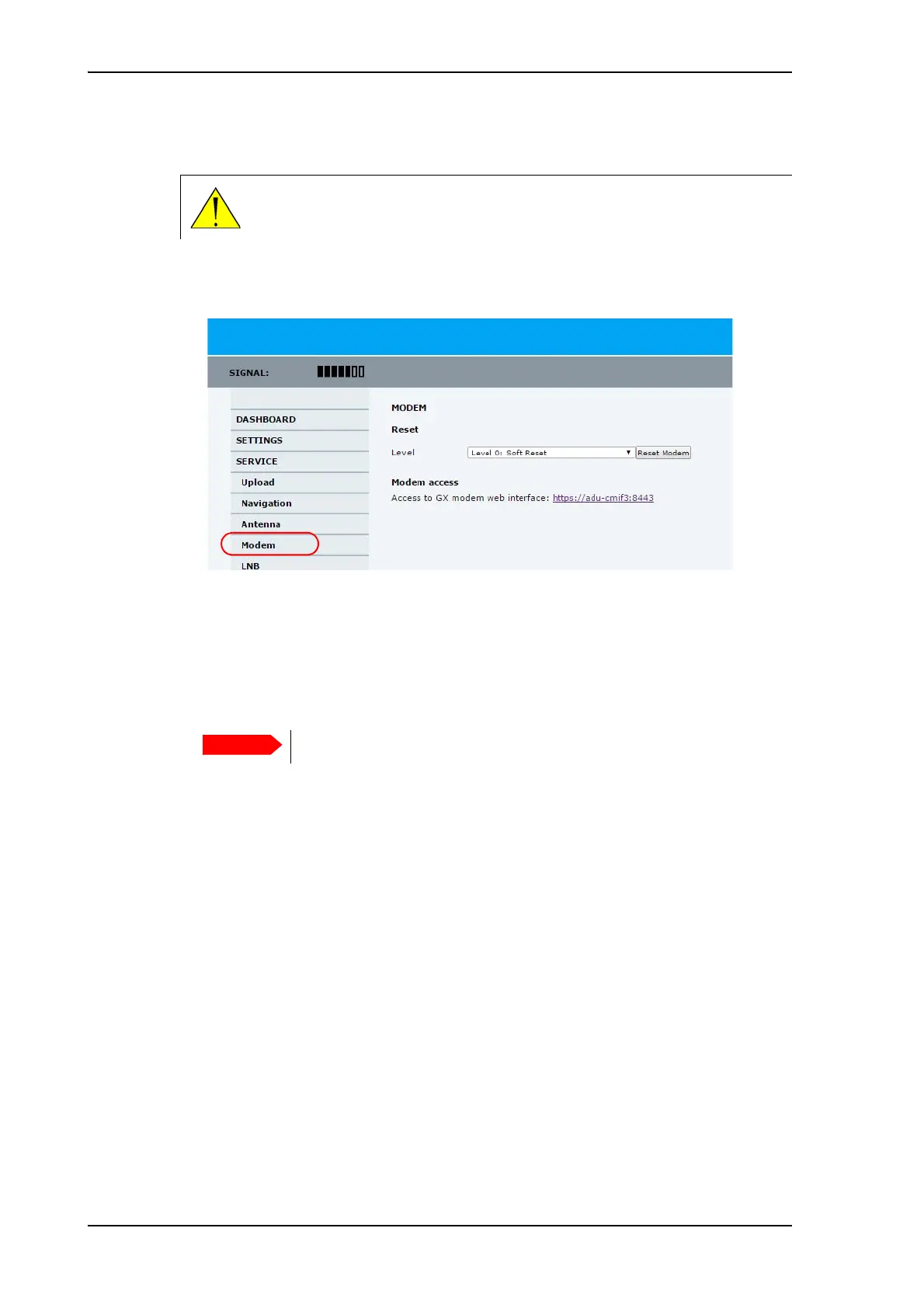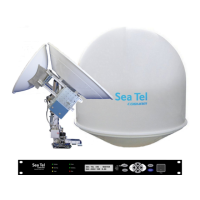Setup using the web interface
4-14 Chapter 4: Setup and operation 98-144390-A
Reset to factory default - integrated GX modem
To reset the integrated modem to factory default, do as follows:
1. Select SERVICE > Modem.
2. In the drop-down box select one of the three options:
• Level 0 – Power cycle of the GX modem
• Do not use: Diagnostic Test Mode – Only connection to the GX modem is the serial
RS-232 interface, all other connections are shut down.
• Do not use: Default Factory Configuration.
CAUTION! Administrators only. Close this page for guest users, see User
permissions (guest login) on page 4-11.
Figure 4-14: Web interface: SERVICE > Modem, Factory default
The GX modem may stop working. You may have to upload new software.