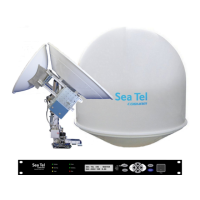98-144390-A v
Table of contents
Chapter 1 About this manual
1.1 Manual overview ...............................................................................................................1-1
1.1.1 Intended readers .................................................................................................................1-1
1.1.2 Software version ..................................................................................................................1-1
1.1.3 Typography ............................................................................................................................1-1
1.2 Precautions ............................................................................................................................1-2
Chapter 2 Introduction
2.1 EXPLORER 3075GX system ........................................................................................2-1
2.1.1 Overview ..................................................................................................................................2-1
2.1.2 Global Express service .......................................................................................................2-2
2.1.3 Service activation ................................................................................................................2-2
2.2 Description of the system components .........................................................2-3
2.2.1 Antenna positioner .............................................................................................................2-3
2.2.2 RF assembly ...........................................................................................................................2-4
2.2.3 Reflector ..................................................................................................................................2-4
2.2.4 Electronics enclosure and support legs ....................................................................2-5
2.2.5 Keypad and display ............................................................................................................2-5
2.2.6 Web interface for setup and troubleshooting ......................................................2-6
2.2.7 LAN ports and WLAN .........................................................................................................2-6
2.2.8 Power Supply .........................................................................................................................2-6
Chapter 3 Assembly & start up
3.1 What’s in the box .............................................................................................................3-1
3.1.1 To unpack ...............................................................................................................................3-1
3.1.2 Initial inspection ..................................................................................................................3-2
3.2 To assemble the EXPLORER 3075GX .................................................................3-2
3.2.1 Prerequisites ..........................................................................................................................3-2
3.2.2 Assembly .................................................................................................................................3-3
3.3 Start up with manual acquisition ........................................................................3-6
3.4 To stow the antenna .....................................................................................................3-8
3.5 To disassemble and pack the antenna ............................................................3-8
Chapter 4 Setup and operation
4.1 Setup using the web interface ...............................................................................4-1
4.1.1 Introduction ..........................................................................................................................4-1
4.1.2 Connection to the web interface ................................................................................4-1
4.1.3 To configure the LAN network .....................................................................................4-6
4.1.4 WLAN settings ......................................................................................................................4-8
4.1.5 Navigation ..............................................................................................................................4-9
4.1.6 Administration ......................................................................................................................4-9
4.1.7 User permissions (guest login) ...................................................................................4-11
4.1.8 Import and export of a system configuration ...................................................4-12
4.1.9 Reset to factory default ................................................................................................4-13
4.2 Keypad and display menus ....................................................................................4-15
4.2.1 Keypad and display .........................................................................................................4-15
