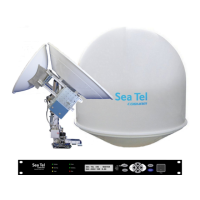Keypad and display menus
98-144390-A Chapter 4: Setup and operation 4-19
Example: EVENT 1/4*: This is the first event out of a list of 4 and there has been a
change in the list. EVENT 1/4 will always be shown, the * indicates that there
has been a change.
4.2.4 Brightness of the display
To adjust the brightness do the following:
1. Press and hold OK for a short moment until BRIGHTNESS XXX% is displayed (XXX is the
current brightness value).
2. Hold OK + press to brighten or to darken display.
3. Release OK to leave the brightness menu.
