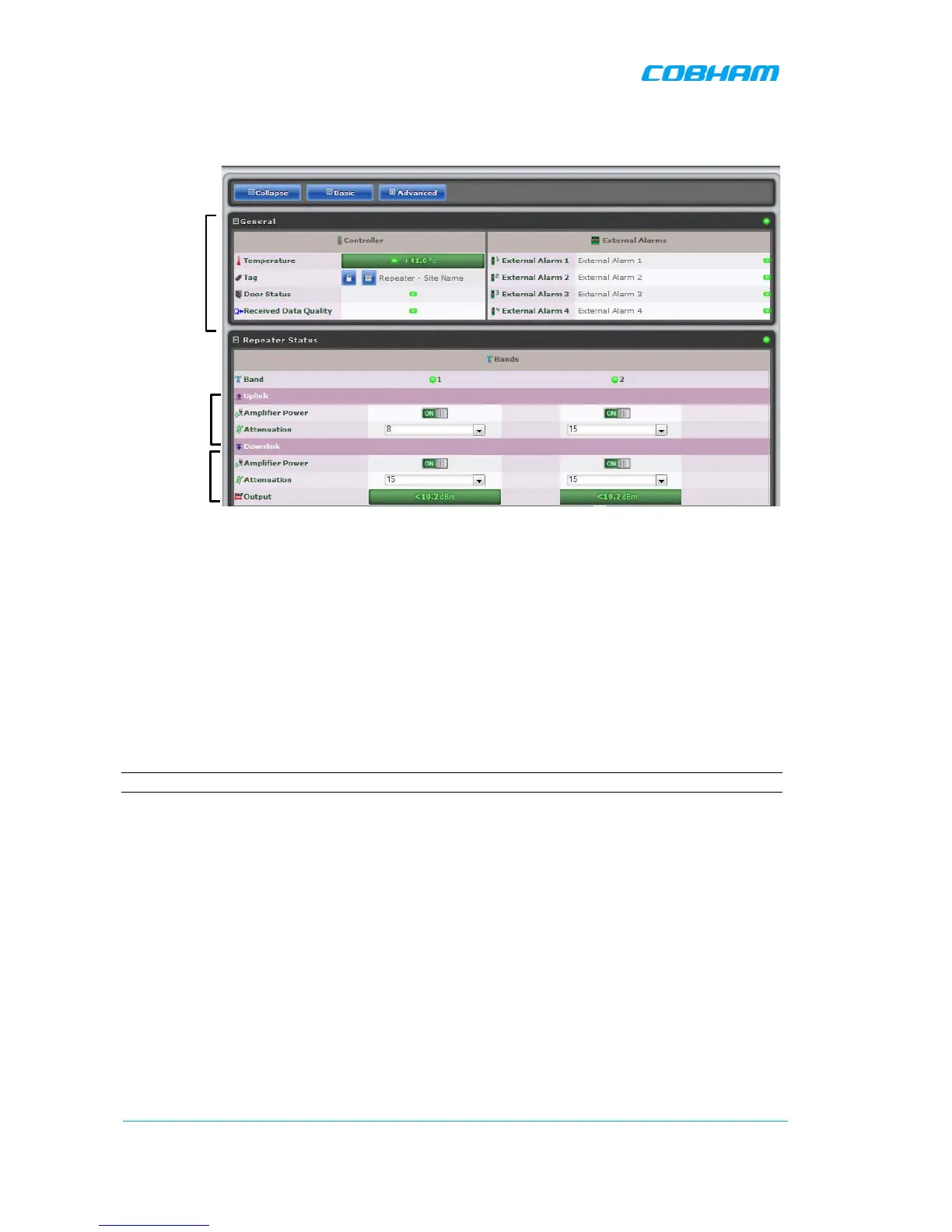MBF-40 SMR700/SMR800 PS REPEATER
PRODUCT DESCRIPTION AND USER’S MANUAL
www.cobham.com/wireless Date: 28-Jan-16 Cobham Wireless – Coverage
Page | 40
Rev. 2.1 Doc. No. 00046UM
The repeater Home window appears.
Figure 3-8: Partial view of the MBF-40 Configuration window
2. In the Downlink:
• Verify the Amplifier for each band is ON.
• Set Attenuation to maximum value (15dB).
• Lower the Attenuation level step by step until the desired Output power level is reached
(Zero attenuation = maximum gain).
• Verify the amplifier saturation is green.
3. In the Uplink:
• Verify the Amplifier for each band is ON.
• Set Attenuation equal to the value set in the DL (above).
• Verify the amplifier saturation is green.
NOTE: If noise is detected on the link, reduce only the Uplink for optimal signal.