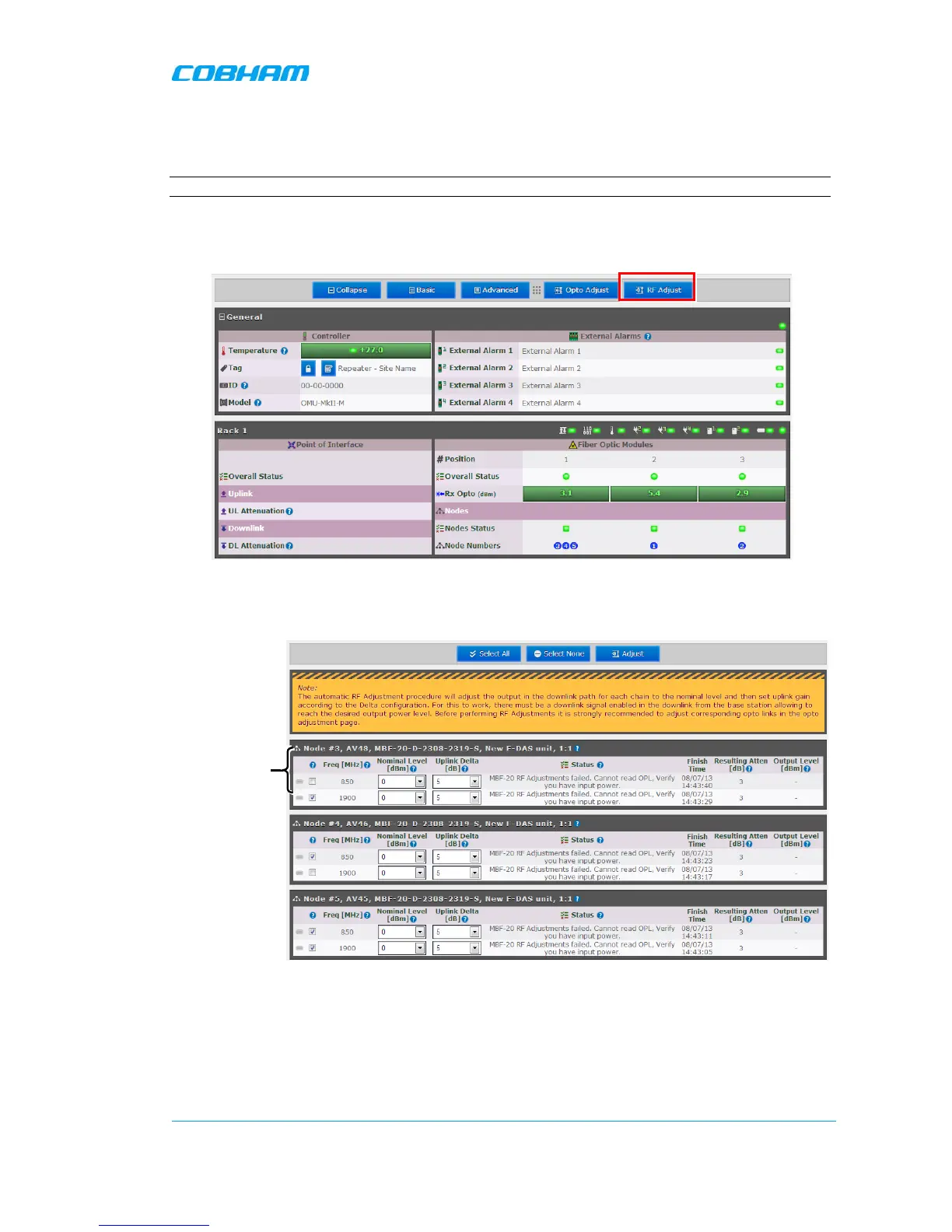MBF-40 SMR700/SMR800 PS REPEATER
PRODUCT DESCRIPTION AND USER’S MANUAL
Cobham Wireless – Coverage Date: 28-Jan-16 www.cobham.com/wireless
Doc. No. 00046UM Rev. 2.1
Page | 41
3.3.3.2 Automatic MBF-40 RF Balancing
NOTE: This feature will be available in future release.
To access the Automatic RF Adjustment pane
1. Access the OMU II Home window and click on RF Adjustment.
Figure 3-9: OMU II Main window
2. The following pane appears.
3. Select the bands of each remote to be adjusted (e.g. 1900MHz band on Node #3)
4. Adjust the following for each band:
• Nominal Level (dBm)
• Uplink Delta (dB)
5. Click Adjust. The procedure may take several minutes depending on the number of units
selected.