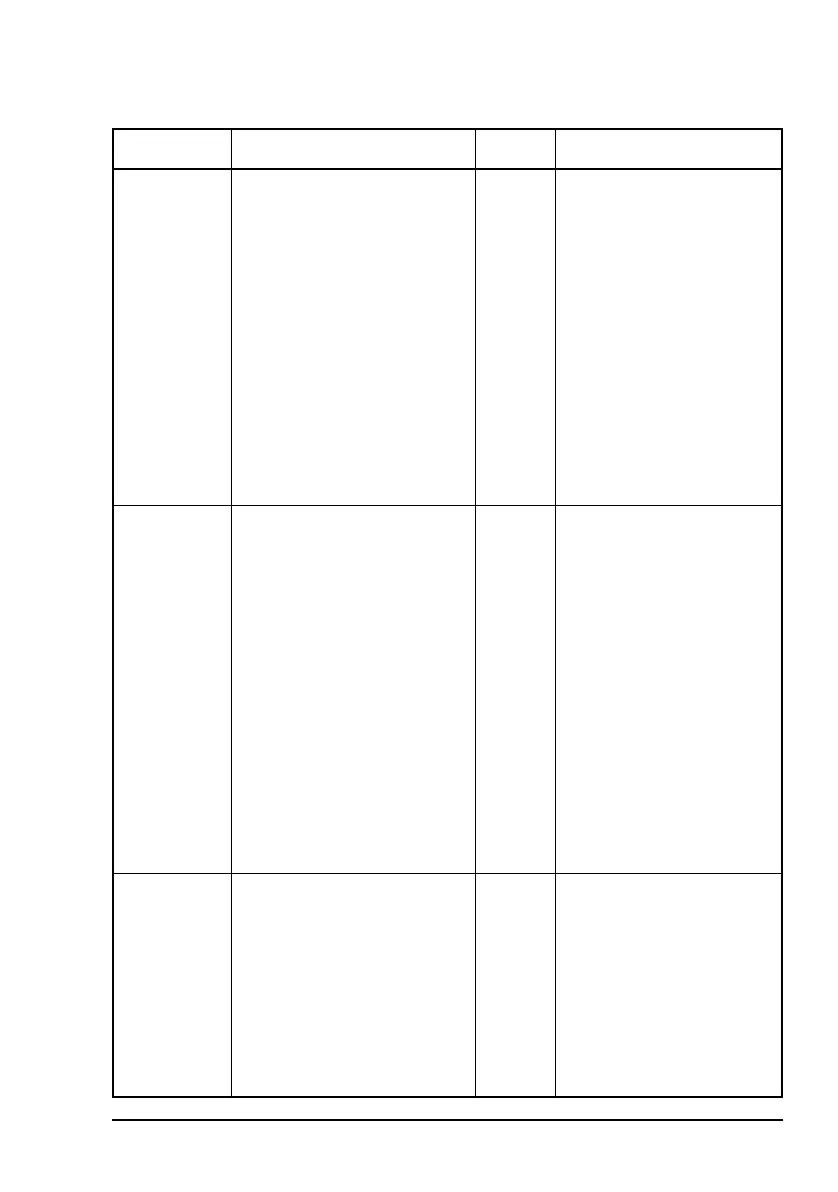Setting up and operating the BUC system
Block Up Converter Systems 6700/6900 series User Guide 69
Set local
oscillator
Sets the LO frequency in
MHz.
SLOn For C-Band Standard
frequency range BUCs:
n = 7300 or 7375 MHz
For C-Band Extended
frequency band BUCs:
n = 7300, 7375, 7600 or
7675 MHz
NOTE
Before you change
the LO setting you
should switch off
transmission using
STO0.
NOTE
It is not necessary
to use SLOn with
Ku-Band BUCs as
they only have one
LO frequency.
Set transmit
default
Sets the default transmit state
at powerup.
STDn n = 0, keeps transmit off
(that is, PA off) at powerup
n = 1, returns to transmit
state prior to last
powerdown
NOTE
For CE-certified
operation you
must set the
transmit default
state to Off
(STD0). When
STD0 is used you
must use STO1
after powerup to
switch transmit on
(see page 65, Set
transmit on).
Set redundant
mode
Sets the BUC to operate in a
redundancy system.
SRMn n = 0, system without
redundancy
n = 1, warm standby
system
n = 2, hot standby system
NOTE
For a system
without
redundancy you
must always set
the redundant
mode to zero.
Table 14: Set commands (cont.)
Command Function Enter... Data required