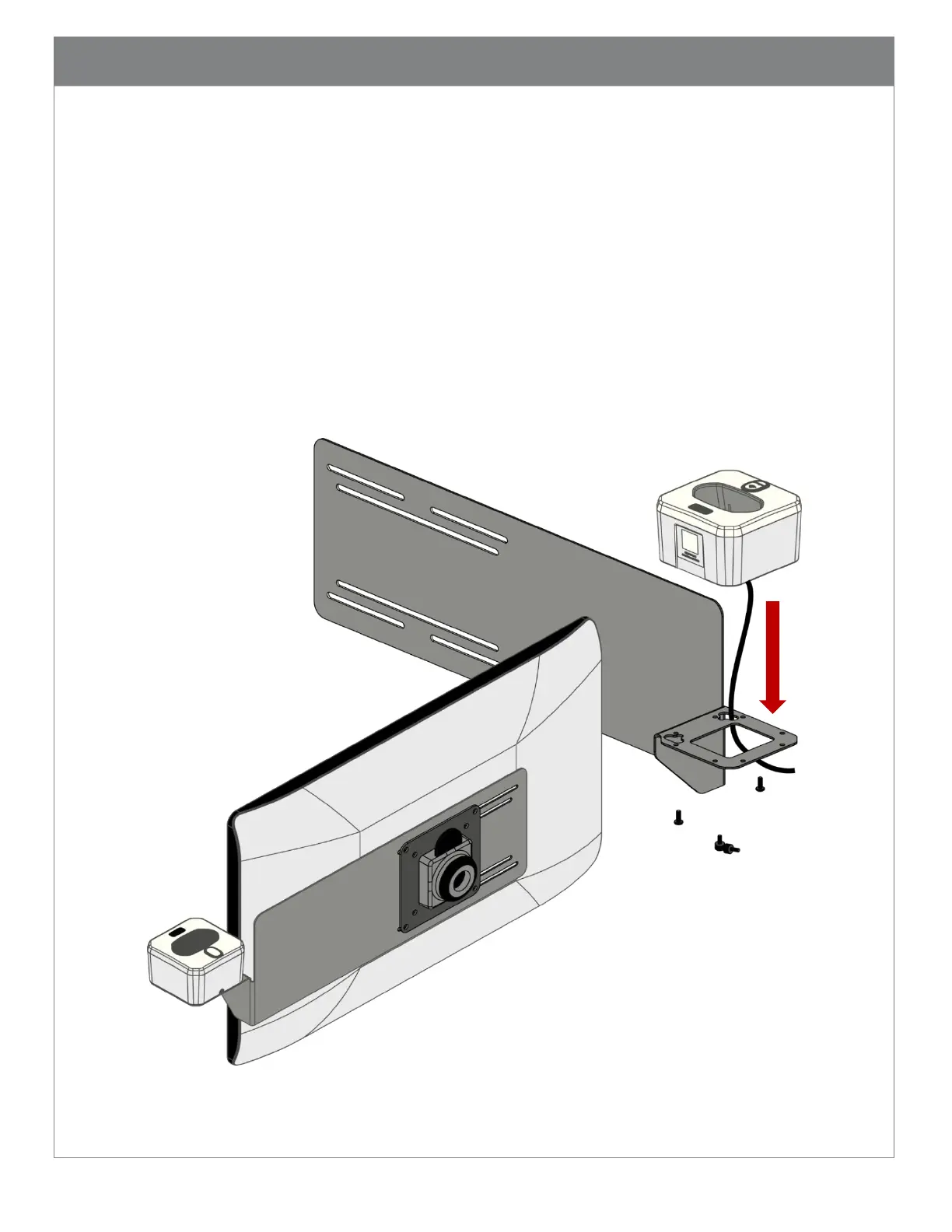5.8.3. VESA Mount
To mount the charging station next to a monitor on a medical cart, secure the cart VESA
mount bracket (CRA-MB7) to the monitor support beam on the cart first. The CRA-MB7
is compatible with monitor sizes up to 27” (69 cm). It can be mounted with the bracket
on either the left or right side of the monitor. Thread the USB cable through one of the
two cable exit holes on the bracket, and attach the charging station onto the bracket
using two screws supplied with the mounting bracket (Figure 10). Optional thumb
screws (CRA-CR27-01) are available to attach the charging station without using a
screwdriver.
Please note, screws holding monitor in place may loosen over time and monitor may tilt
to one side. If that occurs, adjust the monitor position and tighten those screws.
Figure 10 Install Charging Station with a VESA Mount CRA-MB7
(Thumb screws are optional and
sold separately)