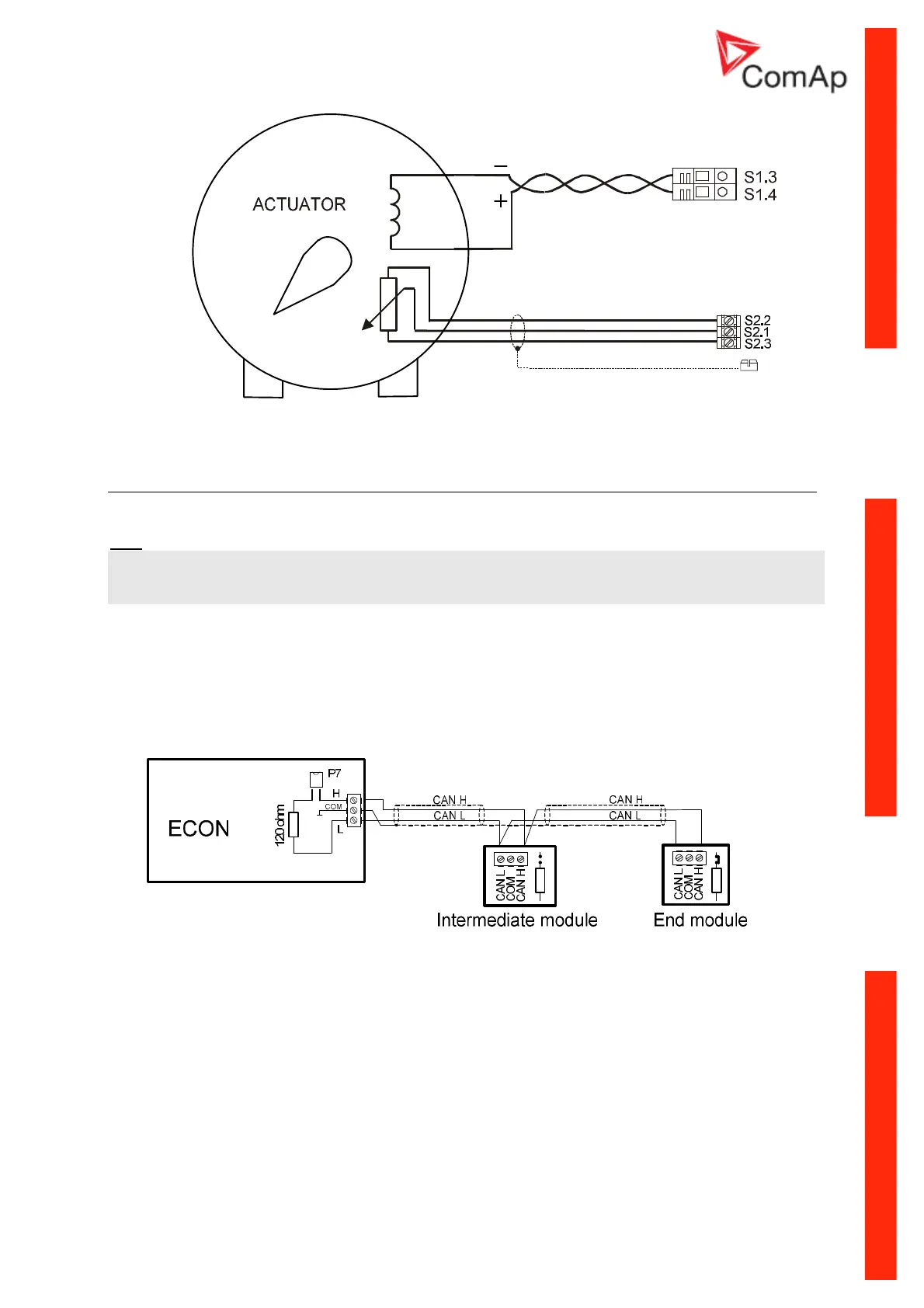ECON-4, SW version 1.4 rev.1, ©ComAp – March 2016 Draft 13
ECON-4 Reference guide.pdf
CAN bus connection
ECON-4 is equipped by CAN communication line. CAN bus terminals are electrically isolated from any
other terminals.
Hint:
Following ECON-4 CAN setting is necessary to communicate with InteliSys NT:
- CAN mode (Object number 10338) = 1 sets ComAp protocol
- CAN NODE-ID (Object number10306) = 88 (decimal) sets address of the module
Connection rules
CAN bus line must be connected in series, from one unit to the next (no star, no cable stubs, and no
branches) both ends must be by the 120-ohm (internal or external) resistor terminated. Maximal CAN
bus length is 200 meters.
ECON-4 contains internal 120-ohm resistor, connected through a removable jumper P7.
For CAN data cables details see chapter Technical data – Communication interface. CAN cable
shielding connect to CAN COM terminal.
