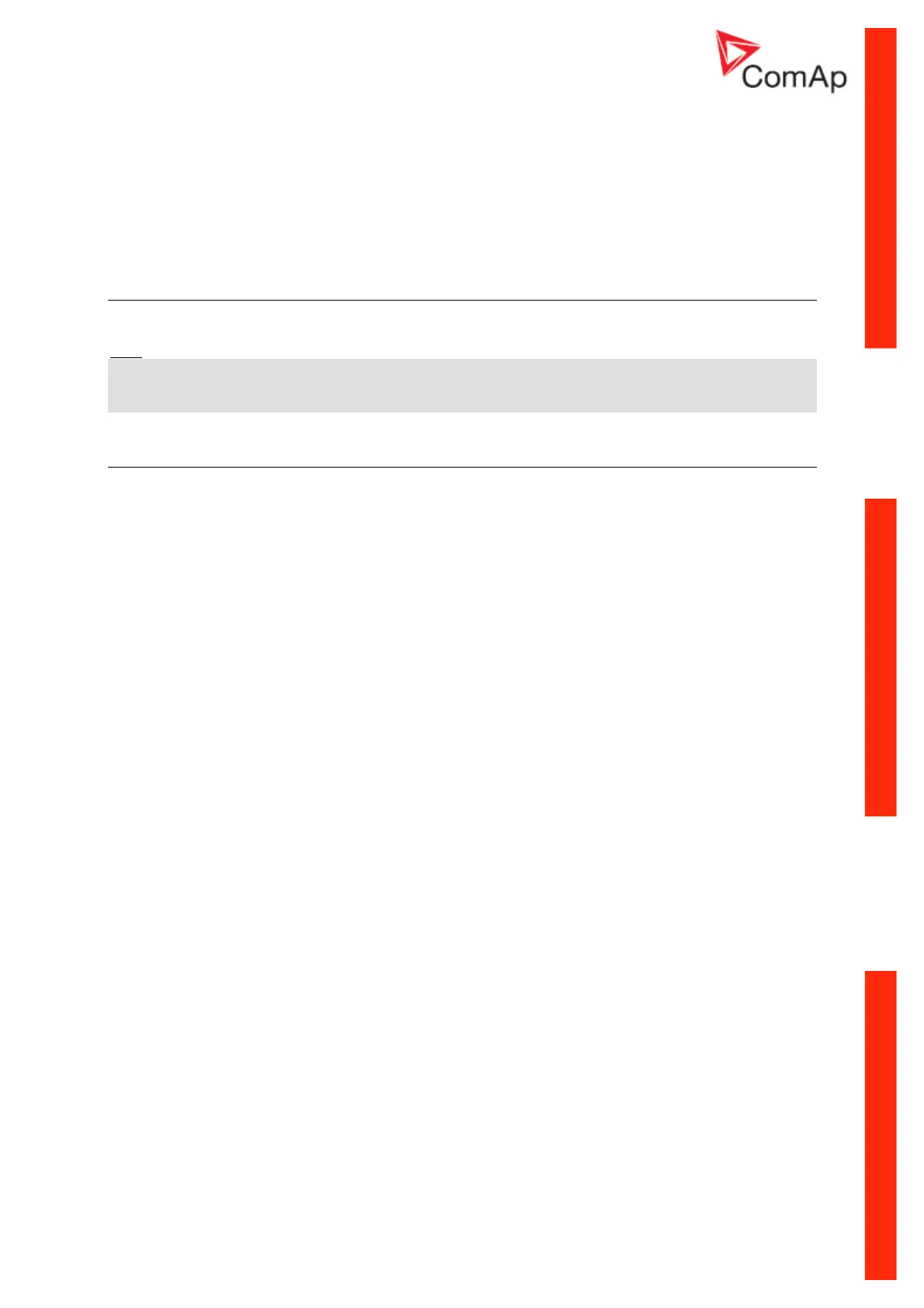ECON-4, SW version 1.4 rev.1, ©ComAp – March 2016 Draft 48
ECON-4 Reference guide.pdf
Fdb 100 pos [%]
Feedback fully opened position voltage. Connect the position feedback to the ECON-4 terminals.
Keep the actuator lever in fully opened position (by hand) and measure a dc voltage between the
terminals S2.1 and S2.3. This voltage put as this setpoint value.
Step: 0,01 V
Range: Fdb1 0 pos – 4,60 V
ActType 1, 2, 3, 4
There are four identical groups of setpoints in ECON-4. They are used to setup the output circuits for
particular types of actuators and tune the actuator position PID loop.
Hint:
Normally these Actuator type setpoints are predefined from the factory and there is no need to
readjust them. Modify them if you have a non-standard, or non listed actuator only – check the List of
tested actuators by ComAp.
Act type 1 – predefined for Woodward ITB 0-200mA
Act gain %
Gain of the PID actuator position control loop.
Step: 0.1 %
Range: 0.0 – 1000.0 %
Act int %
Integration factor of the PID actuator position control loop.
Step: 1 %
Range: 0 – 1000 %
Act der %
Derivation factor of the PID actuator position control loop.
Step: 1 %
Range: 0 – 1000 %
Act MaxCur %
Actuator Overload protection limit.
Step: 0.1 %
Range: 0 – 100.0 %
ActMaxCurDel s
Actuator Overload protection limit delay.
Step: 0.1 s
Range: 0.1 – 300.0 %
Act ReducedCur %
Reduced actuator current when overload protection was activated.
Step: 0.1 %
Range: 0.0 – 100.0 %
Act Cur 0% %
Transformation between actuator requested position and actuator current when Actuator without
position feedback is used. Specification of requested current (voltage) for 0% actuator position.
Step: 0.1 %
Range: 0.0 – 100.0 %
