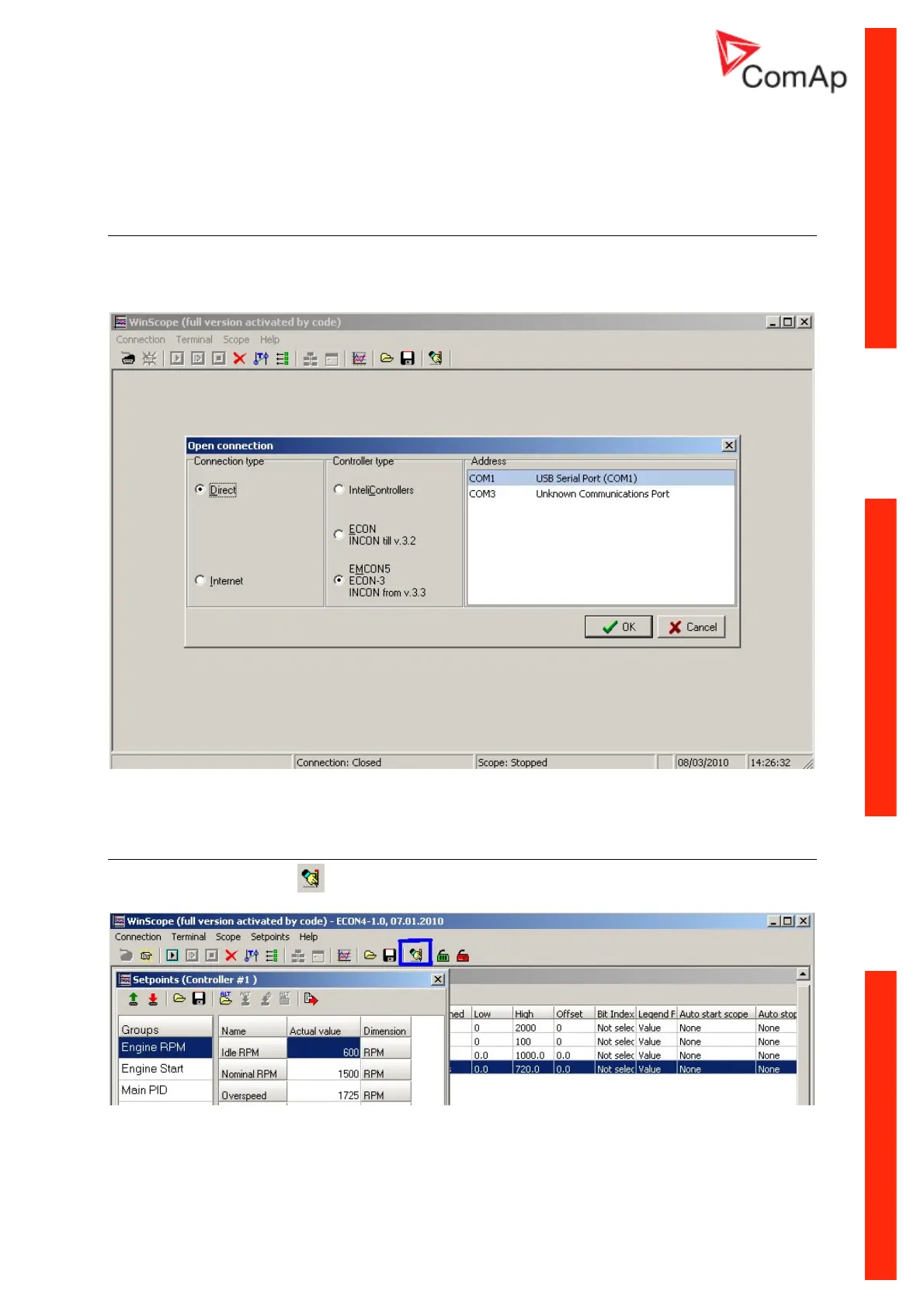ECON-4, SW version 1.4 rev.1, ©ComAp – March 2016 Draft 33
ECON-4 Reference guide.pdf
Getting started, programming
Connection to ECON-4
Connect RS232 cable and start WinScope software. Click on the Connection, Open Connection and
choose Direct connection type, EmCon5, ECON-4, INCON Controller type, choose the right COM port
and press O.K. button.
Setpoints adjustment:
Click on the icon Setpoints to open the Setpoints groups. To be able to change any setpoints, the
password has to adjust at first (otherwise the setpoints are grayed and cannot be changed).
