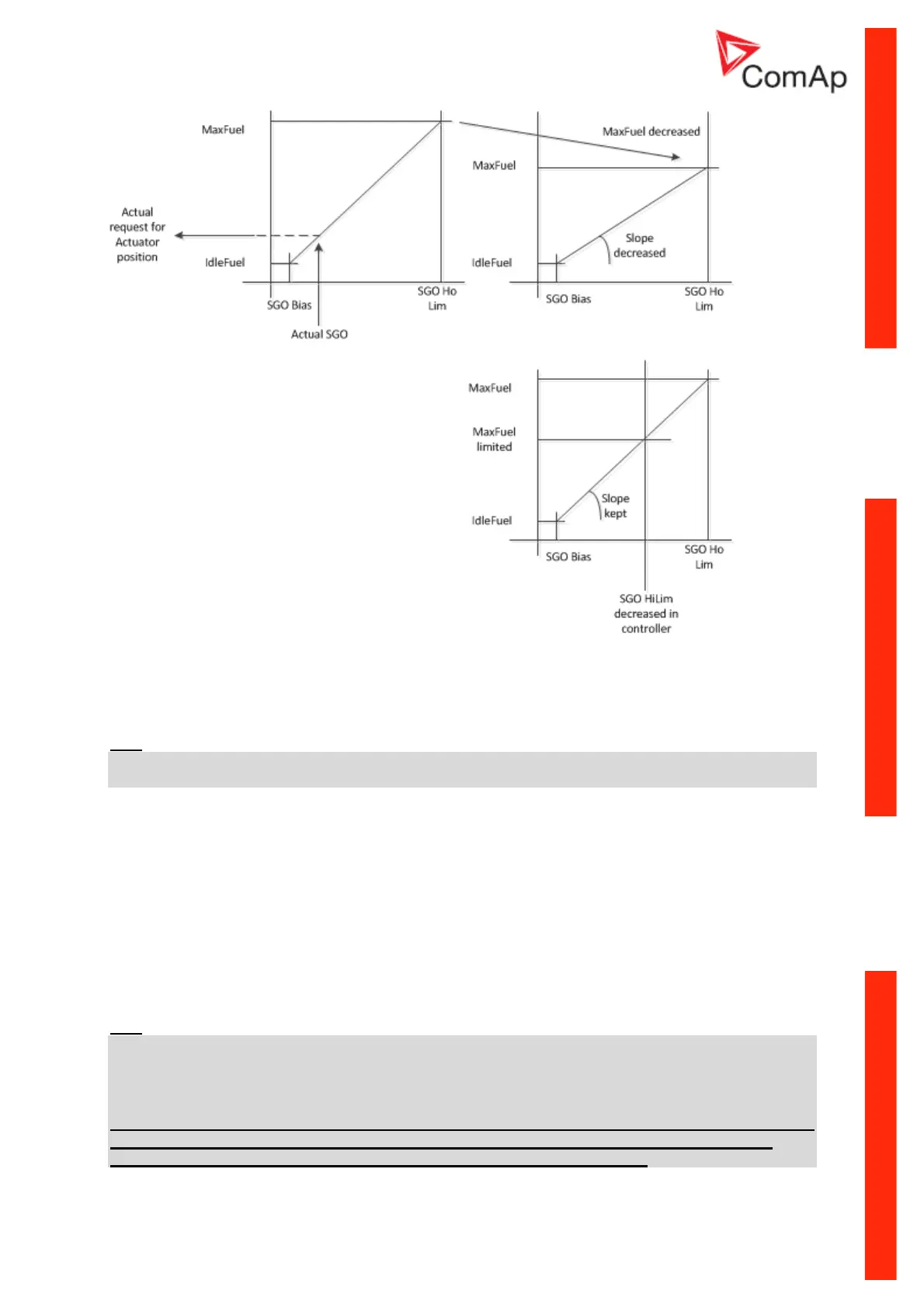ECON-4, SW version 1.4 rev.1, ©ComAp – March 2016 Draft 45
ECON-4 Reference guide.pdf
IdleFuel [%]
IdleFuel is base (together with MaxFuel) for Droop function calculation.
Step: 0.1 %
Range: 0.0 – 100.0 %
Hint:
Set this setpoint after engine is running on Nominal speed (no load) according to the real position of
Actuator lever
Actuator type [ActType1, 2, 3, 4]
ECON-4 can be connected to various types of actuators. Setpoints of the internal actuator feedback
loop are tuned for the common actuators and predefined from the factory. Normally there is no need to
change them. The user must only choose the right Actuator type. By default the ActType 1 is chosen.
Check the type of your actuator and compare with the predefined type.
Econ-4 Mode [AUTO, MAN]
ECON-4 must be in AUTO for normal operation. Mode MAN can be used during installation to check
the function of the actuator and linkage. If ECON-4 is in MAN mode, it sets the actuator to position Act
position. It can be switched to MAN mode only any time even engine is running. This allows
measurement of transition curve to calculate PID parameters.
Hint:
ECON-4 when engine is running set the same value to setpoint Act position as position where throttle
is. It assure bump less transition.
Warning:
Even Overspeed protection is active in all modes, be carefull when setting throttle position
manualy. Engine can accelerate when breaker opens or when throttle position is too high.
Make sure ECON-4 mode is in Auto positon before you leave installation.
