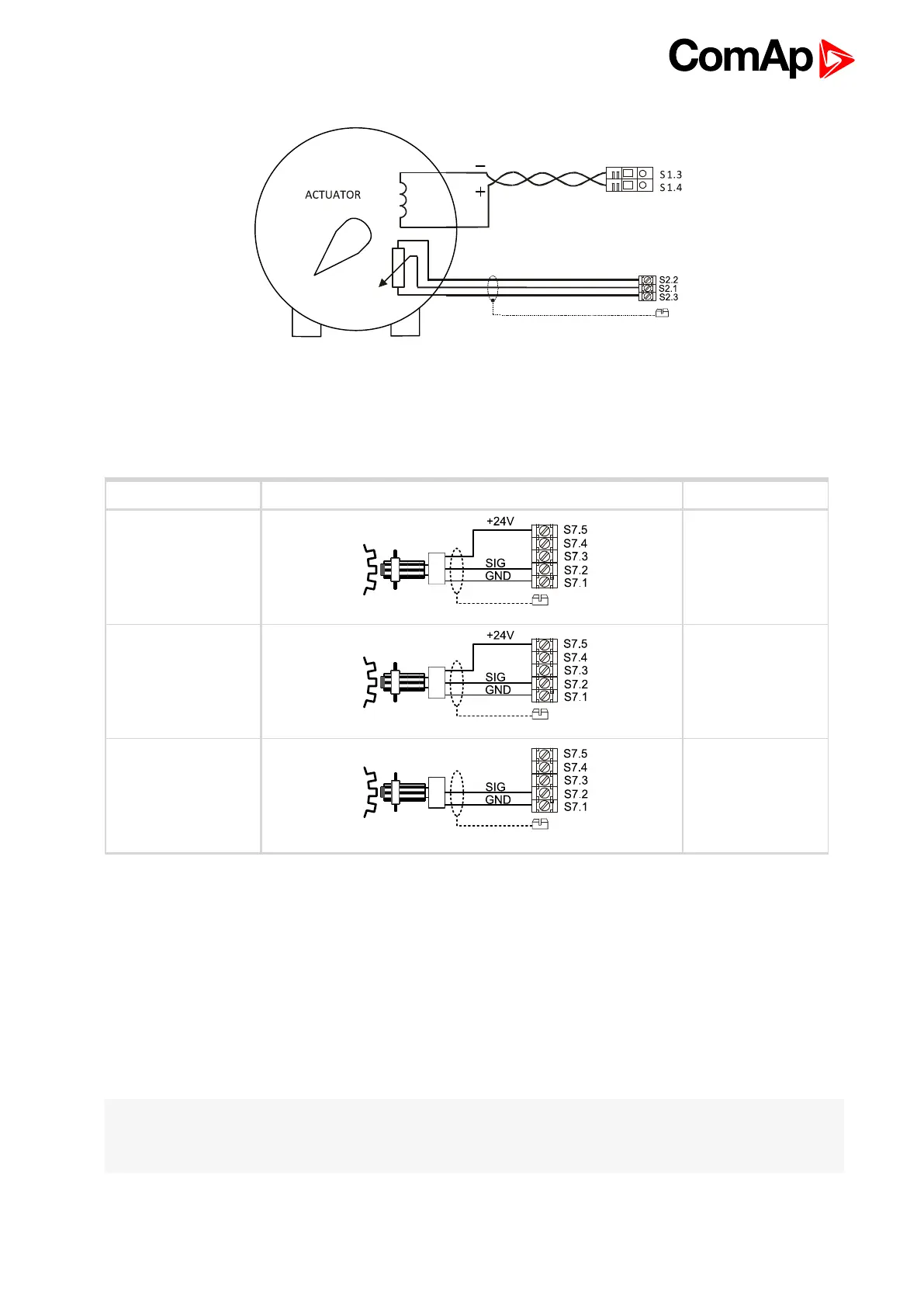ECON-4 1.4.0 Global Guide
20
4.4.8 Speed Pick-up
Always use a shielded cable, connect shielding to a grounding screw. ECON-4 supports both active (powered)
and passive (magnetic) pickups.
Pick-up Recommended wiring Jumpers
Active NPN
Link 1 and 2
Link 4 and 5
Active PNP Link 1 and 2
Passive Link 2 and 3
If the jumper is in position 2-3, terminals GND and SIG are separated from all other terminals. This enables to
share one pick-up by two modules, for instance by a speed governor and by an ignition, without danger of
creating a ground loop.
4.4.9 Communication wiring
CAN bus connection
ECON-4 is equipped by CAN communication line. CAN bus terminals are electrically isolated from any other
terminals.
Note: Following ECON-4 CAN setting is necessary to communicate with InteliSys NT:
CAN mode (Object number 10338) = 1 sets ComAp protocol
CAN NODE-ID (Object number10306) = 88 (decimal) sets address of the module
