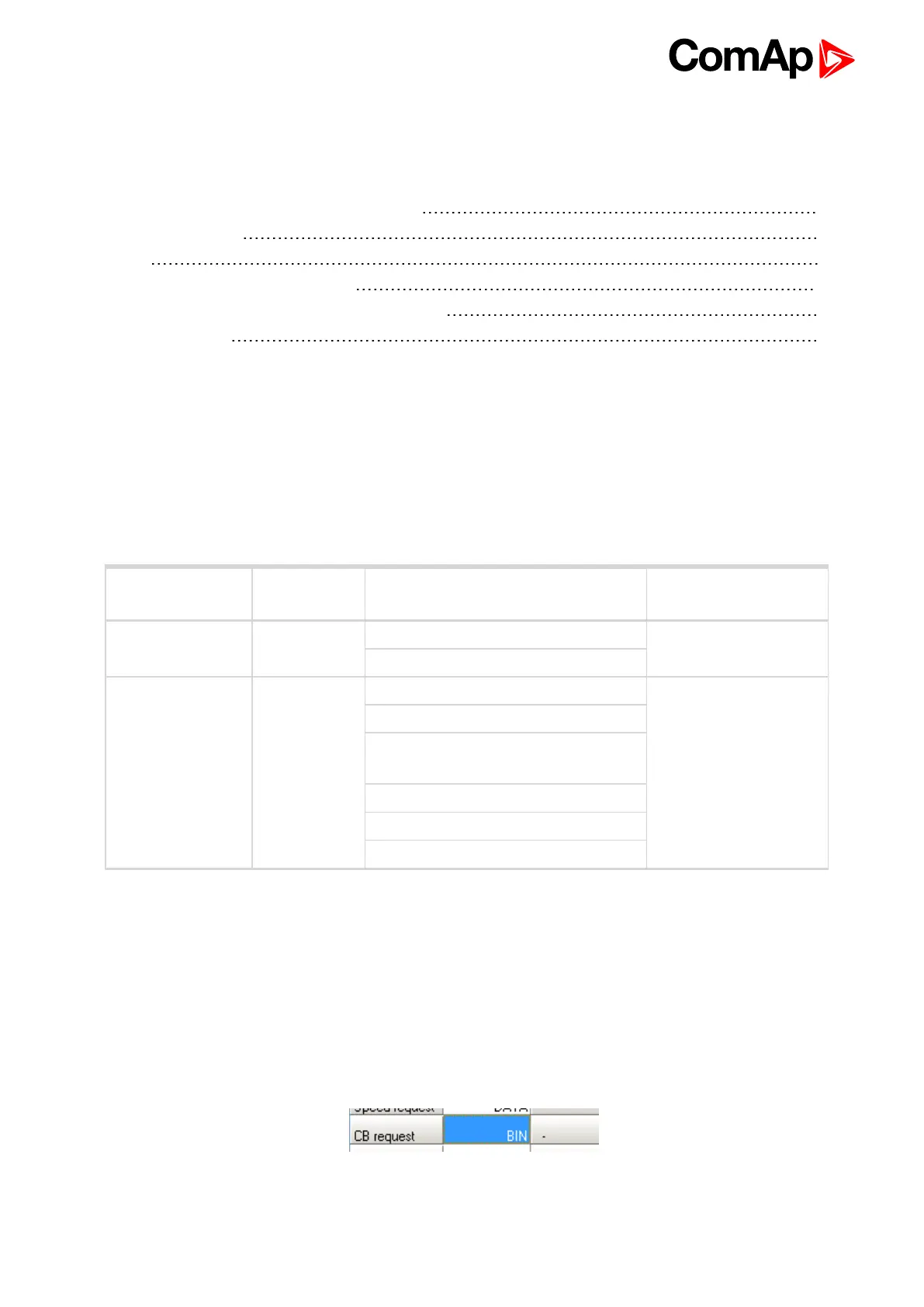ECON-4 1.4.0 Global Guide
22
5 ECON-4 setup
5.1 Quick start - how to set ECON4 and controller 22
5.2 Entering password 28
5.3 Data 28
5.4 ECON-4 configuration and PC tools 32
5.5 ECON adjustement for various types of actuators 34
5.6 Detailed fucntion 37
6 back to Table of contents
5.1 Quick start - how to set ECON4 and controller
The following description should help you to quick adjust the ECON-4 speed governor. The ECON-4 can be
found in different modes used for control of module and engine.
Basically any input signal of ECON4 can be supplied either using wired signal or using data from CAN1 line.
Input signals of ECON4 are separated in to two groups each group can be controlled in different way.
Group Setpoint Signal
Possible control
mode
Breaker`s
feedback
CB
request
GCB feedback
BIN/ANA/DATA
MCB feedback
Speed control
Speed
request
Speed request analogue signal
BIN/DATA
Actual power analogue signal
SpeedUp and SpeedDown binary
signal
Idle/Nominal binary signal
Droop binary signal
RUN binary signal
Block schema where data flow in different modes is shown is located in Setpoints section CB request (page 50)
and Speed request (page 49)
There is separated description of setting for different modes for CB request and Speed request on following
pages.
5.1.1 Breakers feedback handling (CB request modes)
CB request set to BIN mode
Image 5.1 CB request - BIN mode
