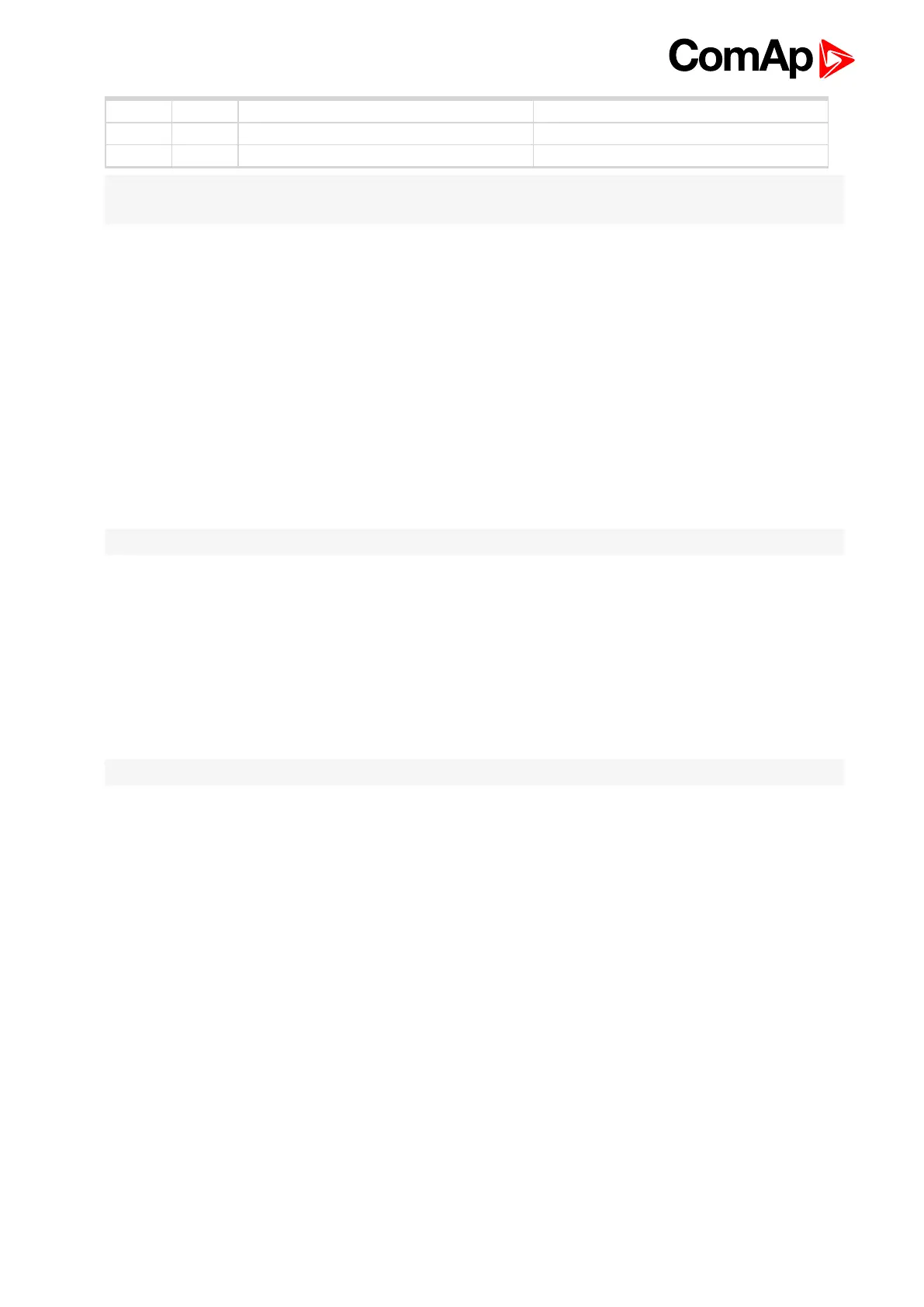ECON-4 1.4.0 Global Guide
15
ON OFF YES Speed gain, Speed int w, Speed der w
OFF ON - Load gain, Load int, Load der
ON ON - Load control according Speed/Fuel Line
Note: There is more Load gain and Load der values in ECON-4 ADV. Which set will be used depends on actuall
power.
NOMINAL (S4.3)
The Required speed is set to Nominal RPM if the Nominal input is closed, otherwise is the Request set to Idle
RPM.
SPEED UP (S4.4)
Inputs SPEED UP and SPEED DOWN are used for setting of the speed reference of the engine. The speed
reference can be changed in the range from Nominal RPM - PerChSpdNom% to Nominal RPM +
PerChSpdNom%. Setpoint: EngineRPM:PerChSpdNom [1-20%] defines the maximum Percentage change of
Speed from Nominal in case BIN or ANA mode of control is used.
Setpoint BI Speed ramp decides how fast the speed reference changes, if the inputs SPEED UP or SPEED
DOWN are active.
Note: Inputs SPEED UP and SPEED DOWN are active only if the setpoint Speed request has value BIN.
SPEED DOWN (S4.5)
Inputs SPEED UP and SPEED DOWN are used for setting of the speed reference of the engine. The speed
reference can be changed in the range from Nominal RPM - PerChSpdNom% to Nominal RPM +
PerChSpdNom%. Setpoint: EngineRPM:PerChSpdNom [1-20%] defines the maximum Percentage change of
Speed from Nominal in case BIN or ANA mode of control is used.
Setpoint BI Speed ramp decides how fast the speed reference changes, if the inputs SPEED UP or SPEED
DOWN are active.
Note: Inputs SPEED UP and SPEED DOWN are active only if the setpoint Speed request has value BIN.
RUN (S4.6)
If the input is not active, governor immediately set the actuator to stop position.
DROOP (S4.7)
The input activates droop function – see setpoint Droop (page 62).
BIN 8 (S4.8)
BIN 8 is reserved for next functions.
4.4.5 Analog inputs
There are 2 analog inputs available on the ECON-4. Each of them can be configured either as 0-20mA or 0-10V
range by jumper setting – see in table below. The analog input function is fixed.
