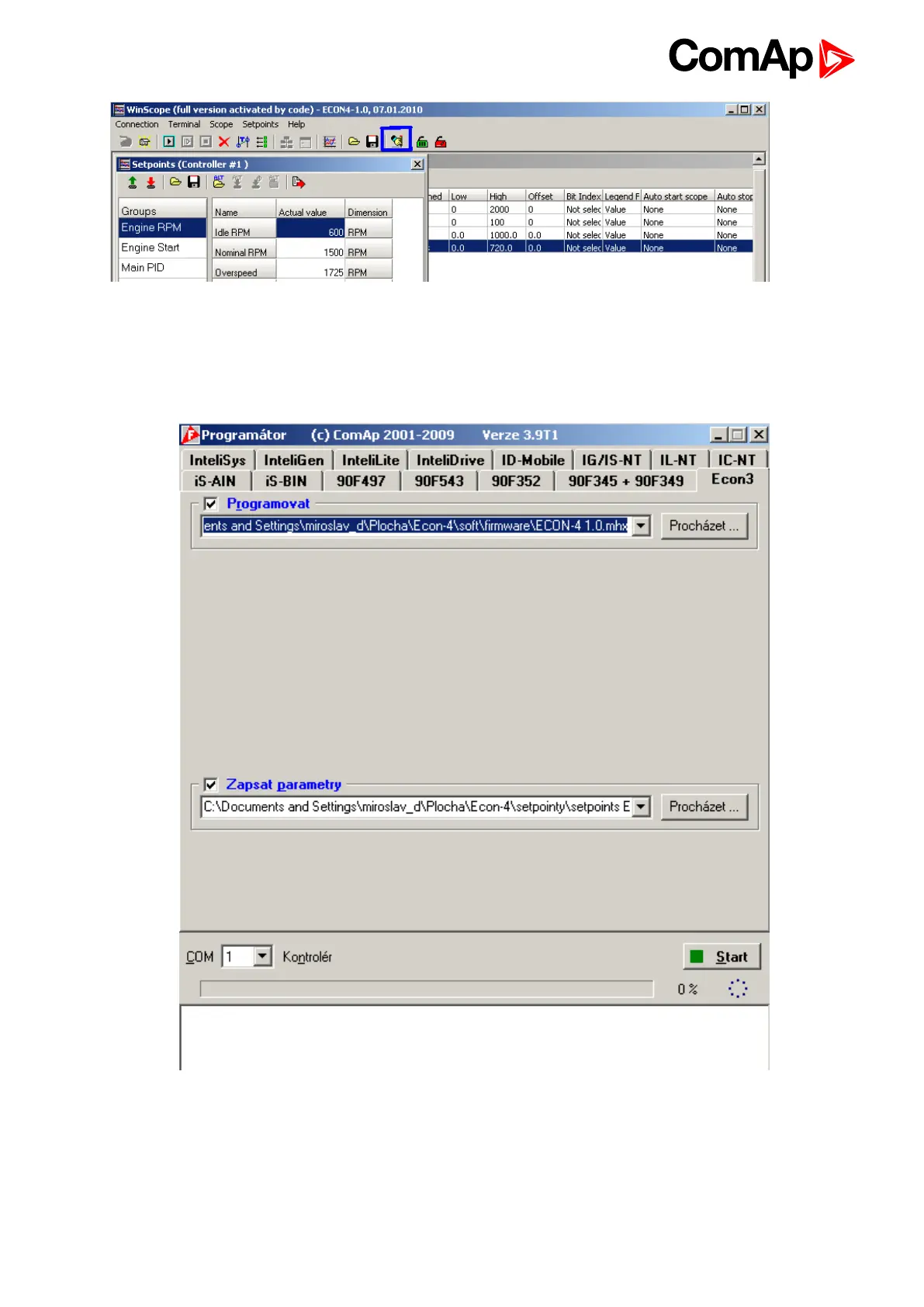ECON-4 1.4.0 Global Guide
33
5.4.2 Econ-4 firmware update
For ECON-4 firmware upgrade use ComAp FlashProgrammer – see below, choose card ECON-4 (common for
ECON-4). Tick the button Program and choose the appropriate firmware using icon “Locate…”
You can save your setpoints from an existing site and program them together with the new firmware. However
the program change does not influence the setpoints, so you can keep them in ECON-4.
Choose the right COM port number and press “Start” button.
Hint:
