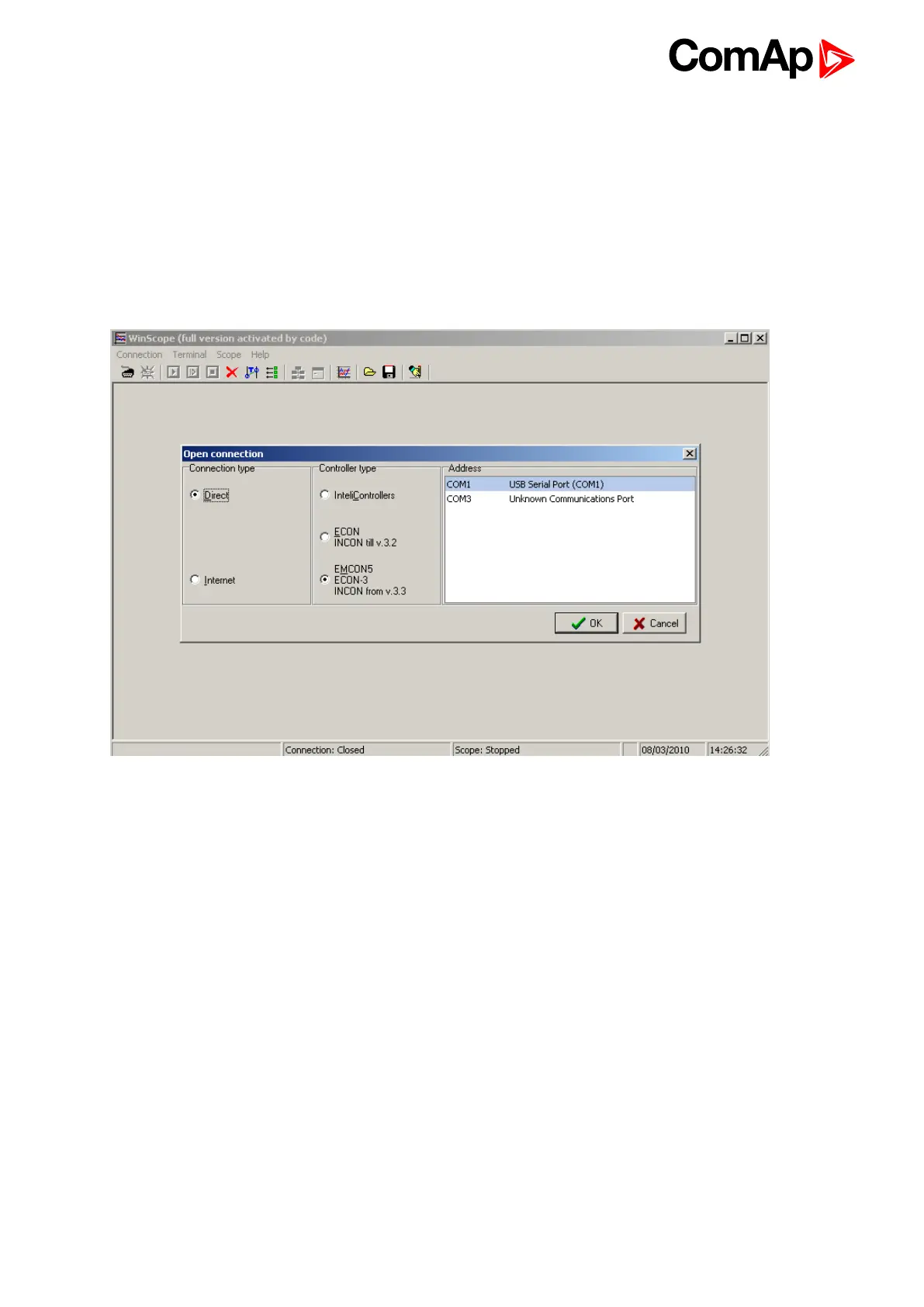ECON-4 1.4.0 Global Guide
40
6 Communication
6.1 Connection to ECON-4
Connect RS232 cable and start WinScope software. Click on the Connection, Open Connection and choose
Direct connection type, EmCon5, ECON-4, INCON Controller type, choose the right COM port and press O.K.
button.
6 back to Table of contents
