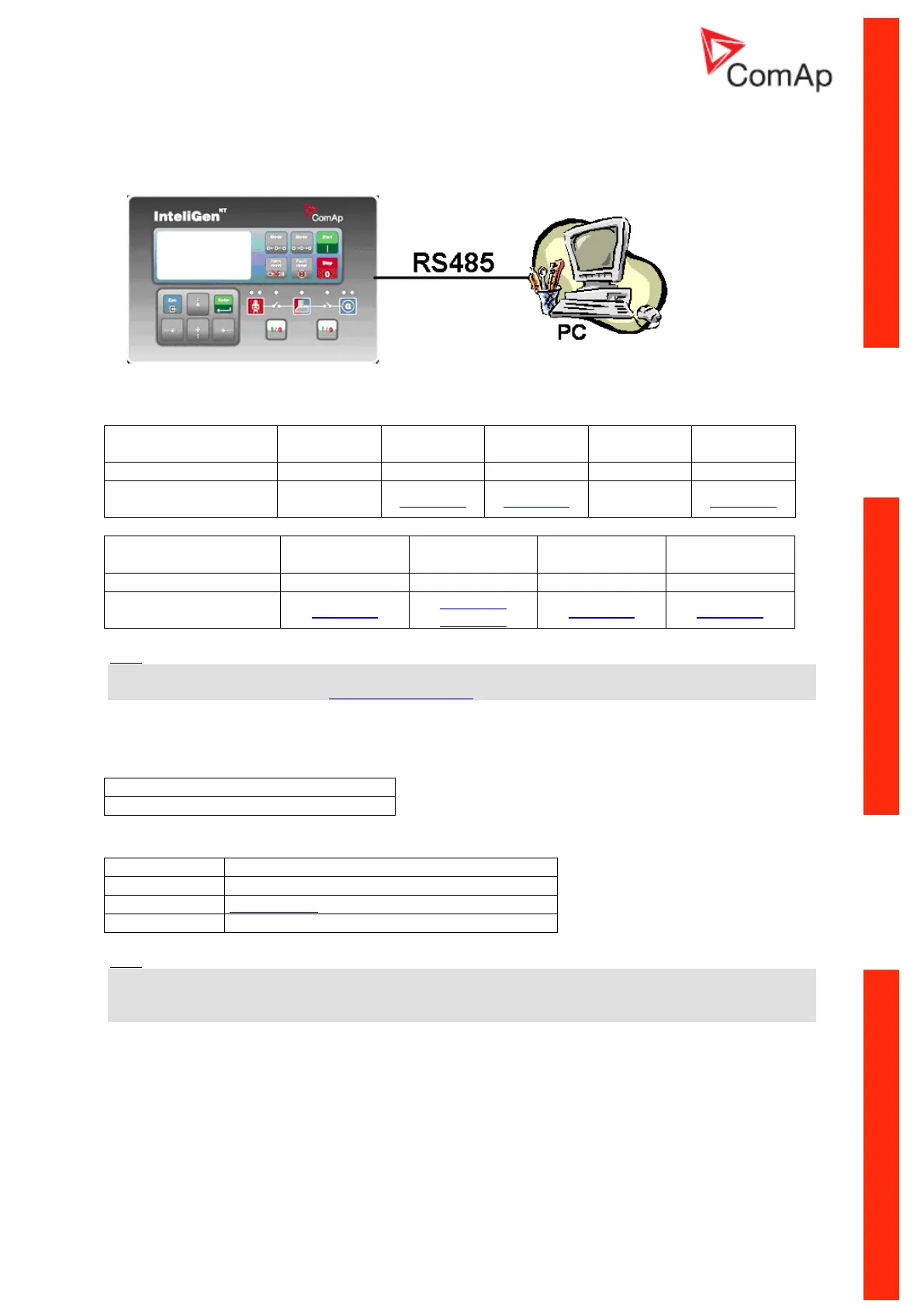Communication Guide, ©ComAp – March 2014 21
IGS-NT Communication Guide 03-2014.pdf
RS485 connection
Controllers
Hint:
Direct RS485 connection is not possible for some controllers, however RS485 connection is available
for all mentioned controllers via external bridge I-LB+.
Controller setup
(Setpoints/Comms settings group)
Equipment
RS485 cable - Twisted pair, length up to 1 km
Converter RS485/RS232 or USB
Hint:
RS485 connection can be used for gen-set control for longer distance. IG-NT-BB has no possibility of
direct connection to RS485 bus. This controller provides RS232 port only. External converter from
RS232 to RS485 is needed.