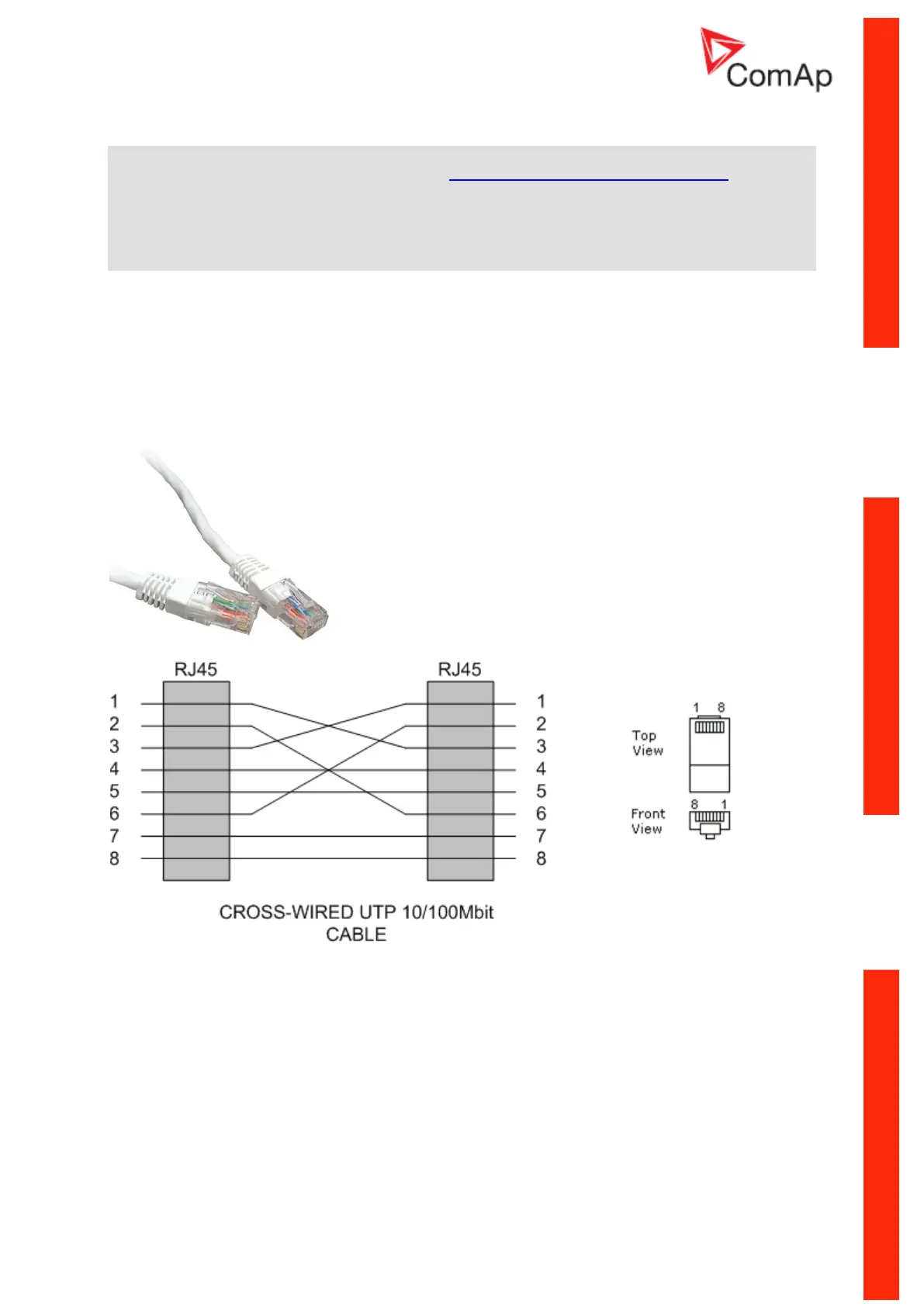Communication Guide, ©ComAp – March 2014 77
IGS-NT Communication Guide 03-2014.pdf
! IMPORTANT !
To use USB connection it is necessary to install drivers on your PC.
The drivers can be downloaded from the website http://www.ftdichip.com/Drivers/VCP.htm.
Download the driver for your operating system and follow the enclosed instructions.
After successful installation of the driver and connection of the controller or I-LB+ to the PC the new
Virtual Communications Port appears in ComAp PC tools and it is possible to open connection via
USB.
Ethernet cable
It is recommended to use standard UTP or STP cable with connectors RJ 45. Maximal length of cable
is 100 m. For direct connection between Controller and PC is necessary to use cross-wired cable (only
in case that your PC does not have automatic recognizing of direct and cross-wired cable).