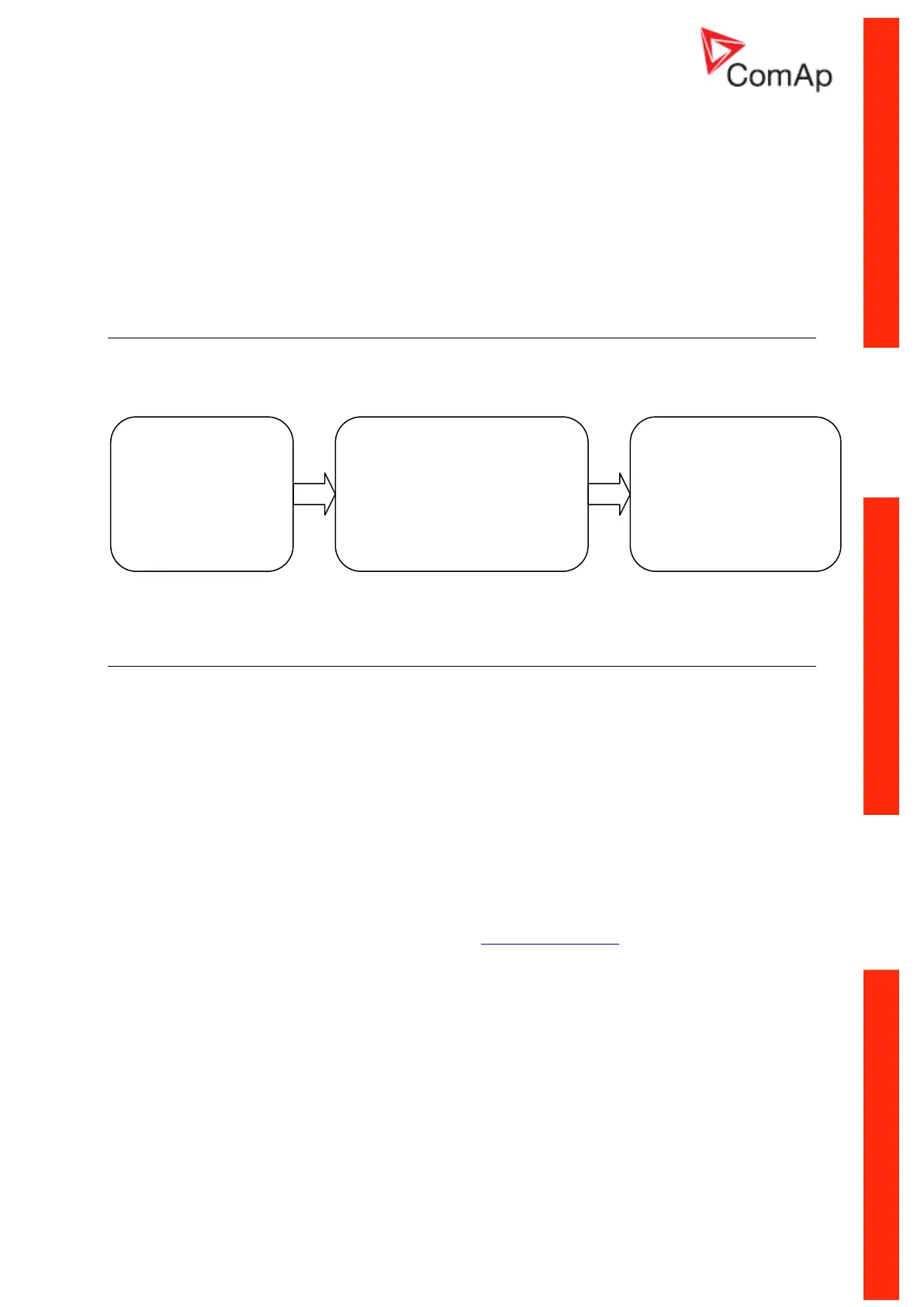Communication Guide, ©ComAp – March 2014 107
IGS-NT Communication Guide 03-2014.pdf
Modbus Connection
Modbus protocol was implemented into the controllers to enable the customer to design its own
supervision software.
Modbus Step by Step
Important setpoints in the controller
There are three possibilities of Modbus connection to single or multiple controllers : Via RS232 or
RS485, IG/IS-NT-BB controllers is possible connect via Ethernet port (TCP/IP ModBus).
Controller’s configuration:
Comms settings:RS232(1) mode = [MODBUS-DIRECT ]
Selection of Modbus communication speed:
Comms settings:RS232(1)MBCSpd = [ 9600 , 19200 , 38400 , 57600 ] bps
Selection of RS232/RS485 Converter:
Comms settings:RS485(1)Conv. = [ DISABLED, ENABLED]
Ethernet connection settings are described in chapter Ethernet connection.
Modbus communication via RS232 – single
controller
Controller’s configuration:
Comms settings:RS232(1) mode = MODBUS-DIRECT
Comms settings:RS232(1)MBCSpd = select of Modbus communication speed
Comms settings:RS485(1)Conv. = DISABLED
1. Connection
RS232
RS485
I-LB+ (RS232/485)
Ethernet
2. Setpoints
(Comms settings)
RS232 mode
RS232 MBCSpd
RS485 conv.
3. Communication
Request
Response
