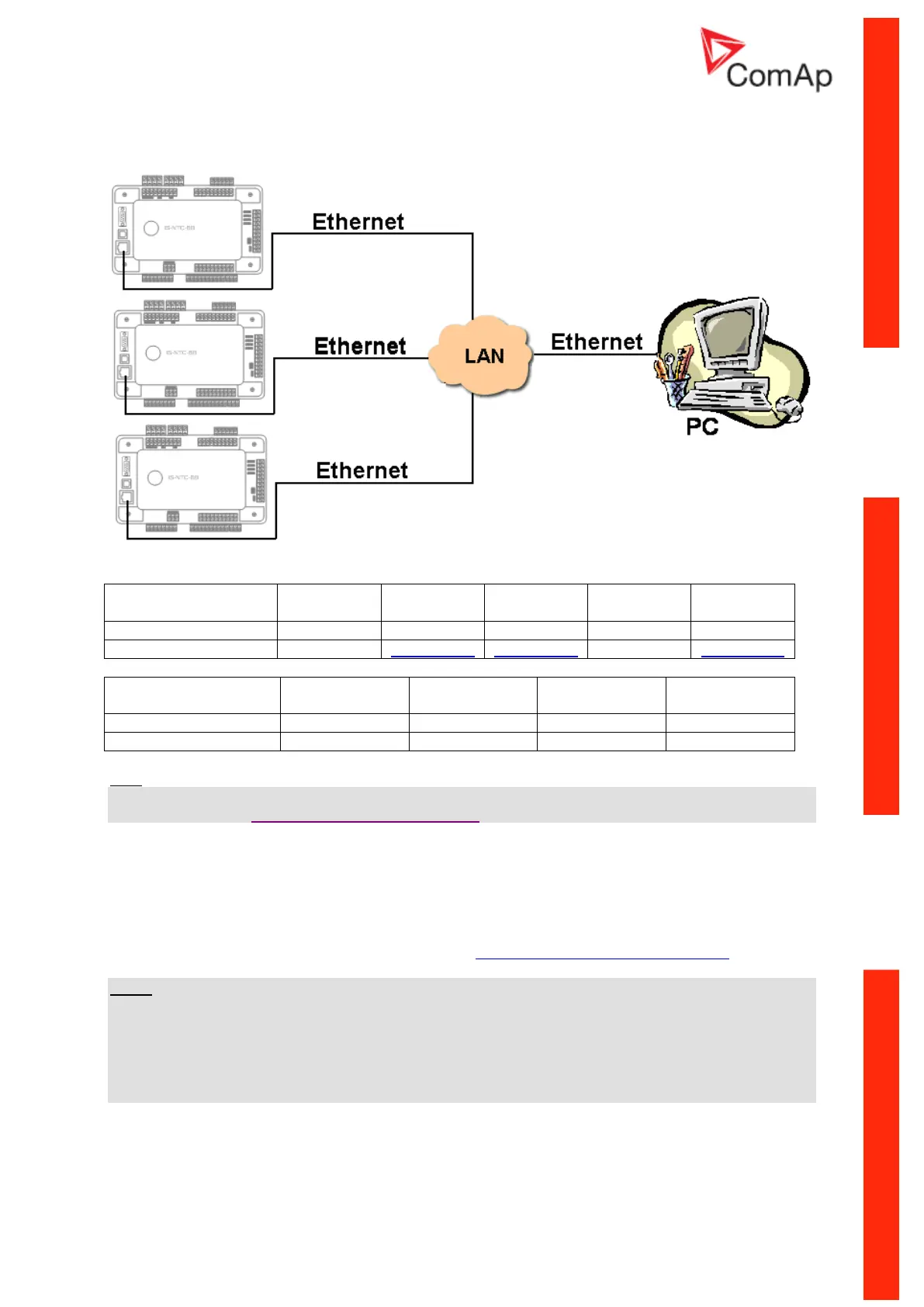Communication Guide, ©ComAp – March 2014 28
IGS-NT Communication Guide 03-2014.pdf
Ethernet connection (Direct)
Controllers
Hint:
Ethernet connection is available for all mentioned controllers via external internet bridge IG-IB or IB-
NT (see the chapter Ethernet connection IG-IB/IB-NT).
Number of clients connected simultaneously
2 clients with InteliMonitor or WebSupervisor (Comap/TCP protocol)
2 clients with web interface
Ethernet connection settings
Perform the connection settings the same way as for Single controller Ethernet connection.
NOTE:
The IP addresses of the controllers must be accessible from the remote computer. If the remote
computer is connected into another LAN segment than the gen-sets are, there must be a gateway(s)
that enable direct traffic between the segments. If the remote computer is connected via Internet, then
the internet gateway of the LAN where gen-sets are connected must have public IP address, must
allow incoming traffic and must provide port forwarding from the external public IP to the different
internal gen-set IPs according to the port used.