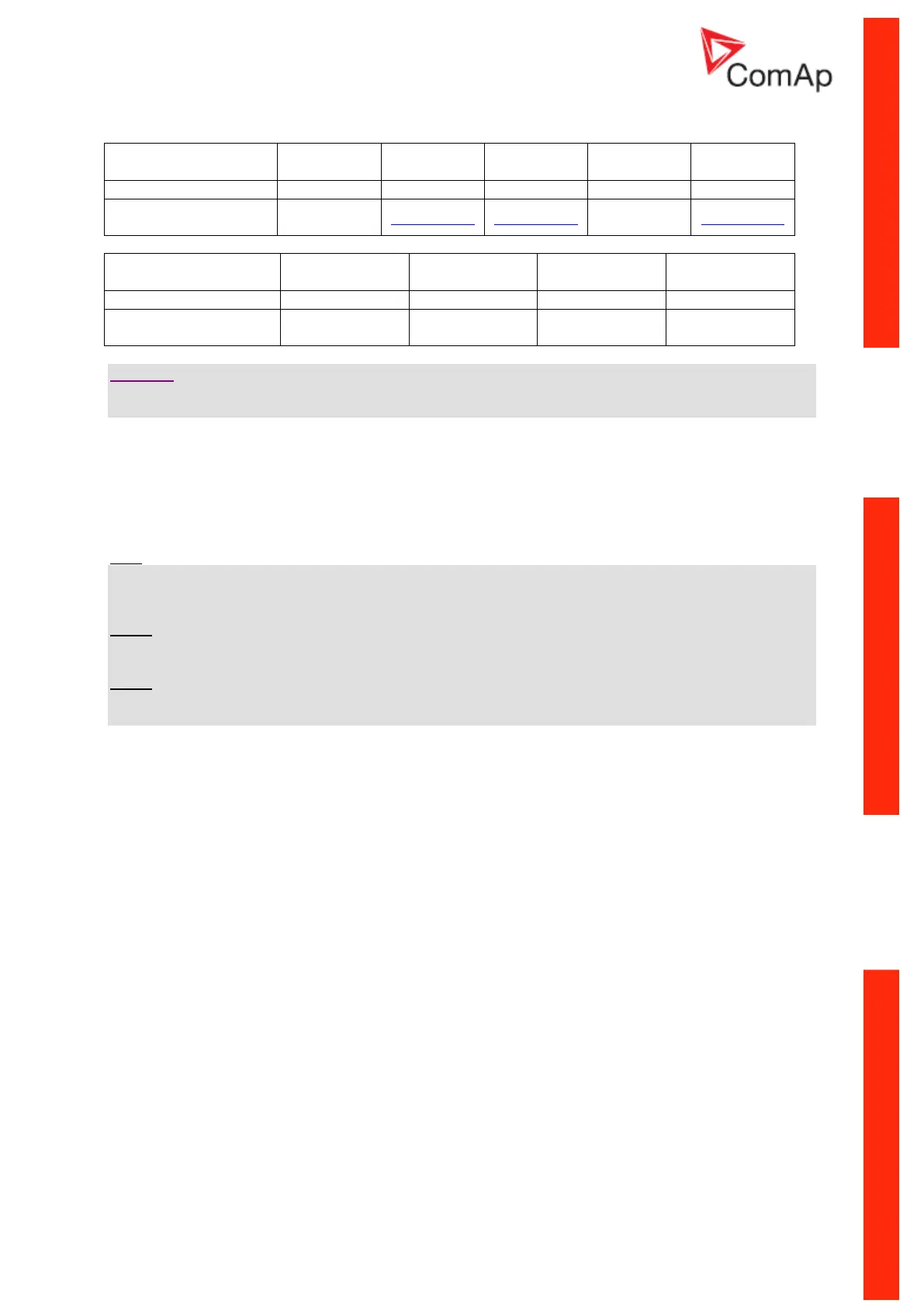Communication Guide, ©ComAp – March 2014 40
IGS-NT Communication Guide 03-2014.pdf
Controllers
CAUTION!
Connection via AirGate is supported by controllers with direct connection to LAN only or via IB-NT
module. Airgate connection is not available for connection via IG-IB module.
Connection to InteliMonitor via AirGate server
1. Select the AirGate connection type.
2. Fill-in the correct AirGate ID for each controller.
3. Enter the AirGate server address.
Hint:
You will obtain the AirGate ID by the registration of the particular controller on the AirGate server. Set
all setpoints in Comms Settings group according to AirGate connecgtion settings and connect
controller to LAN. Controller AirGate ID will be viewed on the screen.
NOTE:
This function is available in InteliMonitor ver. 2.6 and higher. Please watch the ComAp web site for
detailed information.
NOTE:
Although the controllers in your site are not connected together by the CAN2 bus they must have
different controller addresses.